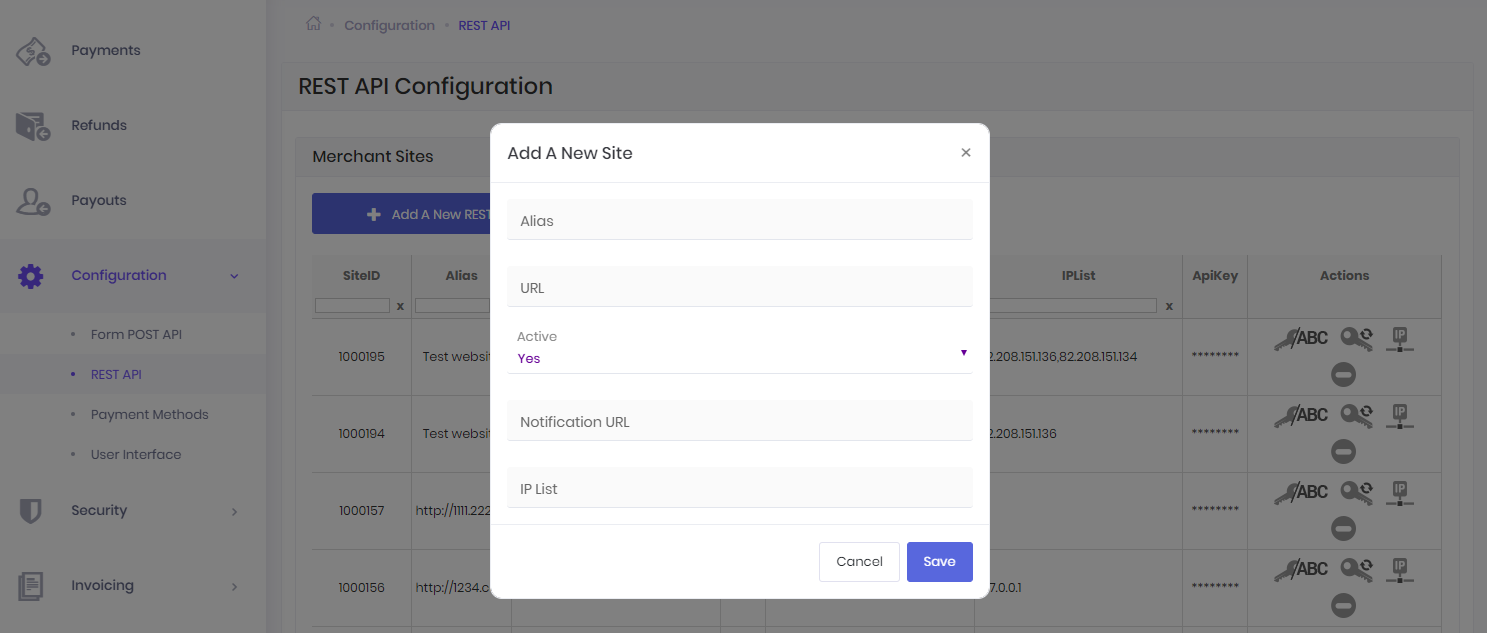In order for you to add a new website you need to click on the Add a New Site button. A new window will appear and you need to enter the Alias for your site (an alternative name that identifies the website in the GlobalPay system), the URL of your site, the Notification URL where you want to receive the notifications for the payments initiated from that website, and the IP List. After you entered a valid URL, a Notification URL and an Alias, press OK and a SiteID will be generated for you.