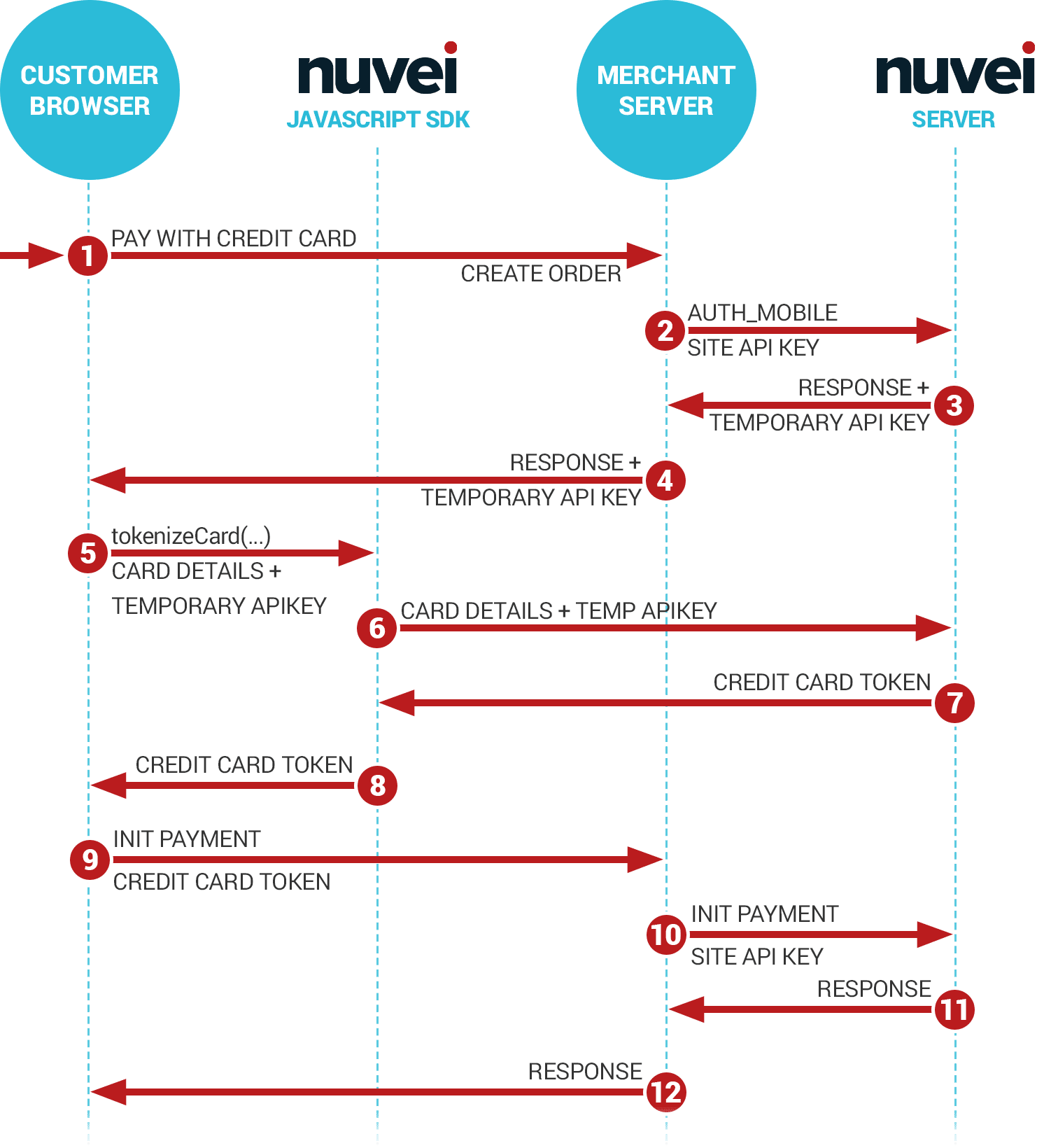Several JavaScript API implementations are available here https://github.com/Smart2Pay/js-sdk/tree/main/src to obtain the CreditCardToken. You can also checkout our implementation examples here: https://github.com/Smart2Pay/js-sdk/blob/main/src/example.html. See below the details for ES6 – fetch + Promise, ES6 – Promise + XMLHttpRequest or ES5 – XMLHttpRequest.
ES6 – fetch + Promise
Installation
Import the following script that will make available tokenizeCard_fetch():
<script src="https://..../tokenizeCard_fetch.js" type="text/javascript"></script>Usage
Use tokenizeCard_fetch to send the required data and handle response / error:
tokenizeCard_fetch({
apiKey: '<apikey string>',
environment: '<environment string>',
cardDetails: '<cardDetails object>',
})
.then(CreditCardToken => console.log(CreditCardToken)) // use received 'CreditCardToken'
.catch(err => console.error(err)) // handle error| Parameter | Type | Possible Values | Description |
|---|---|---|---|
| apiKey | string | – | API key previously obtained from S2P server |
| environment | string | ‘DEV’ ‘TEST’ ‘LIVE’ |
select the environment DEV http://localhost/v1/card/authenticate TEST https://securetest.smart2pay.com/v1/card/authenticate LIVE https://secure.smart2pay.com/v1/card/authenticate |
| cardDetails | JSON object | check sample bellow | card authentication details in JSON format |
Sample card details object:
{
"CardAuthentication": {
"Customer": {
"FirstName": "John",
"LastName": "Doe",
"Email": "testing2@test.com",
"SocialSecurityNumber": "00003456789"
},
"BillingAddress": {
"Country": "BR"
},
"Card": {
"HolderName": "John Doe",
"Number": "4111111111111111",
"ExpirationMonth": "02",
"ExpirationYear": "2029",
"SecurityCode": "312"
}
}
}ES6 – Promise + XMLHttpRequest
Installation
Import the following script that will make available tokenizeCard_fetch():
<script src="https://..../tokenizeCard_promise.js" type="text/javascript"></script>Usage
Use tokenizeCard_promise to send the required data and handle response / error:
tokenizeCard_promise({
apiKey: '<apikey string>',
environment: '<environment string>',
cardDetails: '<cardDetails object>',
})
.then(function (CreditCardToken) {
// use received 'CreditCardToken'
console.log(CreditCardToken);
})
.catch(function (err) {
// handle error
console.error(err.status, err.statusText);
});
| Parameter | Type | Possible Values | Description |
|---|---|---|---|
| apiKey | string | – | API key previously obtained from S2P server |
| environment | string | ‘DEV’ ‘TEST’ ‘LIVE’ |
select the environment DEV http://localhost/v1/card/authenticate TEST https://securetest.smart2pay.com/v1/card/authenticate LIVE https://secure.smart2pay.com/v1/card/authenticate |
| cardDetails | JSON object | check sample bellow | card authentication details in JSON format |
Sample card details object:
{
"CardAuthentication": {
"Customer": {
"FirstName": "John",
"LastName": "Doe",
"Email": "testing2@test.com",
"SocialSecurityNumber": "00003456789"
},
"BillingAddress": {
"Country": "BR"
},
"Card": {
"HolderName": "John Doe",
"Number": "4111111111111111",
"ExpirationMonth": "02",
"ExpirationYear": "2029",
"SecurityCode": "312"
}
}
}ES5 – XMLHttpRequest
Installation
Import the following script that will make available tokenizeCard():
<script src="https://..../tokenizeCard.js" type="text/javascript"></script>ES5 – Usage
Create a function where you handle the received CreditCardToken:
function handleRequest(CreditCardToken) {
// use received 'CreditCardToken'
console.log(CreditCardToken);
}Create a function to handle any received errors:
function handleError(HttpStatusCode, errorText) {
// handle error
console.error(HttpStatusCode, errorText);
}Use tokenizeCard() to send the required data and handlers:
tokenizeCard({
apiKey: '<𝘢𝘱𝘪𝘬𝘦𝘺 𝘴𝘵𝘳𝘪𝘯𝘨>',
environment: '<𝘦𝘯𝘷𝘪𝘳𝘰𝘯𝘮𝘦𝘯𝘵 𝘴𝘵𝘳𝘪𝘯𝘨>',
cardDetails: '<𝘤𝘢𝘳𝘥𝘋𝘦𝘵𝘢𝘪𝘭𝘴 𝘰𝘣𝘫𝘦𝘤𝘵>',
handleRequest: '<𝘩𝘢𝘯𝘥𝘭𝘦𝘙𝘦𝘲𝘶𝘦𝘴𝘵 𝘤𝘢𝘭𝘭𝘣𝘢𝘤𝘬>',
handleError: '<𝘩𝘢𝘯𝘥𝘭𝘦𝘌𝘳𝘳𝘰𝘳 𝘤𝘢𝘭𝘭𝘣𝘢𝘤𝘬>'
});
| Parameter | Type | Possible Values | Description |
|---|---|---|---|
| apiKey | string | – | API key previously obtained from S2P server |
| environment | string | ‘DEV’ ‘TEST’ ‘LIVE’ |
select the environment DEV http://localhost/v1/card/authenticate TEST https://securetest.smart2pay.com/v1/card/authenticate LIVE https://secure.smart2pay.com/v1/card/authenticate |
| cardDetails | JSON object | check sample bellow | card authentication details in JSON format |
| handleRequest | callback function | – | a Javascript function that will receive CreditCardToken as a parameter |
| handleError | callback function | – | a Javascript function that will receive an error code: HttpStatusCode and errorText parameters |
Sample card details object:
{
"CardAuthentication": {
"Customer": {
"FirstName": "John",
"LastName": "Doe",
"Email": "testing2@test.com",
"SocialSecurityNumber": "00003456789"
},
"BillingAddress": {
"Country": "BR"
},
"Card": {
"HolderName": "John Doe",
"Number": "4111111111111111",
"ExpirationMonth": "02",
"ExpirationYear": "2029",
"SecurityCode": "312"
}
}
}