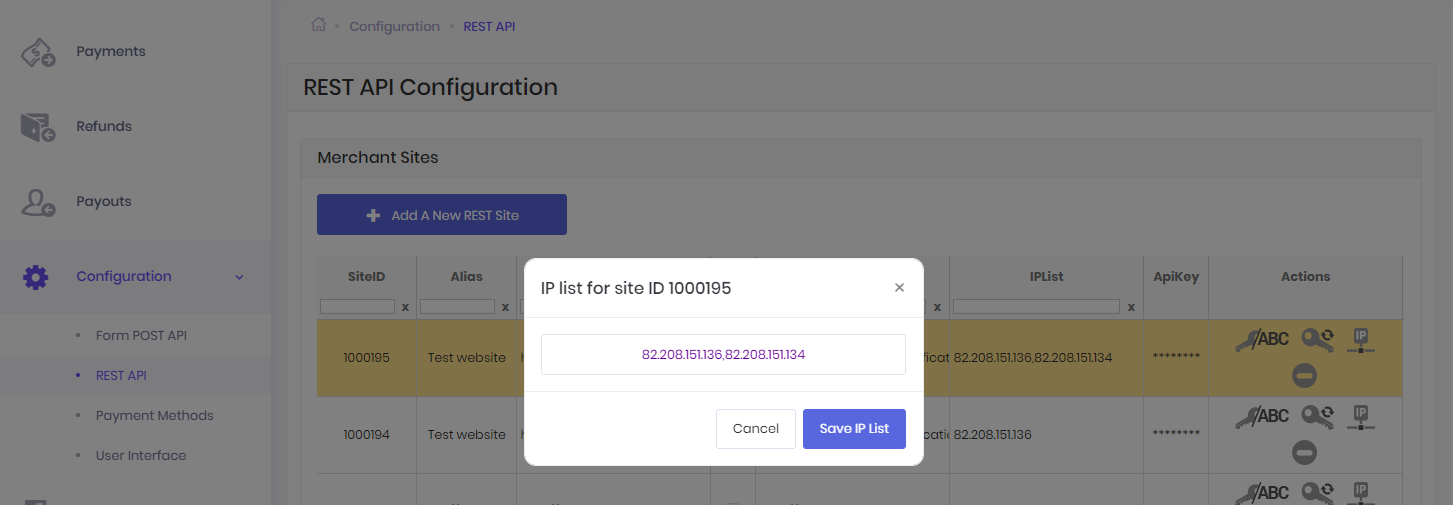You can configure the IPs for each SiteID from the REST API Configuration section in the Actions column. In order for you to whitelist your IP you need to click on the Set IPs button ![]() in the Actions column. A new window will appear and you need to enter a valid IP. After you enter the IP press the OK button.
in the Actions column. A new window will appear and you need to enter a valid IP. After you enter the IP press the OK button.