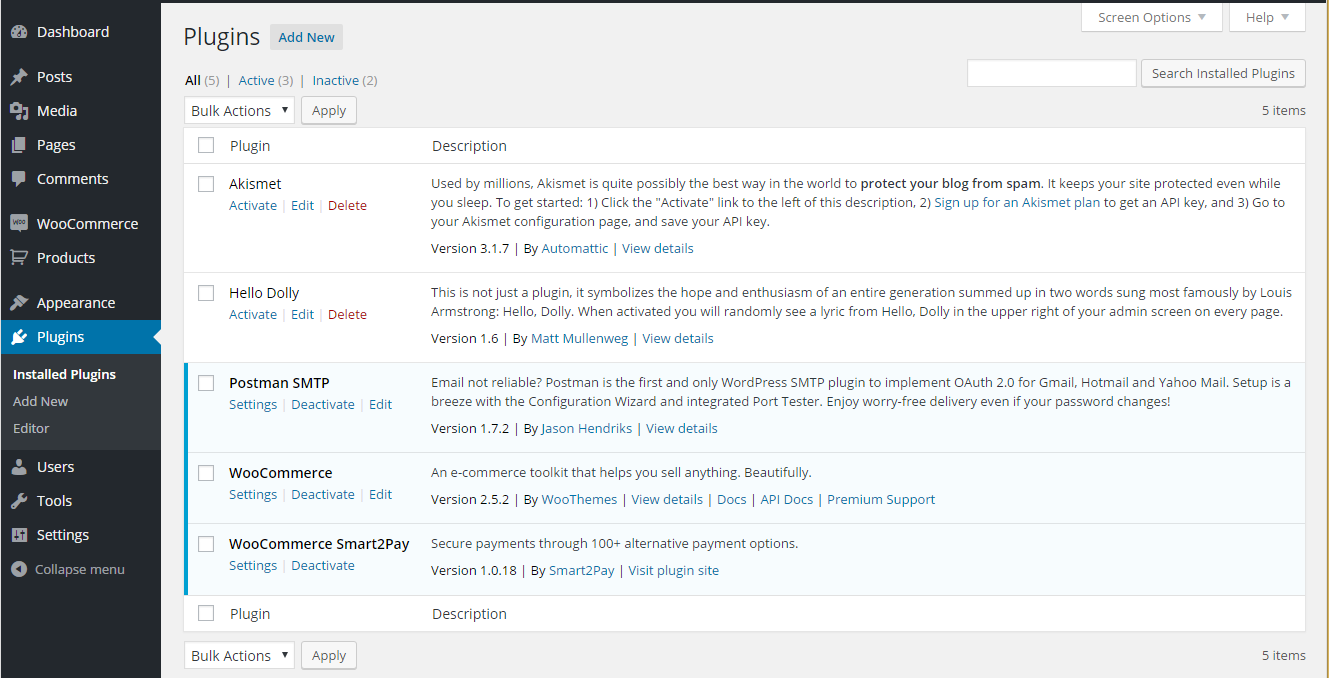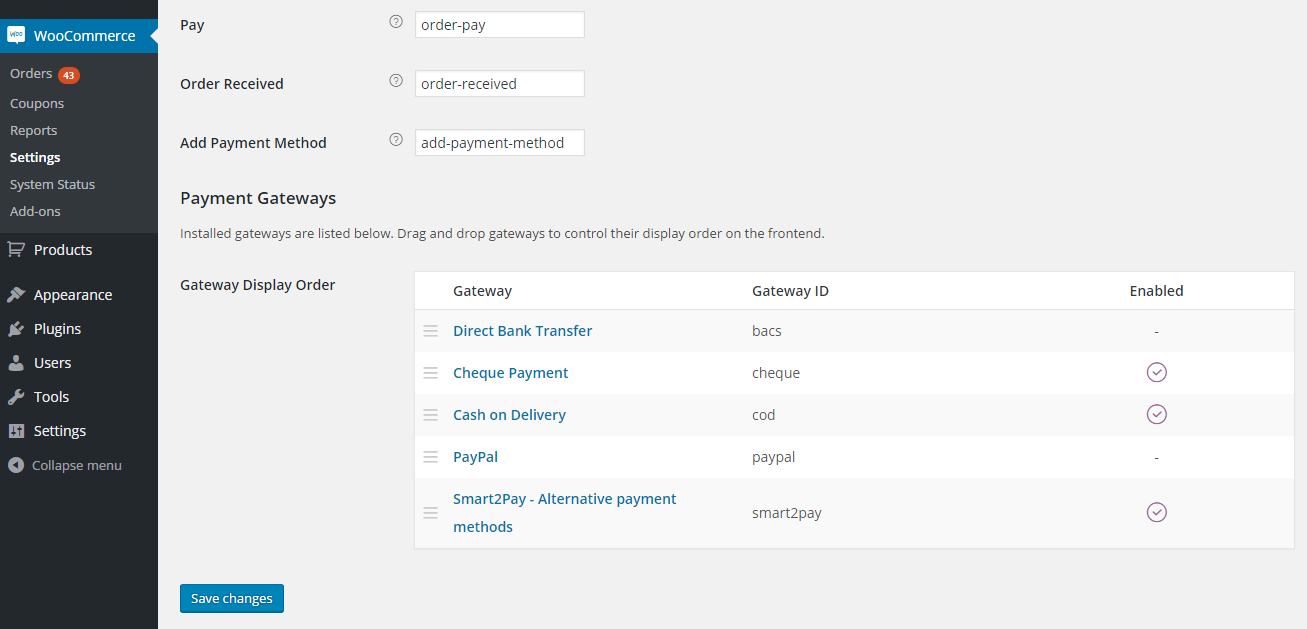The installation process of the Nuvei Plugin requires first downloading the WordPress platform, WooCommerce plugin, and then uploading the Nuvei WooCommerce plugin and installing Nuvei PHP-SDK.
In order to download the WordPress platform, please go to the download page of https://wordpress.org/download/ and follow the installation instructions.
In order to install the WooCommerce plugin, please go to https://wordpress.org/plugins/woocommerce/installation/ and follow the installation instructions.
In order to install Nuvei WooCommerce plugin, you need to follow the next steps:
- Download the archive from GitHub in your installation folder.
- Upload woocommerce-smart2pay directory to the plugins directory from your WordPress dashboard.
- Go to Plugins setting page and activate WooCommerce Nuvei.
- From your WordPress dashboard go to WooCommerce area -> Settings -> Checkout section and navigate to Payment Gateways area where Nuvei – alternative payment methods option should be available and click Enable button.
- Click the Save Changes button to complete the installation of the WooCommerce plugin.
Please note: Upon download, the system will rename the directory into woocommerce-master. You will have to change the name of the directory into the correct form woocommerce-smart2pay.