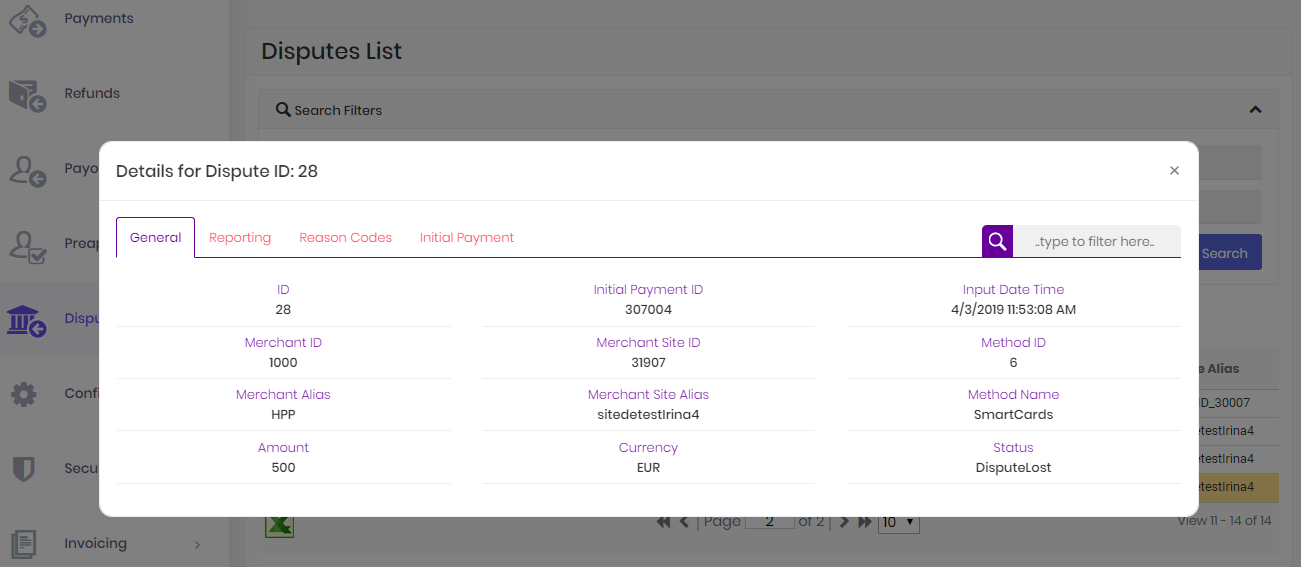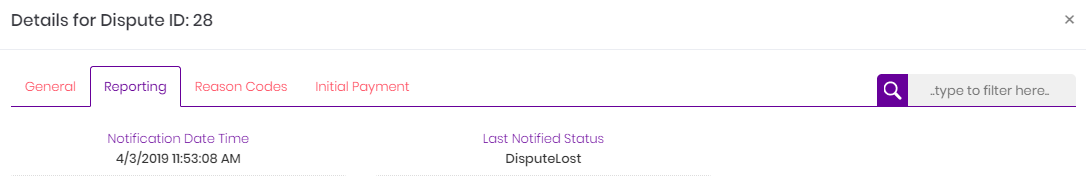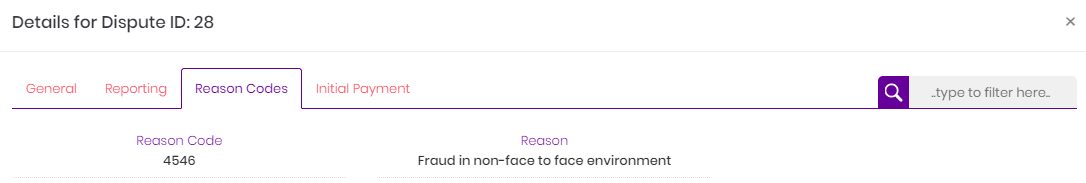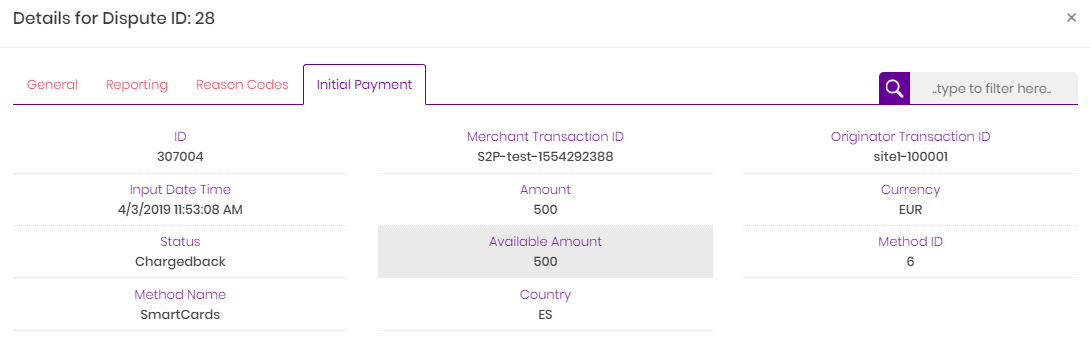Go to Disputes tab from the dashboard and use the search filters to find a specific dispute. After you have found the transaction you have been looking for, using the search filters, just double click on it to see specific details of that dispute.
A new window will open containing the general details for that Dispute ID and also providing details about specific sections, like: Reporting, Reason Codes and Initial Payment.
The dashboard Dispute Details allows the user to always find specific information in order to be informed and keep track of his day-to-day operations and disputes.
General provides detailed information for the following fields: ID of the dispute, Initial Payment ID, Input Date Time, Merchant ID, Merchant Site ID, Method ID, Merchant Alias, Merchant Site Alias, Method Name, Amount, Currency and Status.
Reporting provides detailed information for the following fields: Notification Date Time and Last Notified Status.
Reason Codes provides detailed information for the following fields: Reason Code and Reason.
Initial payment provides detailed information for the following fields: ID, Merchant Transaction ID, Originator Transaction ID, Input Date Time, Amount, Currency, Status, Available Amount, Method ID, Method Name and Country.