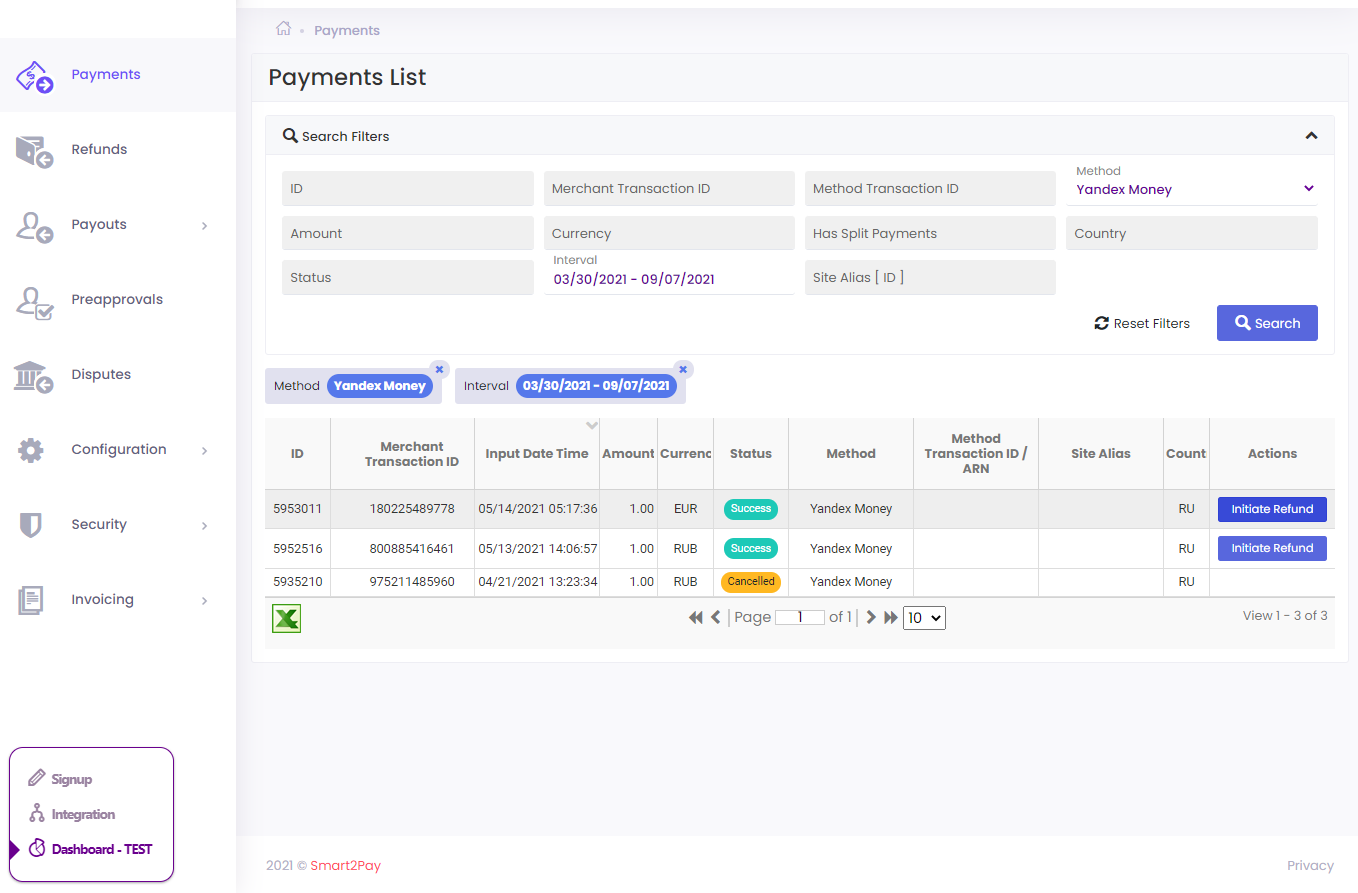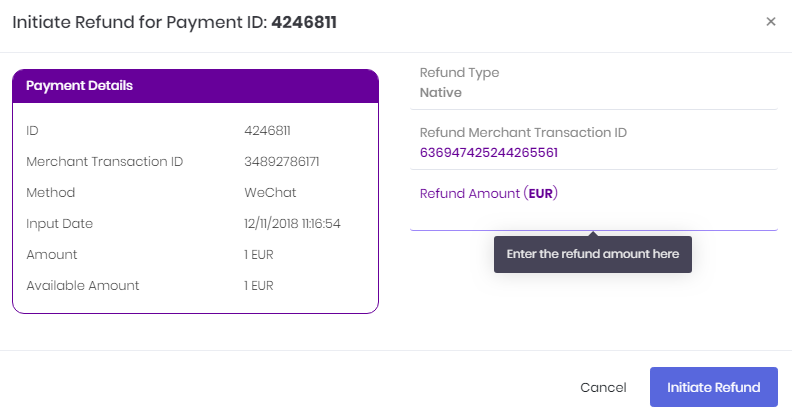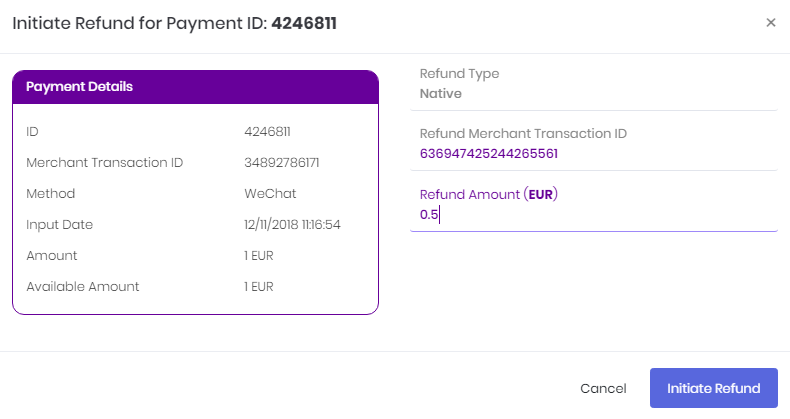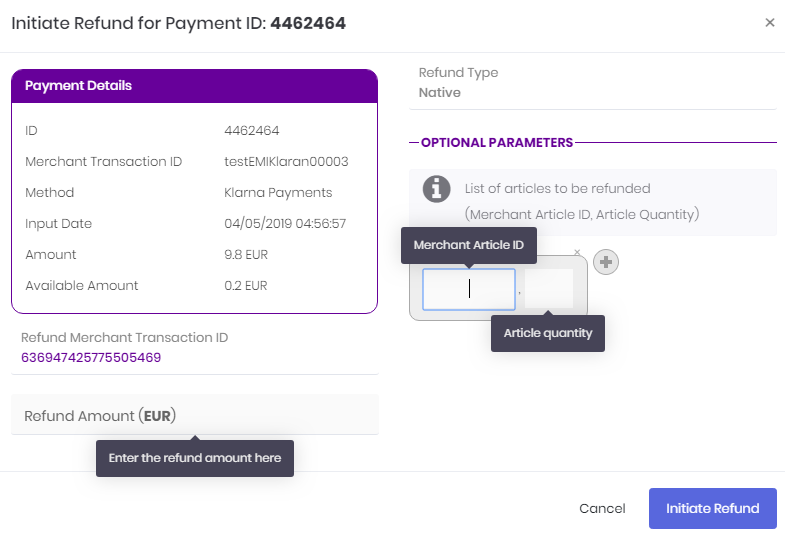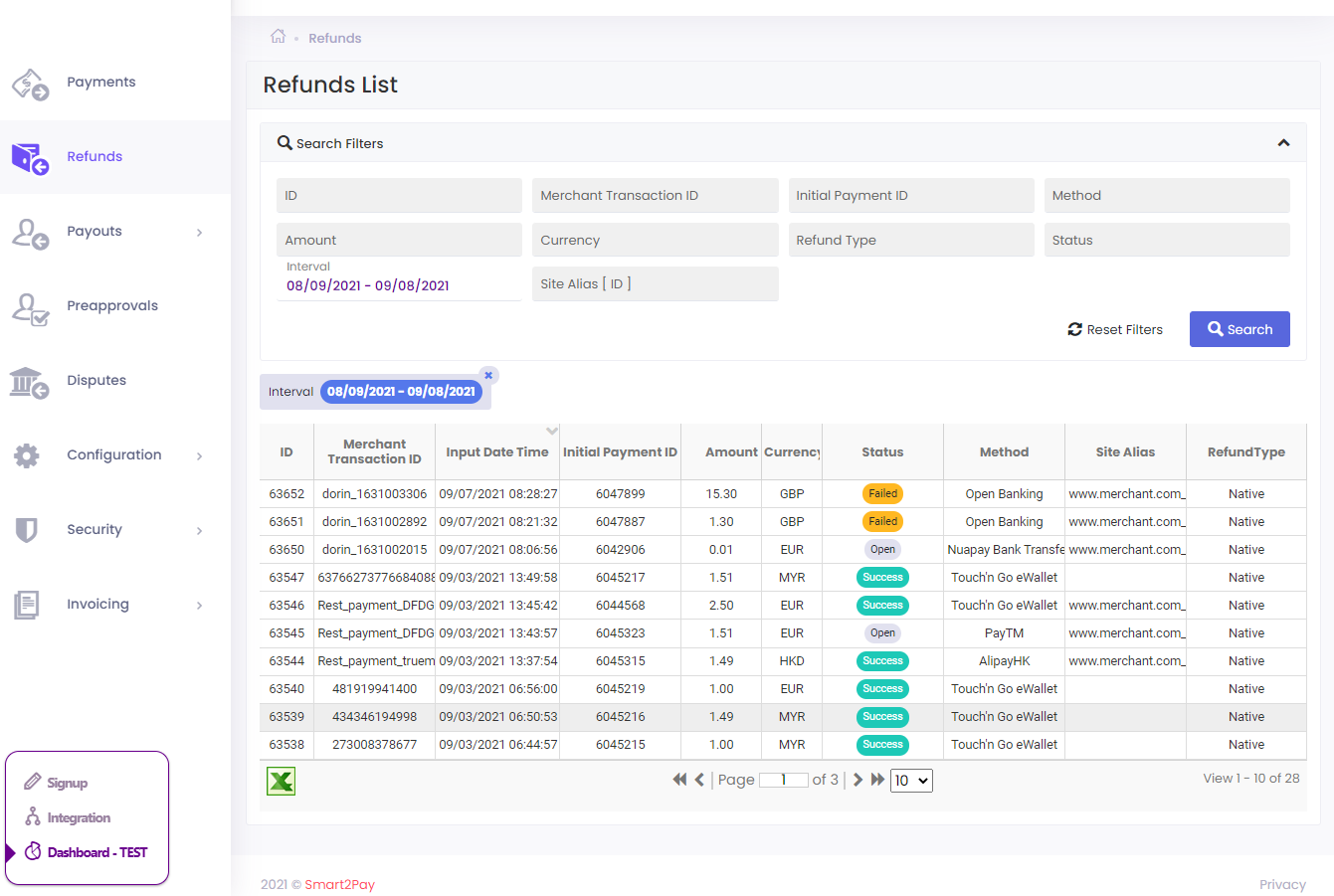Full or partials native refunds are made by using Initiate Refund button from Payments tab.
The Initiate Refund button is displayed only for transactions with status Success.
A pop-up window with the transaction details will be displayed. The Refund Merchant Transaction ID is automatically generated. You can change this ID by introducing your ID value.
For the transactions where only full refund is accepted the Refund Amount will be the same with the Payment Amount.
In the case you want to perform a partial refund you have to fill the Refund Amount with a smaller amount than the Payment Amount. You can perform more than one refund for a transaction with the limitation that the sum of partial refunds to be smaller or equal than the initial paid amount.
A particular case is for Klarna payment methods where in order to initiate a refund you will need to provide the below additional parameters:
- Merchant Article ID
- Quantity
A confirmation message, that the refund request has been successfully sent, will be displayed:
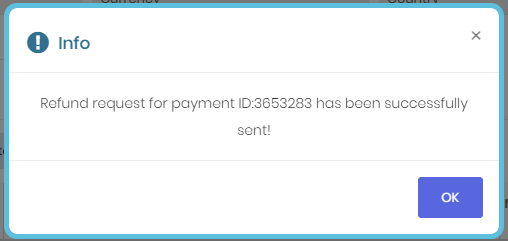
You can see and verify the complete list of all of your refunds in the Refunds tab.