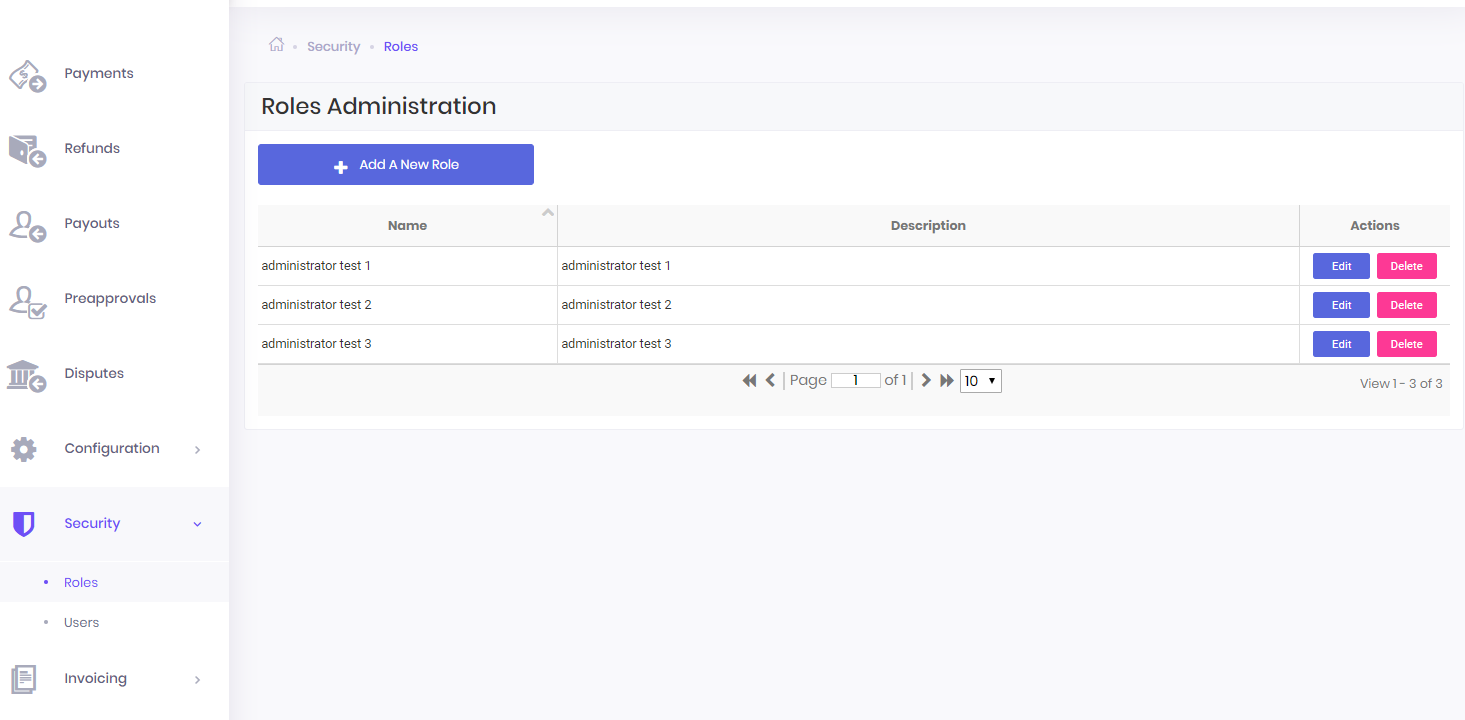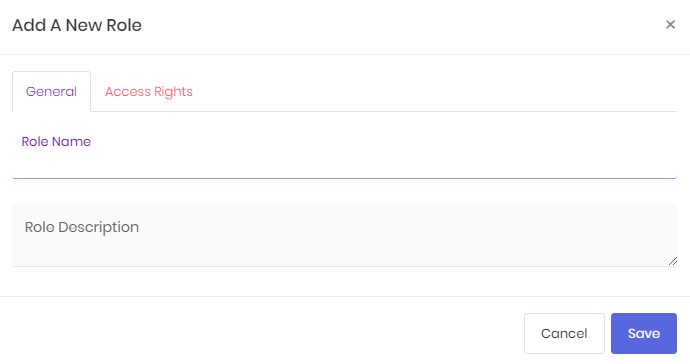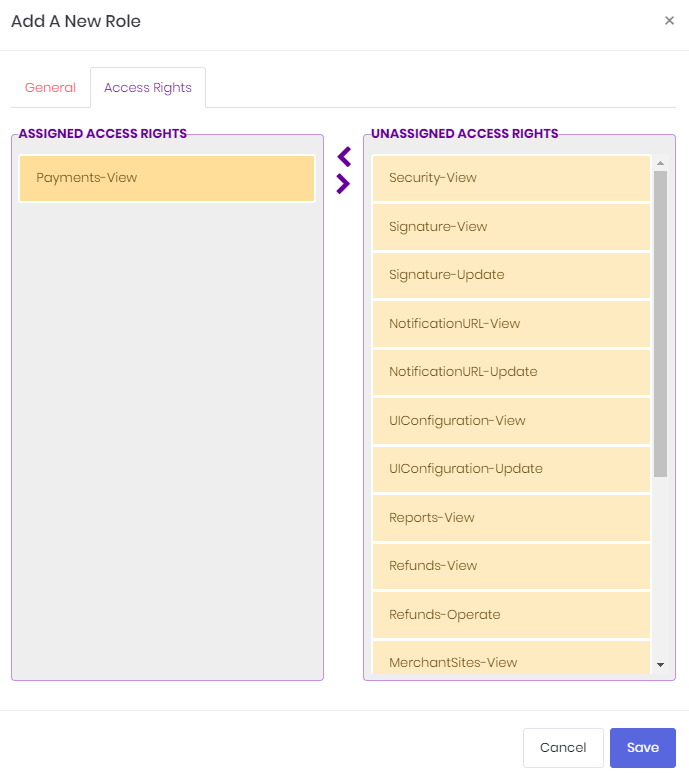The first user created for a merchant (the one created from the registration form) has a default role assigned. This role (Administrator) has all the access rights existent in the GlobalPay system.
Please note that access to this Roles Administration section is only available in production environment!
Click on Add a New Role button and you can create a new role. In the new form that opens, in the General section, you need to provide a role name and a description to the role.
In the Access Rights section you can assign access rights for the new role. When finished, click Save and your role will be created. The role you have just created is visible in the grid. You can create as many roles as you like.
If you want to remove or add new access rights to a role, or simply modify the name or the description you can click on the Edit button from the grid. And, of course, you can delete the roles you don’t need anymore using the Delete button from the grid.