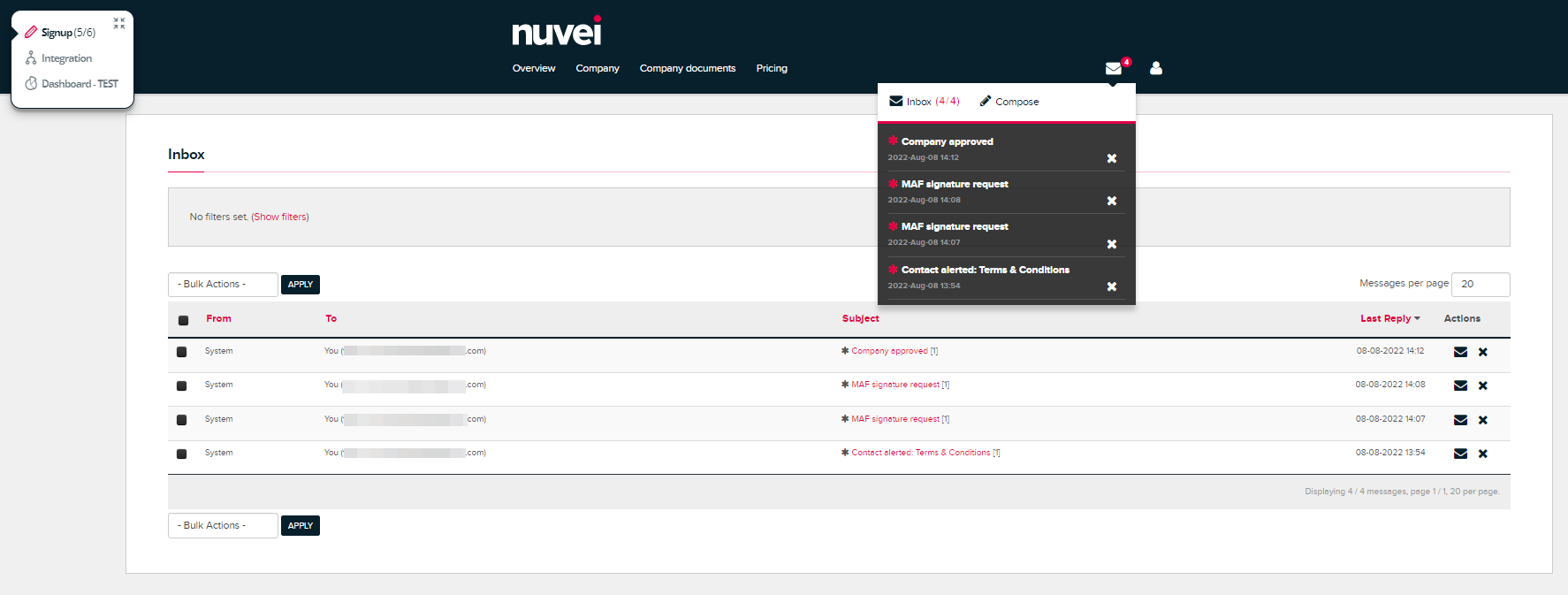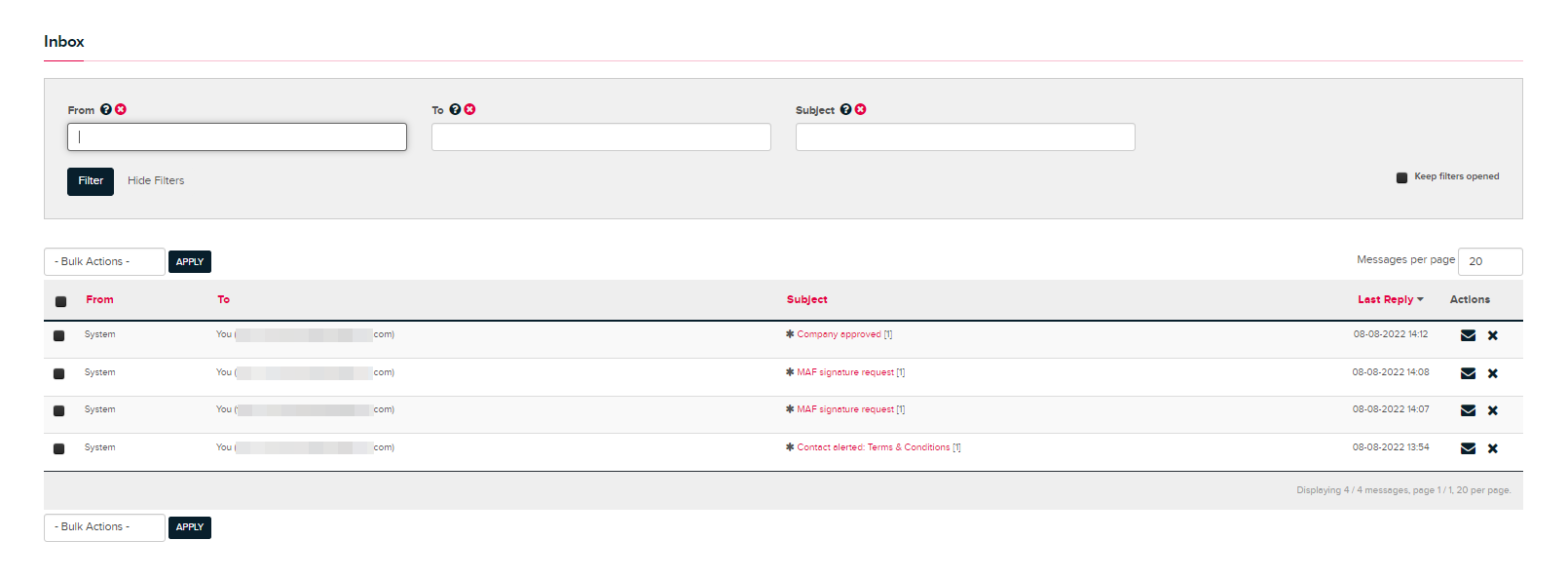In the Messages tab from the main menu you can see all your messages received or sent by you and you can send messages to our team concerning the different problems that you encounter.
Through the Messages tab we offer our own messaging framework from within the program, to improve and facilitate the communication between us and our business partners. It is very useful because it displays all your notifications, keeps a track of your messages and you can always see the history of conversations between certain users and our team. Its a simple system to use and understand, it saves time with automated responses but it also manages all the conversations in the Inbox tab.
When you access the Inbox tab, the search Filters section is collapsed. In order to expand it, just click on the Show filters. You can search messages depending on the sender and receiver. Once you enter the desired filters just click on the Filter ![]() button.
button.