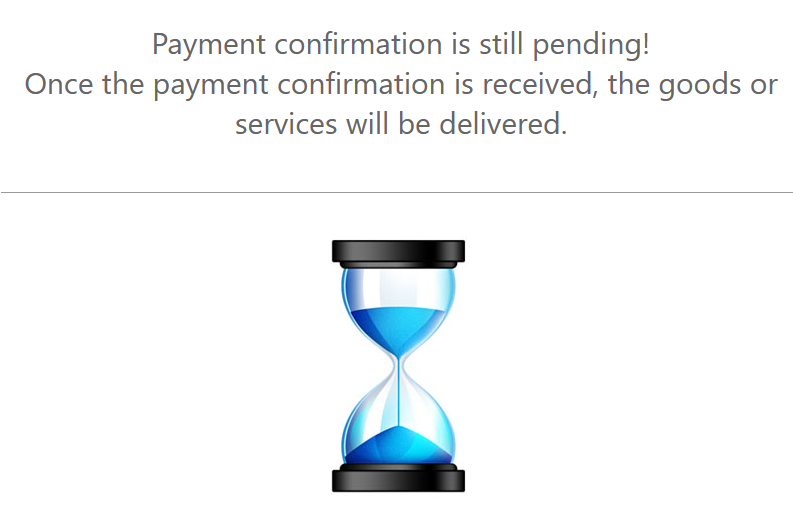Definition: POST /v1/preapprovals
To initiate a preapproval, you must create a preapproval object. The parameters of the preapproval are sent in the message body as a JSON object. See below an example of a preapproval request for Touch’n Go eWallet (1144).
Request:
POST https://paytest.smart2pay.com/v1/preapprovals
Authorization: Basic MzAyMDE6KzlLZUd6S0Y3VzhTLzc5YTVSMzNZSlVnN0U3V0ZOY1piakdmekxWM2JYU25GQ095RnQ=
{
"Preapproval": {
"MerchantPreapprovalID": "s2ptest_tng1",
"Currency": "MYR",
"Description": "1 year subscription",
"ReturnURL": "http://demo.smart2pay.com/redirect.php",
"MethodID": 1144,
"Customer": {
"FirstName": "John",
"LastName": "Doe",
"Email": "jdoe@gmail.com"
},
"BillingAddress": {
"Country": "MY"
}
}
}Response:
HTTP/1.1 201 Created
Content-Type: application/json; charset=utf-8
{
"Preapproval": {
"ID": 28080,
"Created": "20210202161103",
"MethodID": 1144,
"SiteID": 30201,
"MerchantPreapprovalID": "s2ptest_tng1",
"RecurringPeriod": 0,
"PreapprovedMaximumAmount": null,
"Currency": "MYR",
"ReturnURL": "http://demo.smart2pay.com/redirect.php",
"Description": "1 year subscription",
"Customer": {
"ID": 2625948,
"MerchantCustomerID": null,
"Email": "jdoe@gmail.com",
"FirstName": "John",
"LastName": "Doe",
"Gender": null,
"SocialSecurityNumber": null,
"Phone": null,
"Company": null,
"DateOfBirth": null
},
"BillingAddress": {
"ID": 701,
"City": null,
"ZipCode": null,
"State": null,
"Street": null,
"StreetNumber": null,
"HouseNumber": null,
"HouseExtension": null,
"Country": "MY"
},
"Status": {
"ID": 1,
"Info": "Pending",
"Reasons": null
},
"RedirectURL": "https://europaytest.smart2pay.com/AlipayOSP/Preapproval/PreapprovalLanding.aspx?ID=23263&Hash=DE44DA5FA939A8B396DDE346A66835D6",
"MethodOptionID": 0,
"PreapprovedFrequency": null,
"MandateReference": null,
"Details": null
}
}Touch’n Go eWallet Preapproval Flow
| Touch’n Go eWalle Test Data | ||
|---|---|---|
| Data | Value | |
| Phone Number: | Enter any 10 digit number. Example: 1234567812 | |
| PIN Number: | Enter any 6 digit number. Example: 123456 | |
- The customer is redirected to Touch’n Go page. The customer needs to add their phone number attached to the Touch’n wallet and the 6 digit PIN. For testing purposes, please enter any 6 digit number eg. 123456.
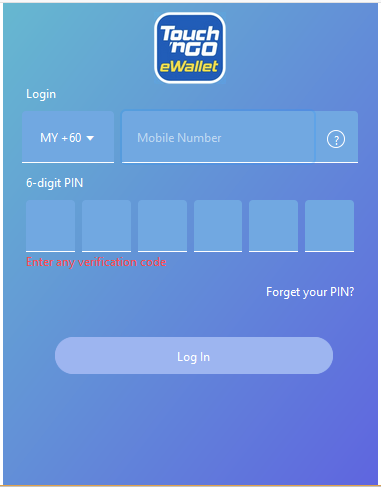
- The customer confirms the auto-debit user agreement.
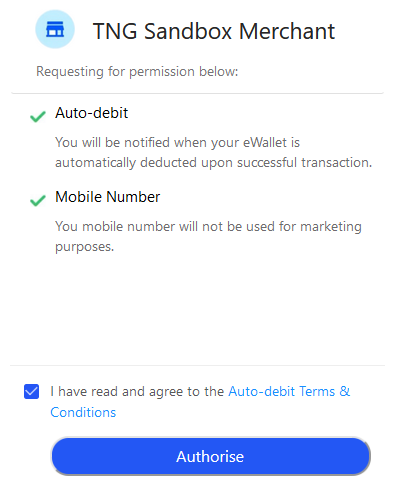
- The customer is redirected to the Touch’n Go confirmation page.
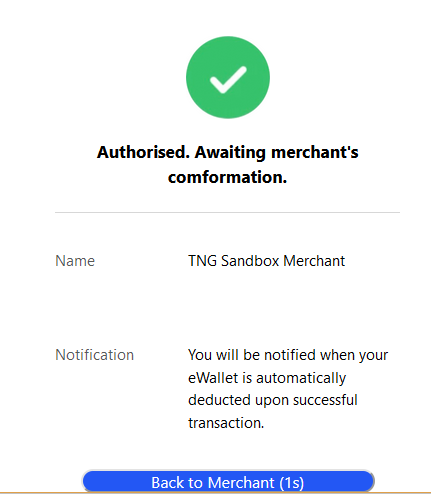
- Upon completion of the payment flow, the customer is redirected to your ReturnUrl.