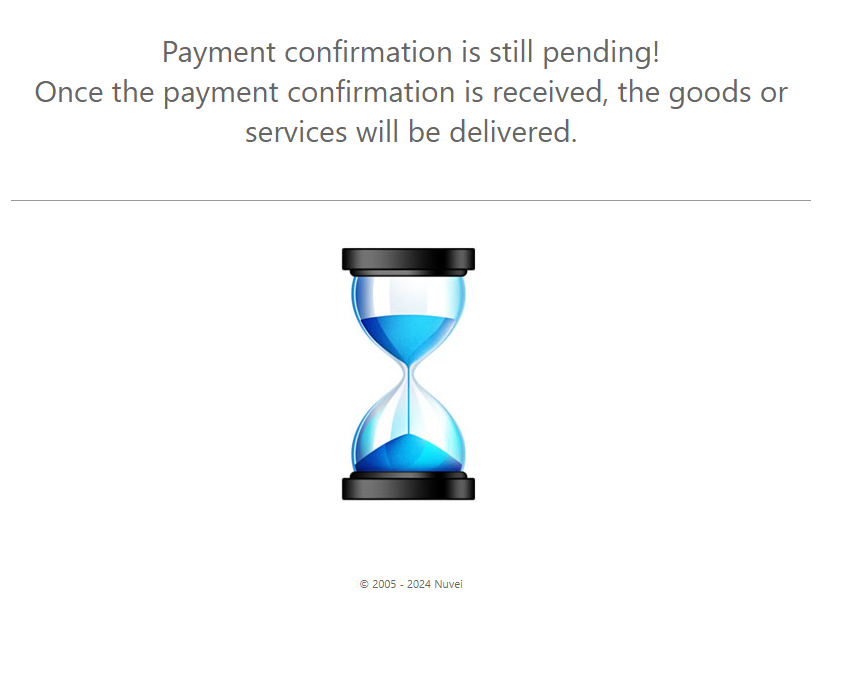In order for you to test the Klarna Debit Risk payment method successfully, please use the below test data.
| Test Data | |||||||||||||||||||||||
|---|---|---|---|---|---|---|---|---|---|---|---|---|---|---|---|---|---|---|---|---|---|---|---|
| Data | Value | ||||||||||||||||||||||
| Email for Austria: | |||||||||||||||||||||||
| Email for Germany: | | Email for United Kingdom: | First Name: | Enter any name. Example: Doe | Last Name: | Enter any name. Example: Test | Phone Number for Austria: | Phone Number for Germany: | Phone Number for United Kingdom: | City | Enter any city. Example: London | Street | Enter any street. Example: Great Russell | Zip Code | Enter any valid zip code. Example: WC1B 3DG | Available countries: | AT, DE, GB | Article Type: | 4 = Discount, 5 = Physical, 6 = Shipping_fee, 7 = Sales_tax, 8 = Digital, 9 = Gift_card, 10 = Store_credit, 11 = Surcharge | |
| Additional Test Data required from the customer on the provider’s page | |
|---|---|
| Country | Date of Birth |
| Austria (AT): | Format is Day/Month/Year (DD-MM-YYYY) Enter any date. |
| Germany (DE): | Format is Day/Month/Year (DD-MM-YYYY) Enter any date. |
| United Kingdom: (GB): | Format is Day/Month/Year (DD-MM-YYYY) Enter any date. |
For more details about the specific personal details required please go to our section: Payment flows per country.
Klarna Debit Risk Payment Flow
- This is considered a standard payment flow where the customer has selected the United Kingdom as the country. If the customer hasn’t provided in the first step one of the required personal details: email, first name and last name, he will provide this info on a intermediary page. In order to continue, the customer also needs to agree to storing and processing his/her personal information used in the payment flow.
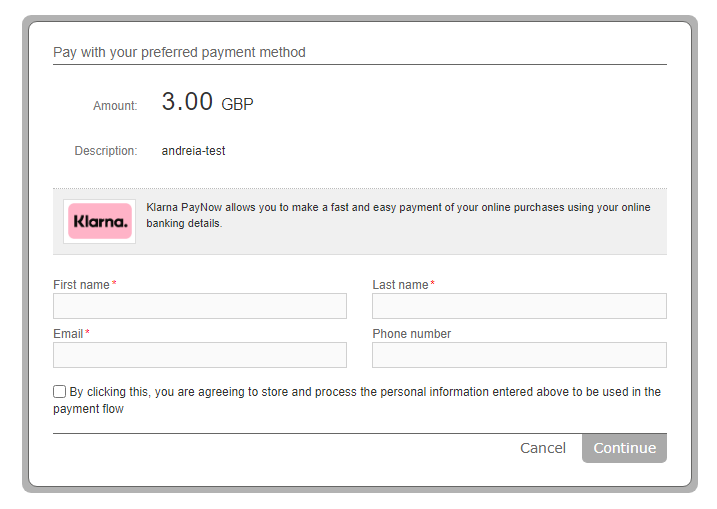
- The customer needs to press on the ‘Pay with Klarna’ button.
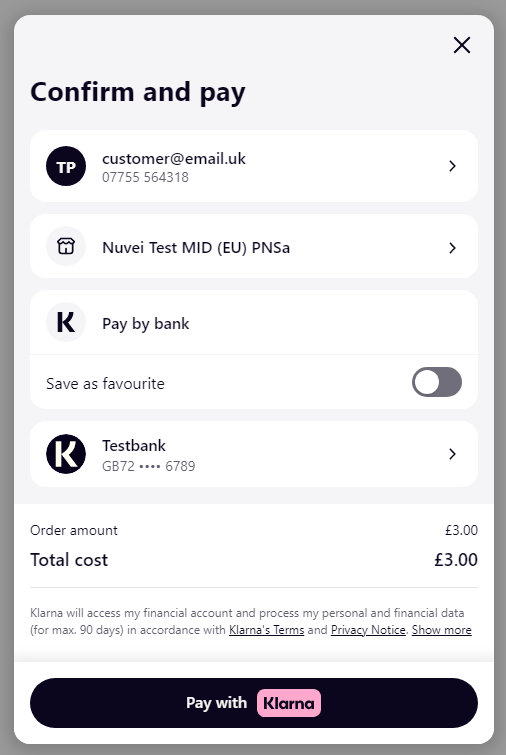
- The customer needs to provide Username and Password, for test purposes it can be used “Test” and “12345” and press on the ‘Continue’ button.
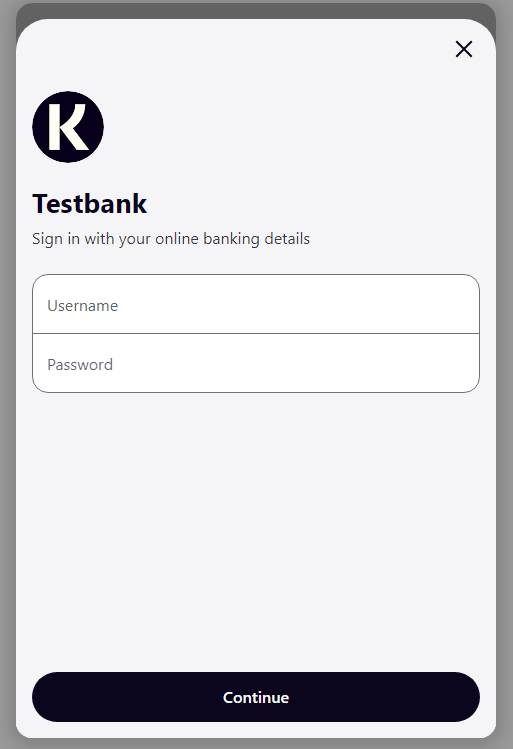
- The customer needs to provide the OTP code, for test purposes it can be used ‘12345’ and press on the ‘Continue’ button.
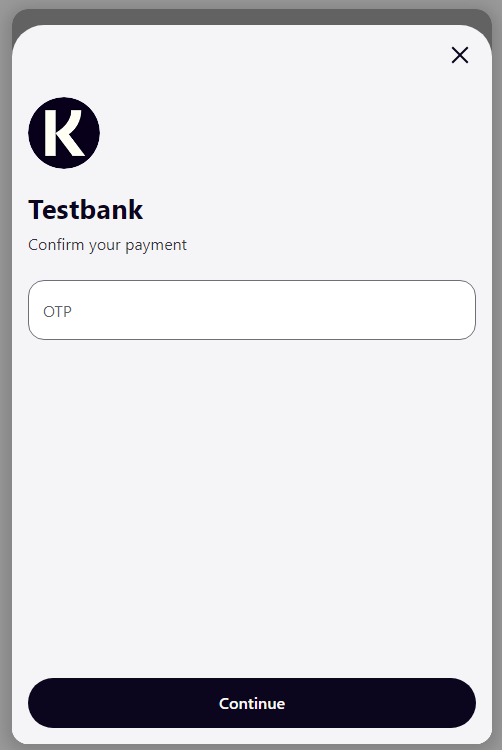
- If the details are filled correctly by the customer, the transaction is completed and you will receive a notification with the success status. Meanwhile, the customer is redirected to your ReturnURL.