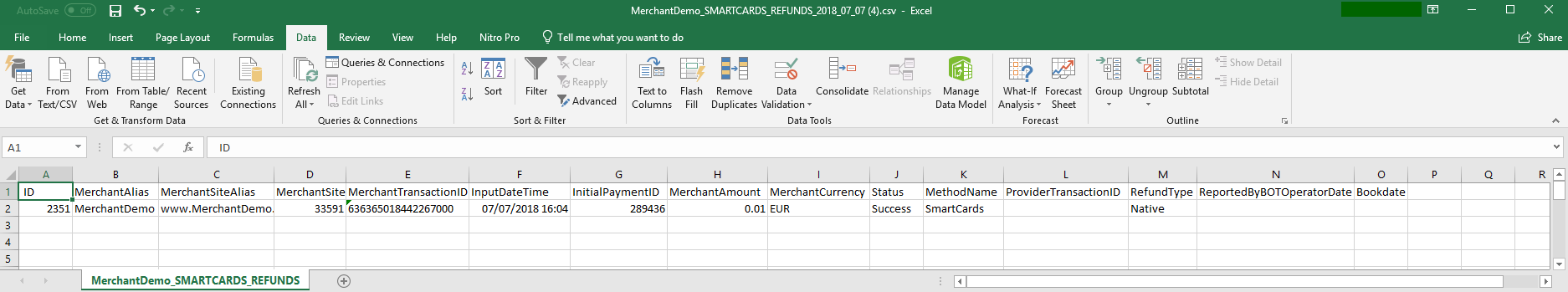The transactional reports generated can be uploaded periodically on our SFTP server where you can download them from and process them automatically. Please request login details from technicalsupport-s2p@nuvei.com.
The transactional reports are available in CSV format. By default these reports are generated every Friday (weekly) but upon request the frequency can be changed to daily.
Below there are examples of transactional reports in CSV format:
- All transactions initiated, no matter the status of the payment: MerchantDemo_ATTEMPTS_2018_07_07;The generated transactional report contains transactions with all the statuses we process for your merchant account.
- The transactions with Success status: MerchantDemo_SUCCESS_2018_07_07;In case a transaction was exported with a status (any status except Success), but at a later time the status changed to Success (and only Success), GlobalPay will notify again the payment with the success status and the payment will be exported in a separate report (the format is the same) and the report filename ends in “_success”.
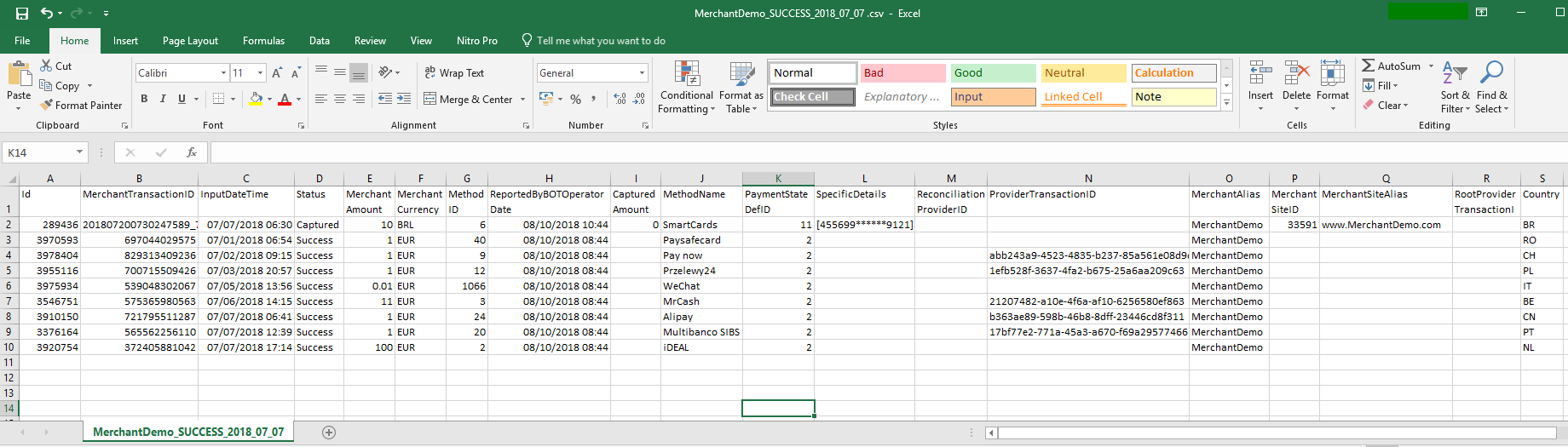 </p
</p
The transactional report file with Success transactions contains the following information:
Id– GlobalPay transaction ID, a unique number that identifies the transaction in the GlobalPay system;IdDefinitionGlobalPay transaction ID, a unique number that identifies the transaction in the GlobalPay system.TypeintRegex^\d{1,12}$MerchantTransactionID– Merchant Transaction ID, a number that uniquely identifies a transaction in your system;MerchantTransactionIDDefinitionMerchant Transaction ID, a number that uniquely identifies a transaction in your system.TypestringRegex^[0-9a-zA-Z_-]{1,50}$InputDateTime– Date and time when the transaction was created in GlobalPay system;InputDateTimeDefinitionDate and time when the transaction was created in GlobalPay system.TypedatetimeStatus– The status of the transaction. It can have the following values: Open, Success, Cancelled, Failed, Expired, Authorized;StatusDefinitionThe status of the transaction. It can have the following values: Open, Success, Cancelled, Failed, Expired, Authorized.TypestringMerchantAmount– The amount of the transaction;MerchantAmountDefinitionThe amount of the transaction.TypeintRegex^\d{1,12}$MerchantCurrency– The currency in which the transaction was initiated;MerchantCurrencyDefinitionThe currency in which the transaction was initiated. Format is according to ISO 4217, a three-letter code.TypestringRegex^[A-Z]{3}$MethodID– The ID of the payment method;MethodIDDefinitionThe ID of the payment method.TypeintRegex^([0-9]{1,10})$ReportedByBOTOperatorDate– The date when the transaction was exported in a SFTP/CSV file;ReportedByBOTOperatorDateDefinitionThe date when the transaction was exported in a SFTP/CSV file.TypedatetimeCapturedAmount– The payment‘s captured amount;CapturedAmountDefinitionThe payment‘s captured amount.TypeintRegex^\d{1,12}$MethodName– The name of the payment method used;MethodNameDefinitionThe name of the payment method used.TypestringPaymentStateDefID– The ID of the payment status;PaymentStateDefIDDefinitionThe ID of the payment status. It can have the following values: 1 - Open, 2 - Success, 3 - Cancelled, 4 - Failed, 5 - Expired, 9 - Authorized.TypeintSpecificDetails– Specific details provided;SpecificDetailsDefinitionSpecific details provided.TypestringReconciliationProviderID– A payment identification ID used at the provider’s end;ReconciliationProviderIDDefinitionA payment identification ID used at the provider’s end.TypeintProviderTransactionID– Internal ID used for payment notification within our system;ProviderTransactionIDDefinitionInternal ID used for payment notification within our system.TypeintMerchantAlias– Your merchant alias in our system;MerchantAliasDefinitionYour merchant alias in our system.TypestringMerchantSiteID– The ID of your site in our system;MerchantSiteIDDefinitionGlobalPay website ID, a unique number that identifies the website in the GlobalPay system.TypeintRegex^\d{1,12}$MerchantSiteAlias– Your site alias in our system;MerchantSiteAliasDefinitionSite alias, an alternative name that identifies the website in the GlobalPay system.TypestringRegex^.{1,255}$RootProviderTransactionID– The transaction ID from the provider;RootProviderTransactionIDDefinitionThe transaction ID from the provider.TypeintCountry– When available, it containts the customer billing country.CountryDefinitionCustomer‘s country. Format is according to ISO-3166-1 alpha-2, a two-letter code.TypestringRegex^[a-zA-Z]{2}$ - The list of refunds: MerchantDemo_REFUNDS_2018_07_07;
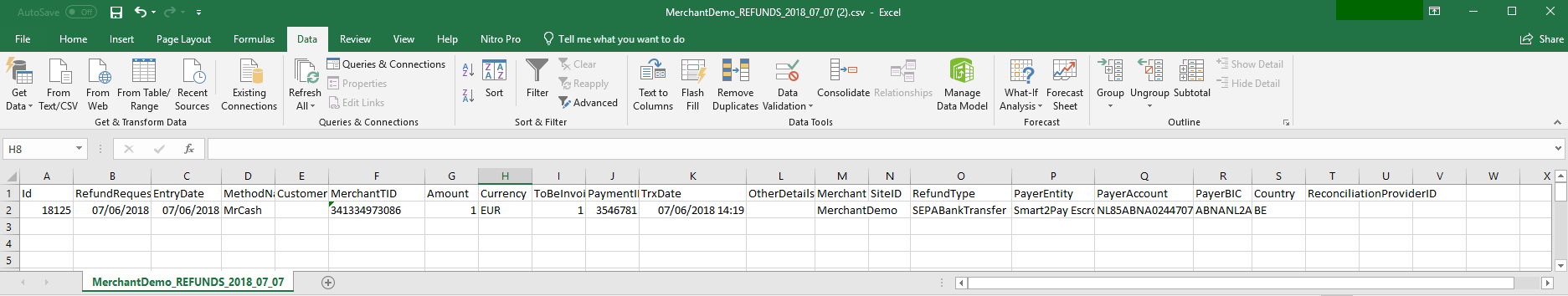
The refunds report file contains the following information:
Id– GlobalPay Refund ID, a unique number that identifies the refund in the GlobalPay system;IdDefinitionGlobalPay Refund ID, a unique number that identifies the refund in the GlobalPay systemTypeintRegex^\d{1,12}$RefundRequestDate– Date and time when the refund was created in GlobalPay system;RefundRequestDateDefinitionDate and time when the refund was created in GlobalPay systemTypedatetimeEntryDate– Date and time when the refund was created in GlobalPay system;EntryDateDefinitionDate and time when the refund was created in GlobalPay systemTypedatetimeMethodName– The name of the payment method used;MethodNameDefinitionThe name of the payment method usedTypestringCustomer– When available, the Customer Name is being displayed in this field;CustomerDefinitionWhen available, the Customer Name is being displayed in this fieldMerchantTransactionID– Your Merchant Transaction ID – can be used for reconciliation;MerchantTransactionIDDefinitionMerchant Transaction ID, a number that uniquely identifies a transaction in your systemAmount– The amount of the refund in the currency in which the refund was initiated;AmountDefinitionThe amount of the refund in the currency in which the refund was initiatedCurrency– The currency in which the refund was initiated;CurrencyDefinitionThe currency in which the refund was initiatedToBeInvoiced– if a fee is applied against the refund or not;ToBeInvoicedDefinitionif a fee is applied against the refund or notPaymentID– ID of the initial payment for which the refund was made;PaymentIDDefinitionID of the initial payment for which the refund was madeTrxDate– The data and time when the initial transaction was initiated in our system (UTC);TrxDateDefinitionThe data and time when the initial transaction was initiated in our system (UTC)OtherDetails;OtherDetailsDefinitionAny other additional informationMerchant– Your merchant alias in our system;MerchantDefinitionYour merchant alias in our systemTypestringSiteID– The ID of your site in our system;SiteIDDefinitionGlobalPay website ID, a unique number that identifies the website in the GlobalPay system.TypeintRegex^\d{1,12}$RefundType– the type of refund: https://docs-apm.nuvei.com/category/refunds-api/refund-types/;RefundTypeDefinitionThe type of refund: Native, SEPABankTransfer, SWIFTBankTransfer, ManualSupportWorkNoInfo, SEPABankTransferNoInfo, SWIFTBankTransferNoInfo, LocalBankTransfer, LocalBankTransferNoInfo, ManualSupportWorkDetailsNeeded, LocalBankTransfer2APIPayerEntity– the source of the refund entity (usually Nuvei entity);PayerEntityDefinitionThe source of the refund entity (usually Smart2Pay entity)PayerAccount– Nuvei Account, when applicable;PayerAccountDefinitionSmart2Pay Account, when applicablePayerBIC– Nuvei BIC, when applicable;PayerBICDefinitionSmart2Pay BIC, when applicableCountry– When available, it contains the customer billing country;CountryDefinitionCustomer‘s country. Format is according to ISO-3166-1 alpha-2, a two-letter code.TypestringRegex^[a-zA-Z]{2}$ReconciliationProviderID– The transaction ID from the provider.ReconciliationProviderIDDefinitionA payment identification ID used at the provider’s end - The list of refunds for SmartCards payment method: MerchantDemo_SMARTCARDS_REFUNDS_2018_07_07.
The SmartCards refunds report file contains the following information:
ID– a unique number that identifies the refund in the Smartcards system;IDDefinitionA unique number that identifies the refund in the Smartcards systemTypeintRegex^\d{1,12}$MerchantAlias– Your merchant alias in our system;MerchantAliasDefinitionYour merchant alias in our systemTypestringMerchantSiteAlias– Your site alias in our system;MerchantSiteAliasDefinitionYour site alias in our systemTypestringMerchantSiteID– The ID of your site in our system;MerchantSiteIDDefinitionThe ID of your site in our systemTypestringMerchantTransactionID– Merchant Transaction ID, a number that uniquely identifies a transaction in your system;MerchantTransactionIDDefinitionMerchant Transaction ID, a number that uniquely identifies a transaction in your system.TypestringRegex^[0-9a-zA-Z_-]{1,50}$InputDateTime– Date and time when the refund was created in the Smartcards system;InputDateTimeDefinitionDate and time when the transaction was created in GlobalPay system.TypedatetimeInitialPaymentID– ID of the initial payment for which the refund was made;InitialPaymentIDDefinitionID of the initial payment for which the refund was madeMerchantAmount– The amount of the refund;MerchantAmountDefinitionThe amount of the refundMerchantCurrency– The currency in which the refund was initiated;MerchantCurrencyDefinitionThe currency in which the refund was initiatedStatus– The status of the refund. It can have the following values: Open, Success, Failed;StatusDefinitionThe status of the refund. It can have the following values: Open, Success, Failed.TypeintMethodName– The name of the payment method used;MethodNameDefinitionThe name of the payment method usedProviderTransactionID– The transaction ID from the provider;ProviderTransactionIDDefinitionInternal ID used for payment notification within our system.TypeintRefundType– the types of refund: https://docs-apm.nuvei.com/category/refunds-api/refund-types/;RefundTypeDefinitionThe type of refund: Native - is the only one available at the momentReportedByBOTOperatorDate– The date when the transaction is exported in a SFTP/CSV file;ReportedByBOTOperatorDateDefinitionThe date when the transaction was exported in a SFTP/CSV fileTypedatetimeBookdate– The date when the transaction is reported by the bank.BookdateDefinitionBookdate