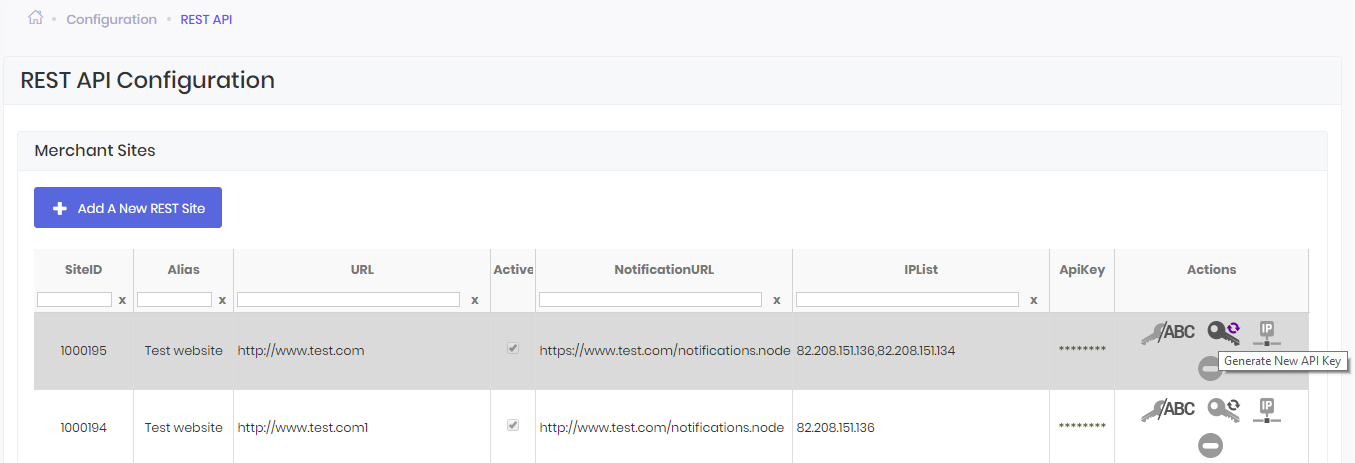After the creation of the new merchant site, no API Key is generated for the new SiteID. In order to generate a new API Key, you need to press the Generate New API Key button ![]() from the Actions column of your new SiteID. You can see the generated API Key by pressing the Show API Key button
from the Actions column of your new SiteID. You can see the generated API Key by pressing the Show API Key button ![]() .
.
Please make sure the API Keys are kept secret and regenerate at once if security has been compromised! It is recommended to use a different API Key for each SiteID to authenticate to the REST API.
Once an API Key for the SiteID is generated, this is the API Key used to authenticate to REST API for each payment initiated from that website and for each notification send to the NotificationURL set for that website.
The API Key is an important part of the payment flow; it is used to authenticate to the REST API. For more information, please visit our Authentication section.