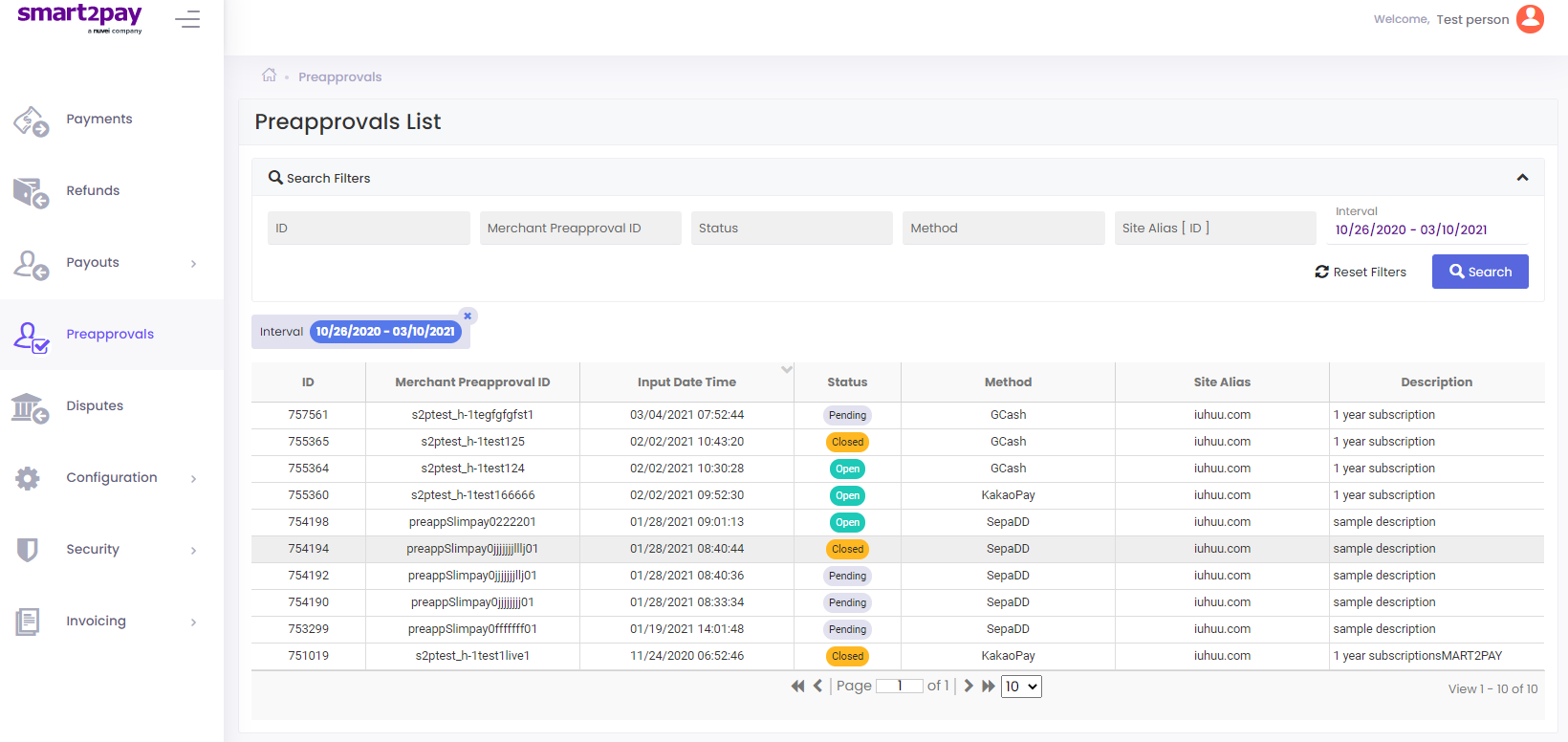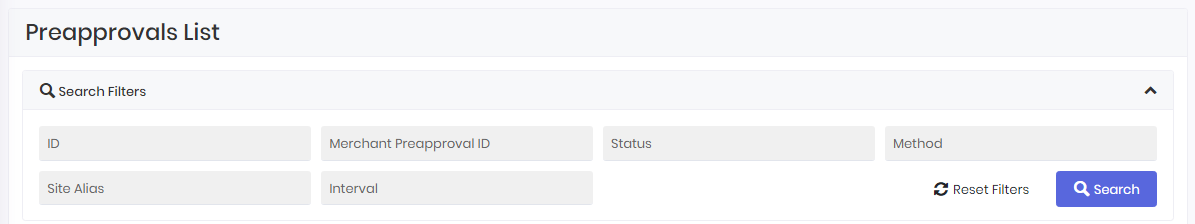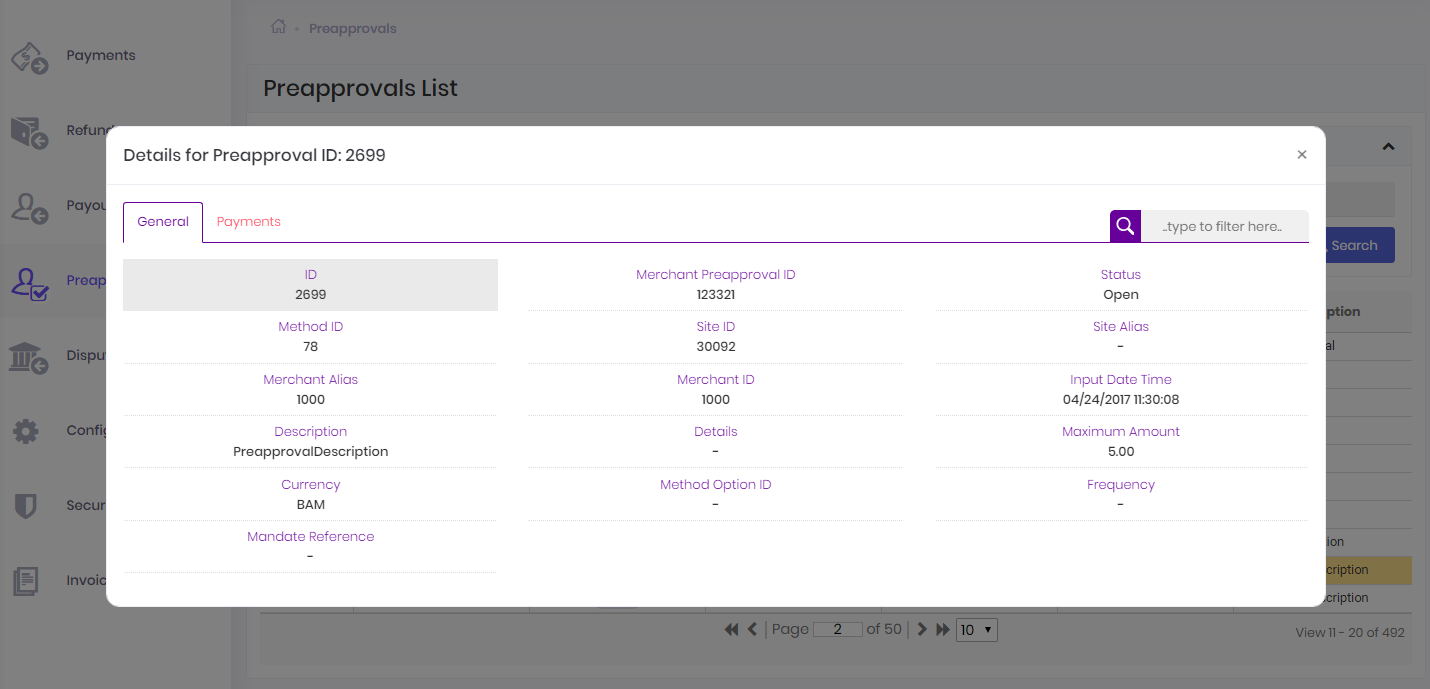Access the Preapprovals tab in order to see and verify your preapprovals. Here you will find a complete list of all of your preapprovals. You have the possibility to search for a specific preapproval using different search filters, to see the details of the preapproval and all the payments associated with the preapproval.
Search filters
When you access the Preapprovals tab, the Search Filters section is expanded. In order to collapse it just click the arrow on the right of the screen.
You can search preapprovals by ID (the preapproval id in the GlobalPay system, a unique number that identifies the preapproval in the GlobalPay system; you will need to store this id in order to initiate recurring payments.), Merchant Preapproval ID (the preapproval id in your system), Status, Method, Site Alias and Interval (from – to).
Preapprovals Details
After you have found the transaction you’ve been looking for, using the search filters, just click on it to see the specific details of that preapproval.
A new window will open containing the general details for that Preapproval ID and also providing details about all the payments associated with that preapproval.