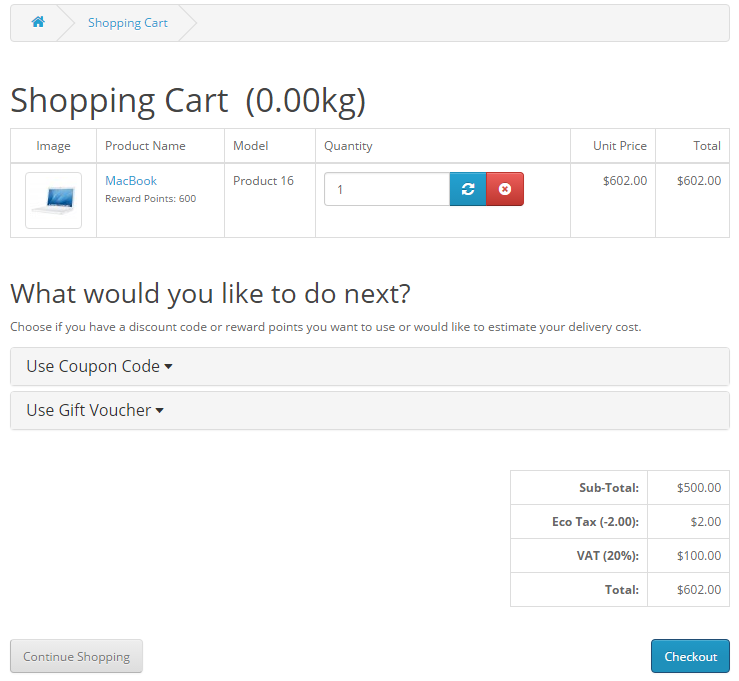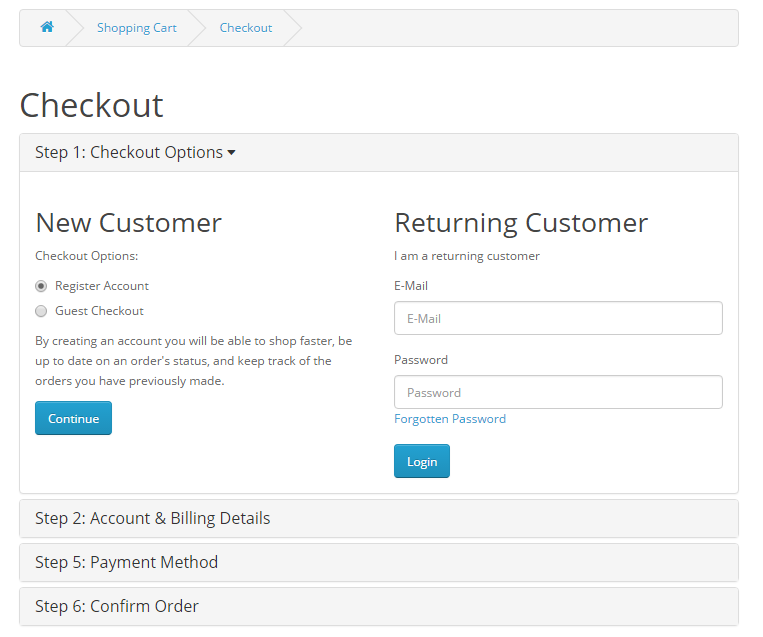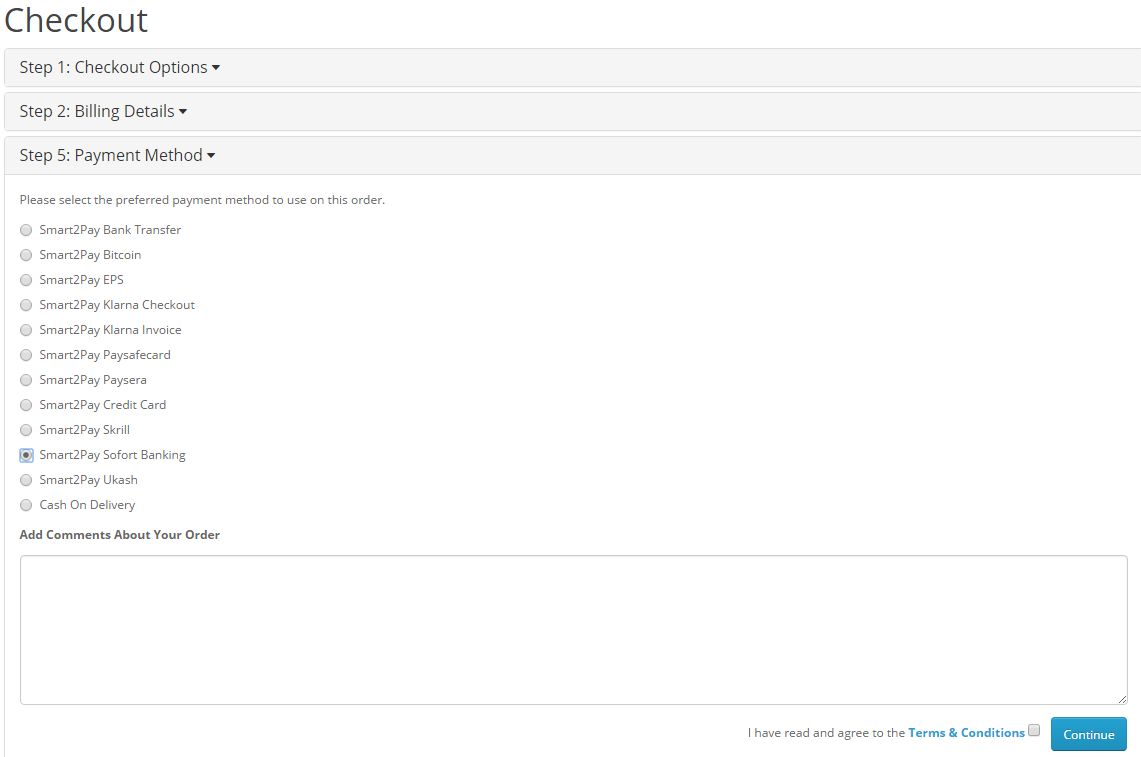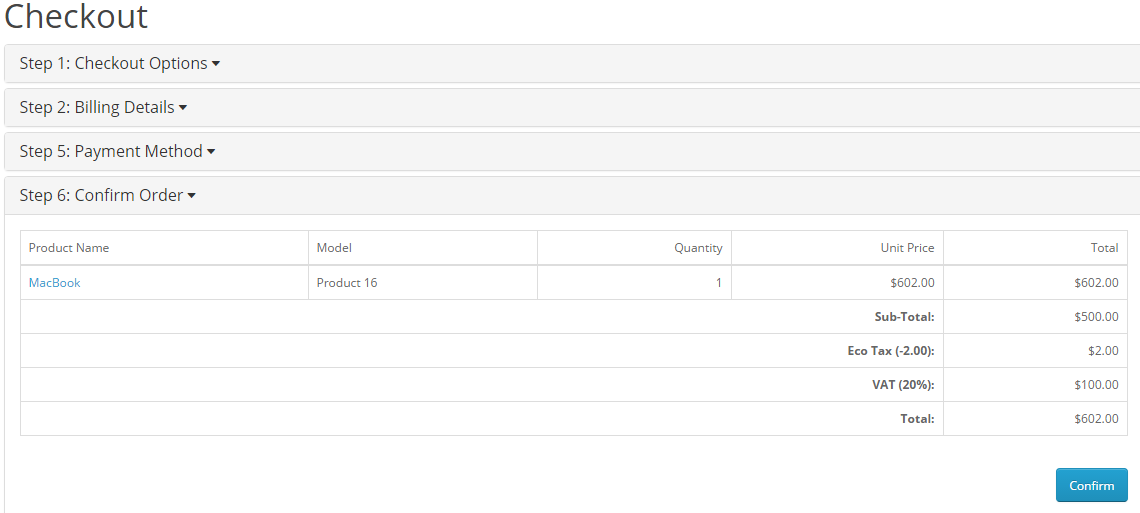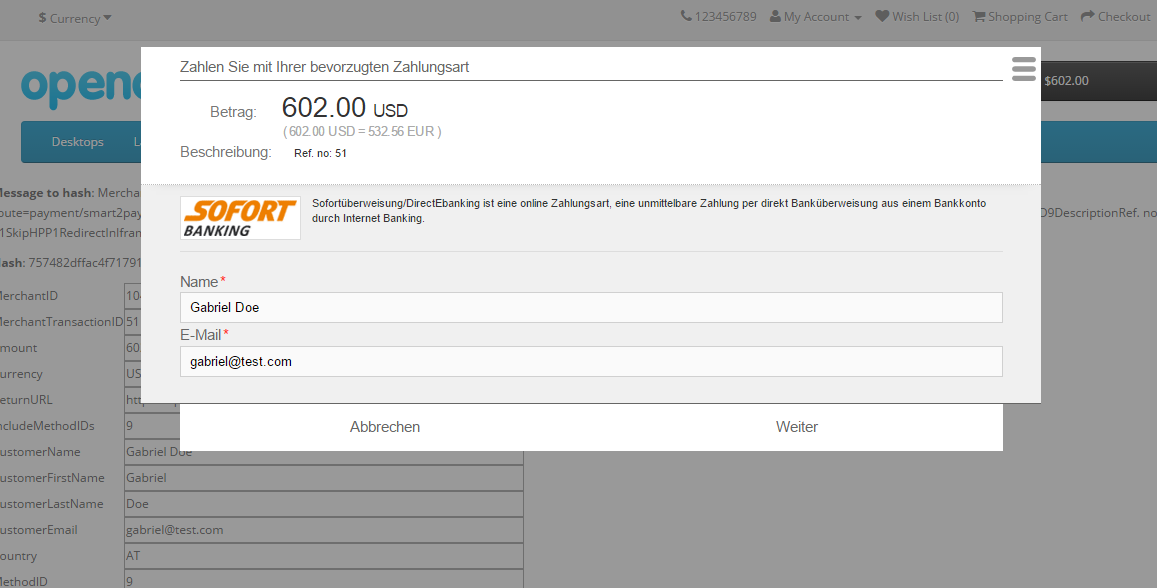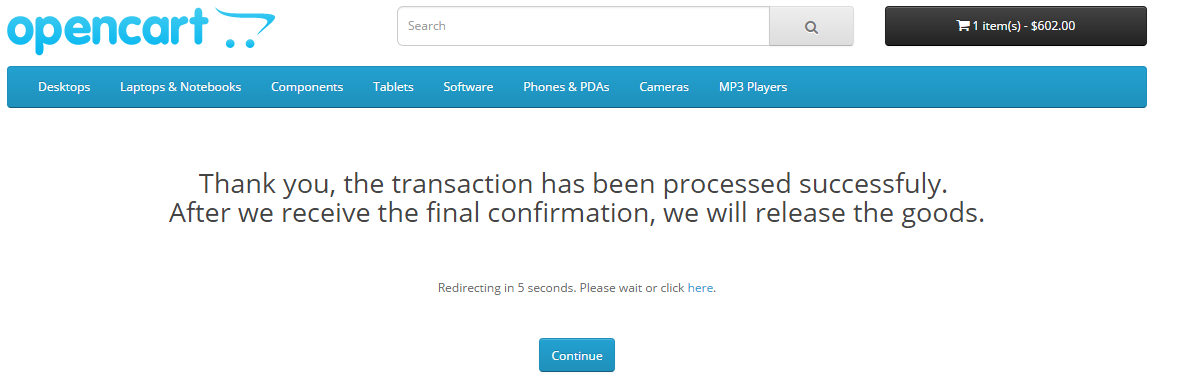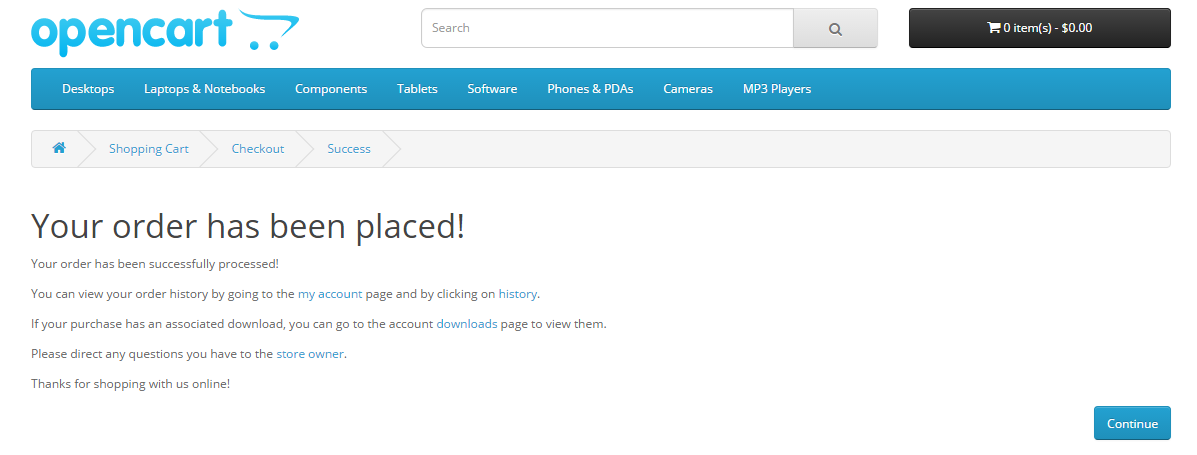-
After the customer adds the product in the shopping cart, he has two options: to Continue Shopping or to go to Checkout.
-
Depending if the customer is a New or a Returning Customer he has to create an account or only to provide an email and a password to complete the login/sign in process.
-
Depending on the billing country of the customer, the activated methods are shown in the checkout process in the Payment Method step.
-
After selecting the proper payment method the customer needs to confirm the order.
-
After order confirmation the customer is redirected to the chosen payment method provider where he finalizes the payment.
-
Upon completion of the payment flow, the customer is first redirected back to the Nuvei return page.
-
The flow is ended when the customer is redirected back to order confirmation page.