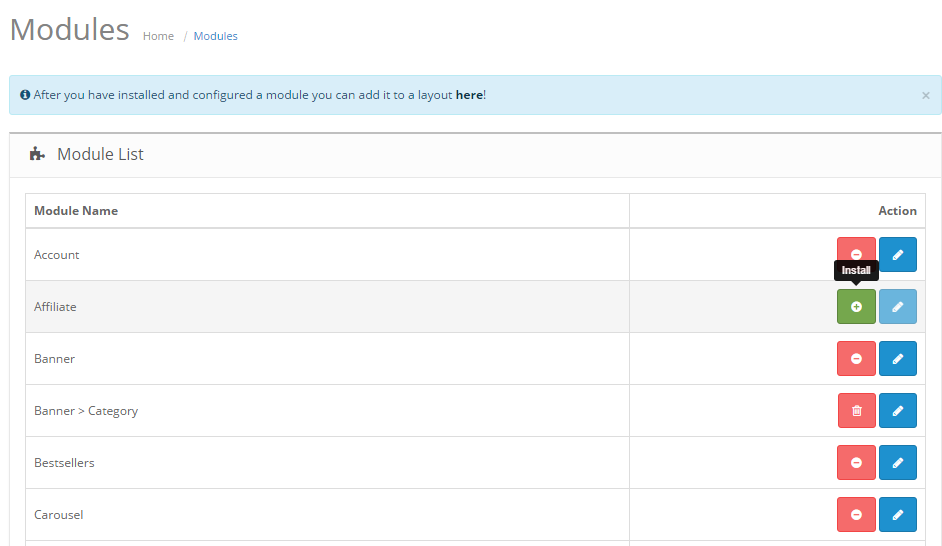- After downloading the archive from GitHub, you need to copy the contents of the archive in your OpenCart installation folder.
- From OpenCart Back Office go to Extensions -> Modules -> Module List -> Module Name, where you can install the new plugin, as shown in the below picture.
In order to install an OpenCart Extension you need to connect to your FTP server and locate your shop on your server. This will be the location in which you installed your store.
Locate the extension on your local machine that you wish to install and the folders to be uploaded.
Inside the designated upload folder you will find the folders that need to be uploaded to install the extension.
To install the extension, simply drag the designated folders into the empty space below the files on your server. The extension folder structure will put the extension files in the required locations. Make sure to drag the folders into an empty area below the files on your server to avoid uploading the files into a subfolder.
For more information about installing OpenCart modules, please check out the following tutorial: https://www.youtube.com/watch?v=eShFC94VYCg.