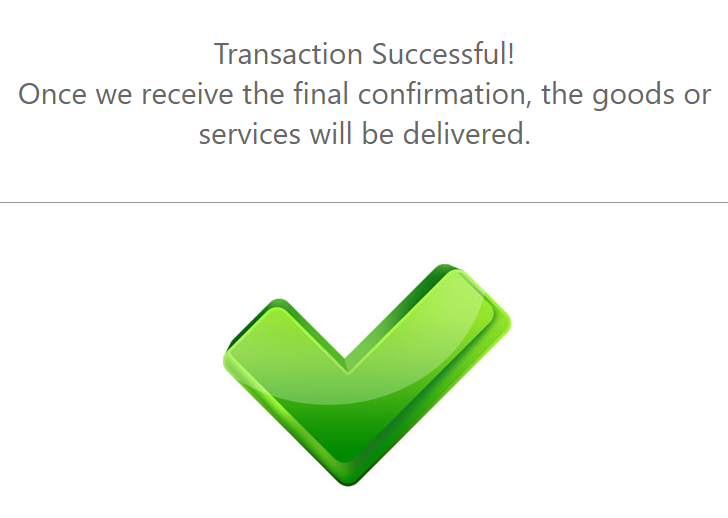In order for you to test Pay Now payment method (former SOFORT Banking) successfully, please use the below test data.
| Pay Now Test Data | |
|---|---|
| Data | Value |
| Bank: | Demo Bank |
| Accunt Number: | 00000 |
| PIN: | Enter any 3 digit number |
| Account: | Select one of the accounts listed in the form. |
| TAN: | 12345 |
Pay Now Payment Flow
- The Customer fills the form with his name and email:
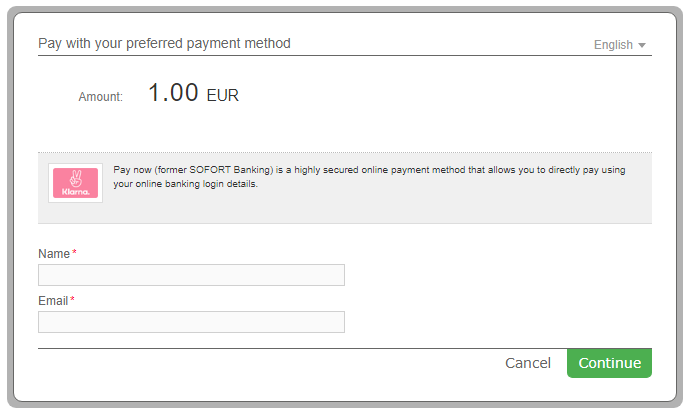
- The Customer waits while the page is being loaded in the new design:

- The customer enters the Bank name or Sort code (Bank code). For test purposes, the Bank name is Demo Bank and the Sort code can have 2 values: 88888888 or 00000.
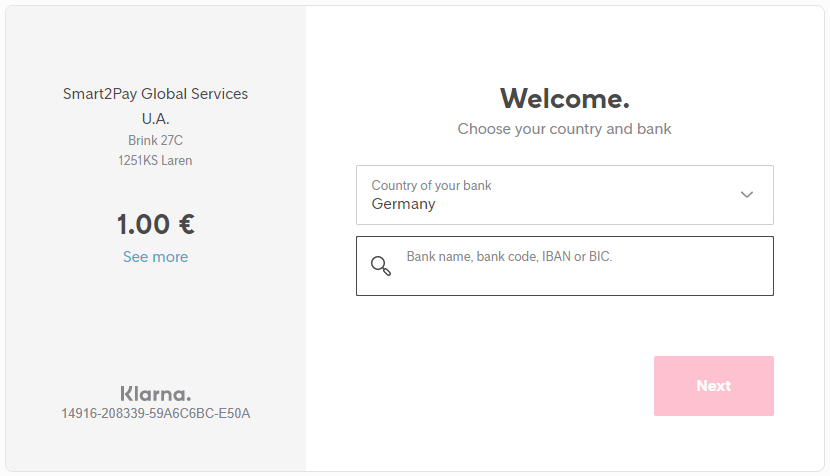
- The customer enters his login details. The test Account number and PIN number are formed by any digit number; e.g.: 1234.
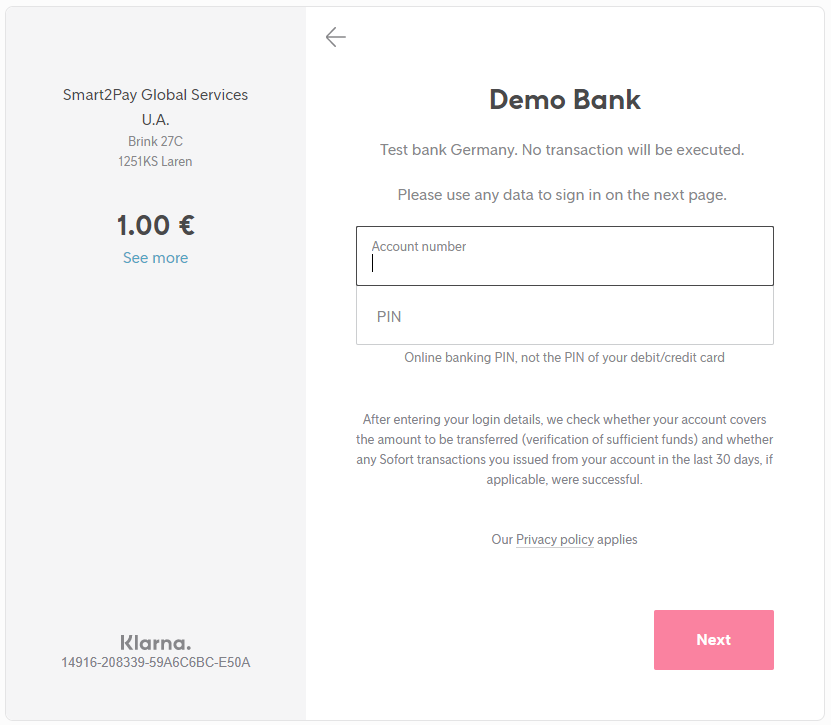
- The customer selects the payment account. For test purposes, please select one of the accounts given in the form.
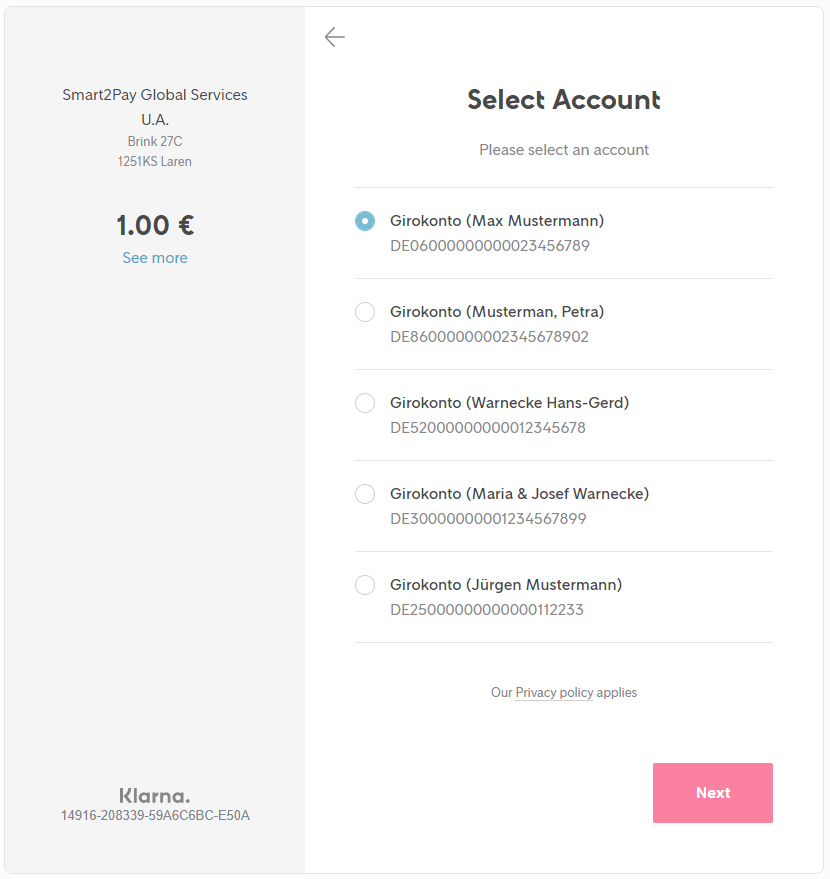
- The customers confirms the payment by entering the TAN number. The test TAN number value: 12345.
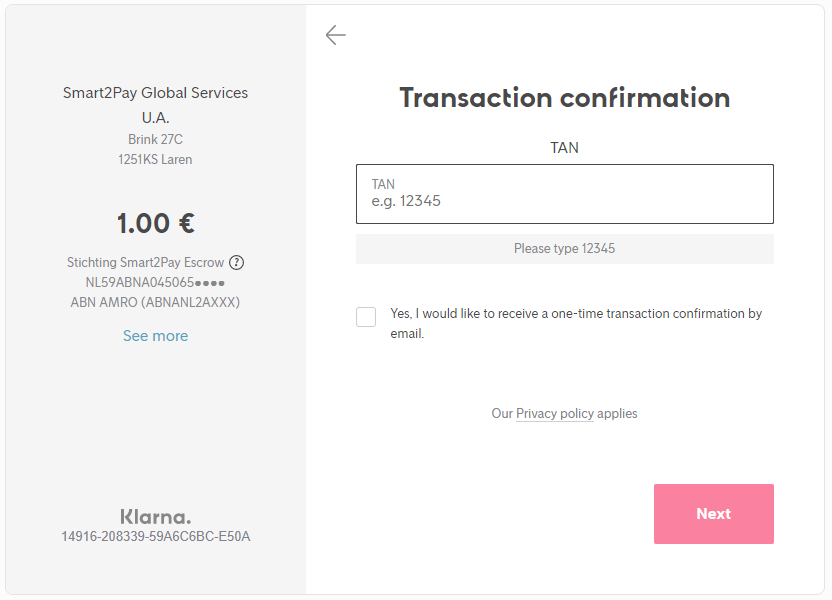
- The customer is redirected to the provider’s confirmation page.
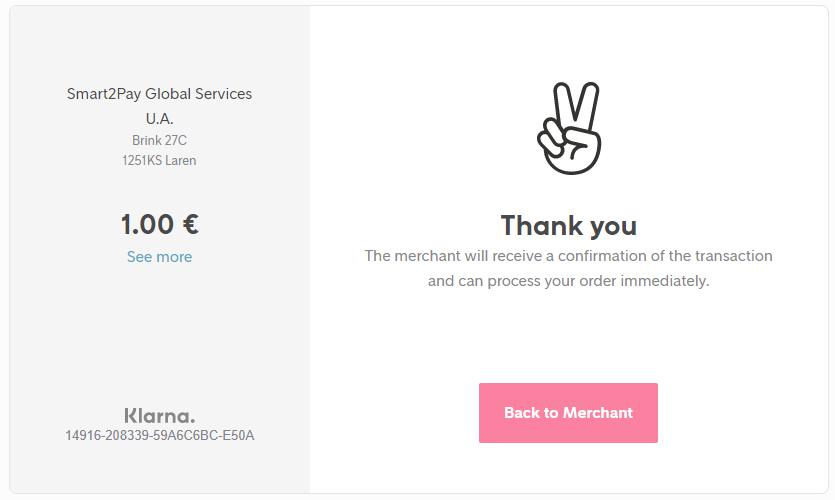
- Upon completion of the payment flow, the customer is redirected to your ReturnUrl.