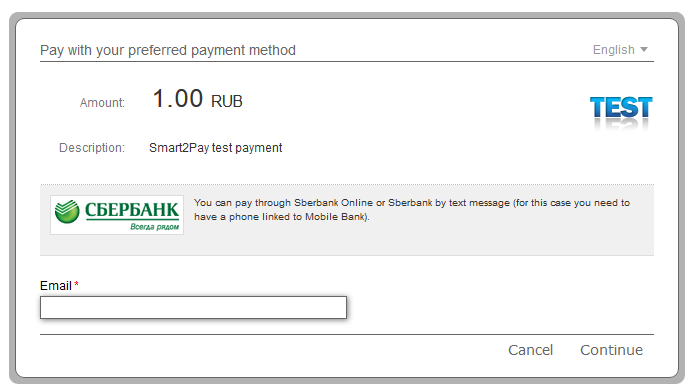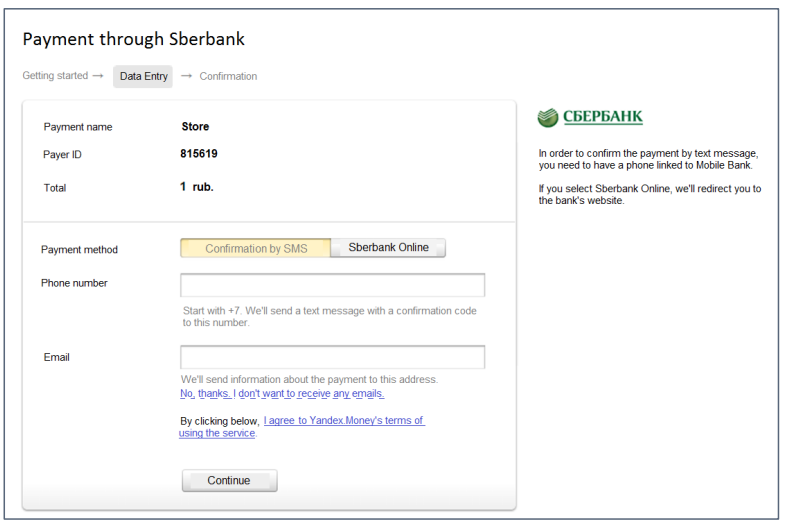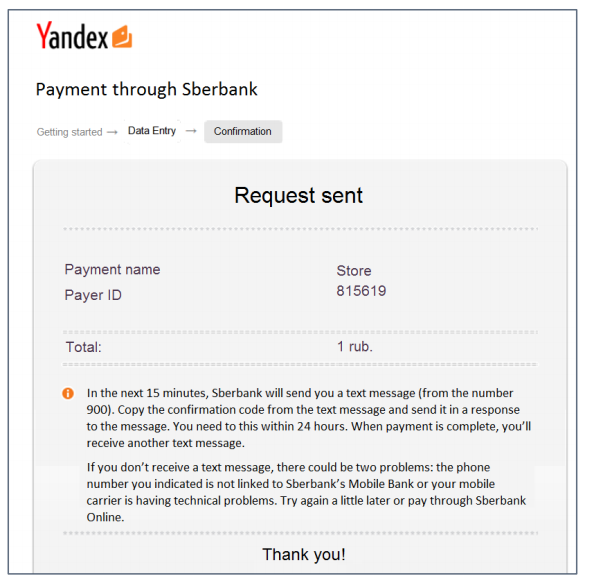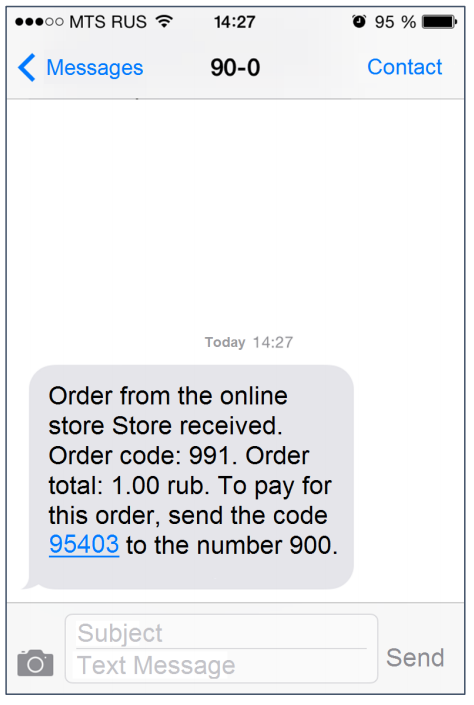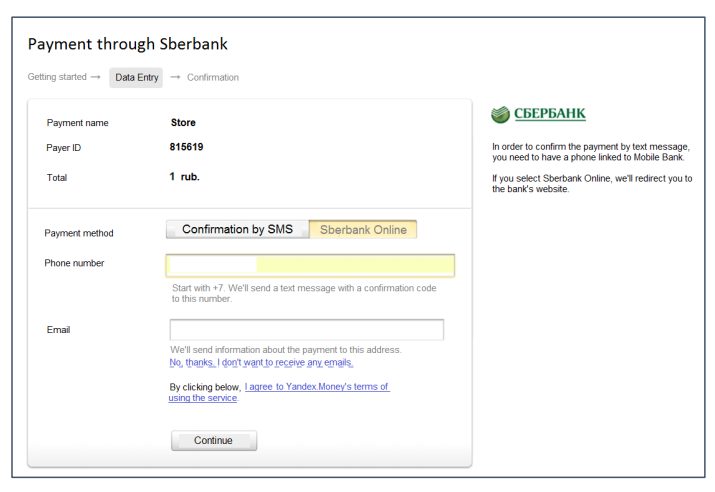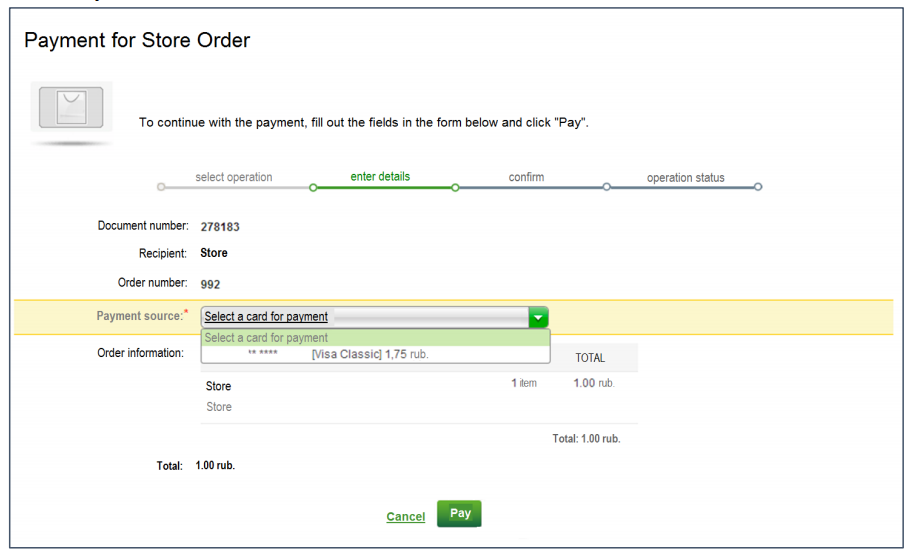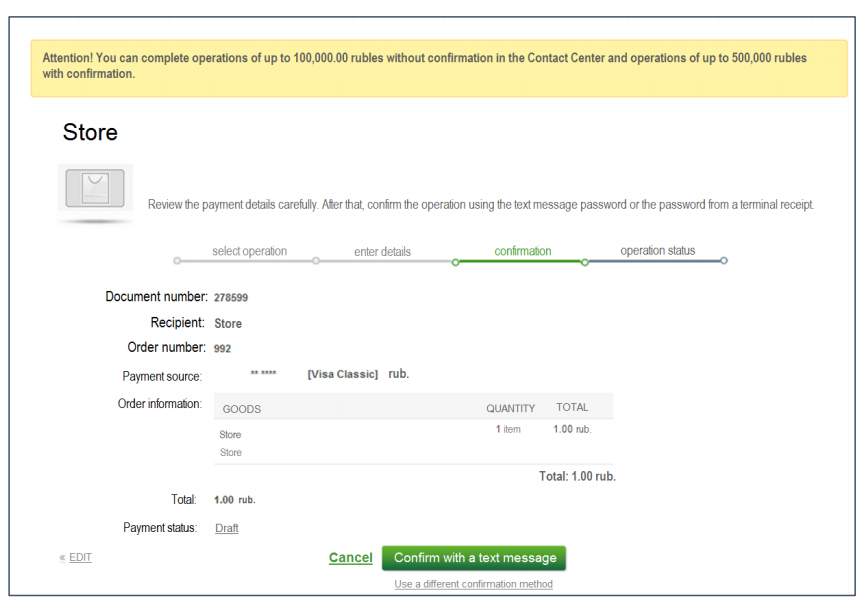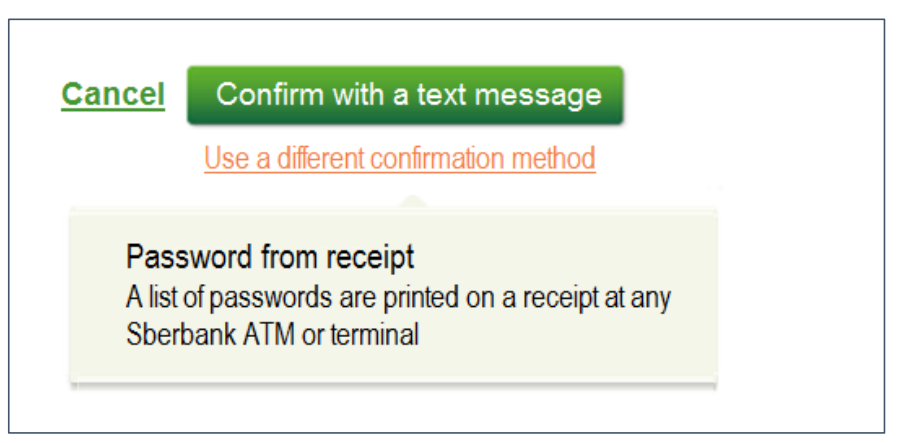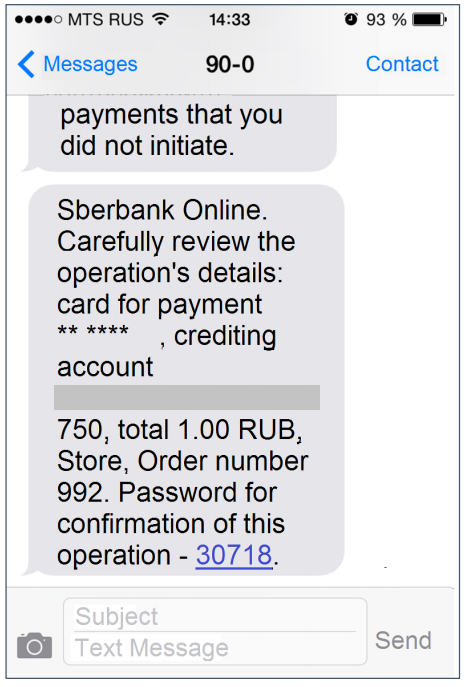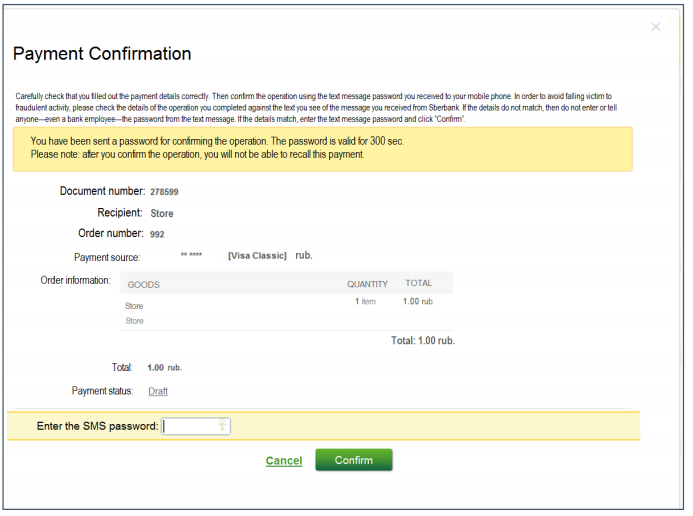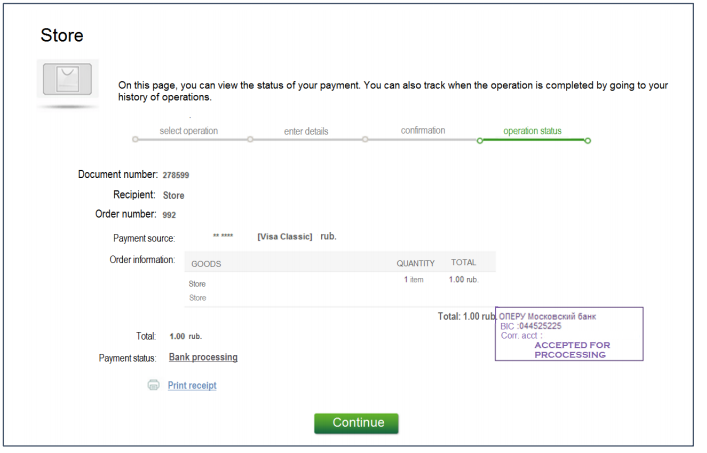For Sberbank SMS/Online payment method there aren’t any test data available, but you can see how it works with the payment flow given below.
Sberbank SMS/Online Payment Flow
-
The customer enters his email address.
-
The customer is redirected to Sberbank payment page where he has two options to pay: by text message or through Sberbank Online.
If the customer chooses to pay by text message confirmation he will fill the phone number.
-
The customer will receive a text message to which he needs to reply with a code to confirm the payment.
-
The text message with the code to confirm the payment.
-
If the customer chooses to pay through Sberbank Online he will select the option and fill his phone number.
-
The customer logs as usual into his Sberbank online account where he selects the card to be used.
-
The customer reviews the payment details and confirms the payment by sms password. He can also use a password printed on a receipt at any Sberbank ATM or terminal.
-
The customer can also use a password printed on a receipt at any Sberbank ATM or terminal.
-
The customer receives a sms with a password for confirmation of the transaction.
-
Complete the payment by using the received password.
-
The payment is confirmed.