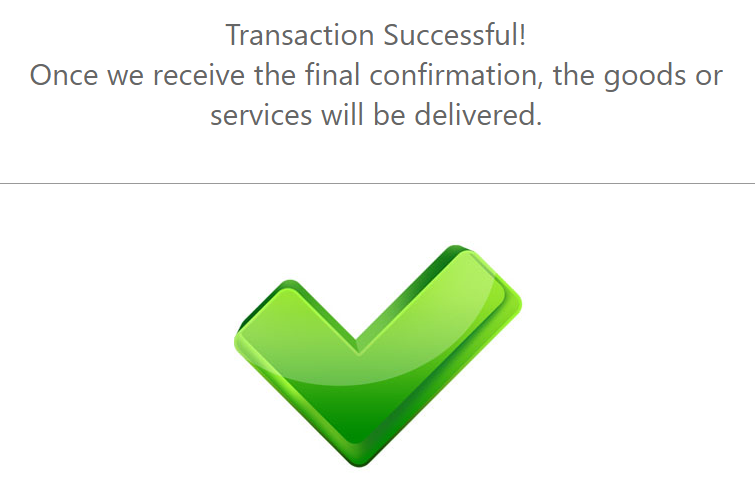For GPay payment method test data is available on demand. Please contact our support department at technicalsupport-s2p@nuvei.com for more information.
GPay Payment Flow
- The customer enters his phone number and his email address.
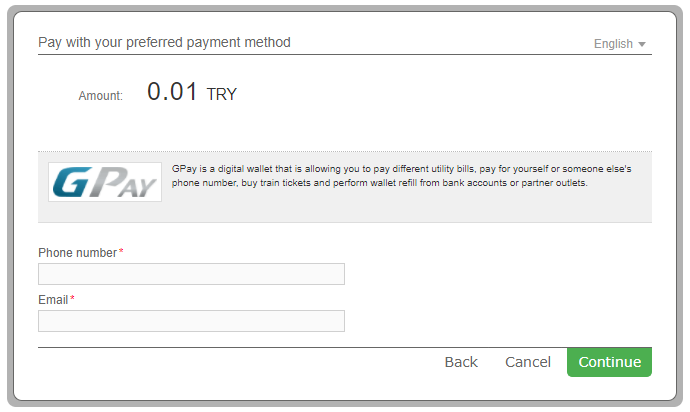
- The customer receives a 6-digit verification code at the phone number that he previously added. He needs to enter the 6-digit code and click the Confirm button.
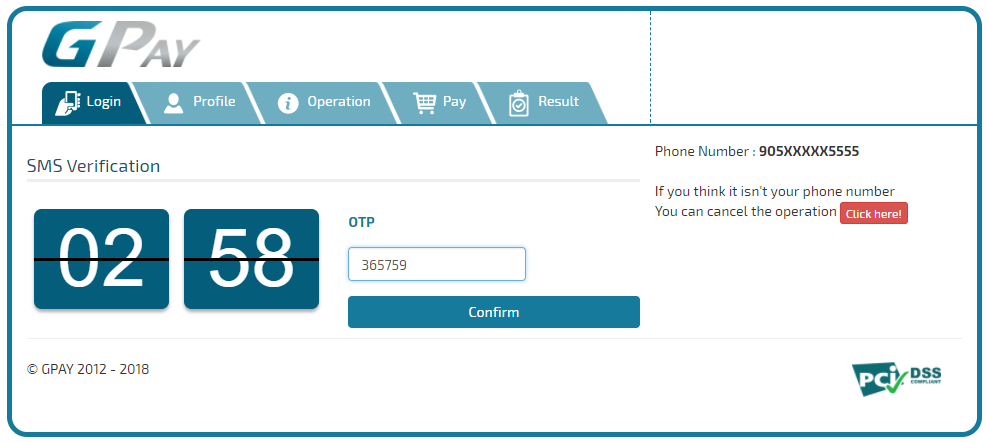
- The customer sees the payment details and he needs to choose the payment option in order to complete the payment.

- The customer verifies the payment information and the user details and completes the transaction by clicking on the Perform Payment button.
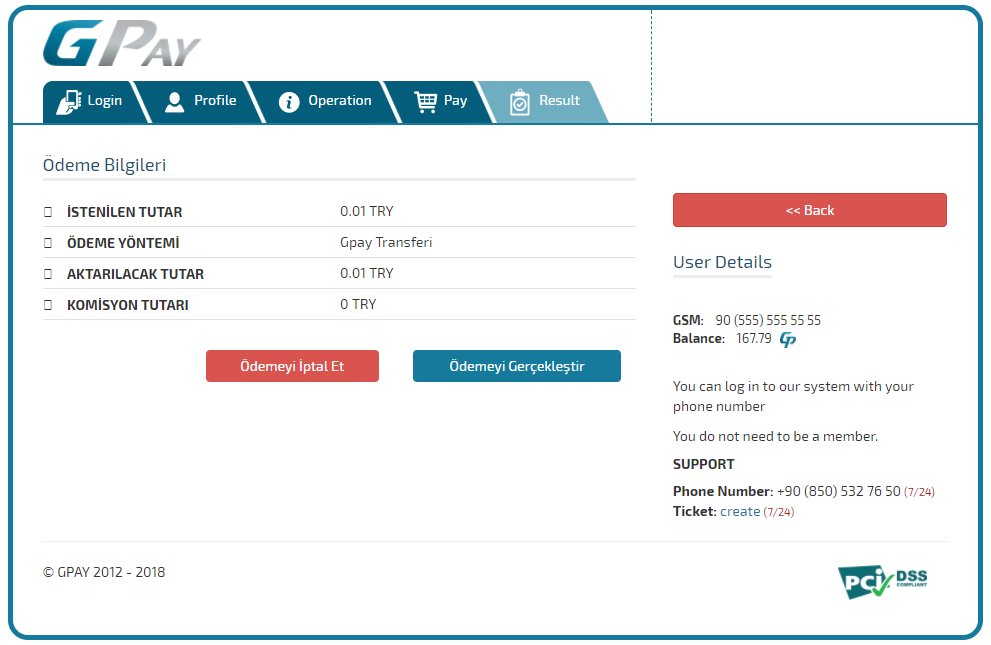
- The customer receives a message that the payment has been completed correctly.
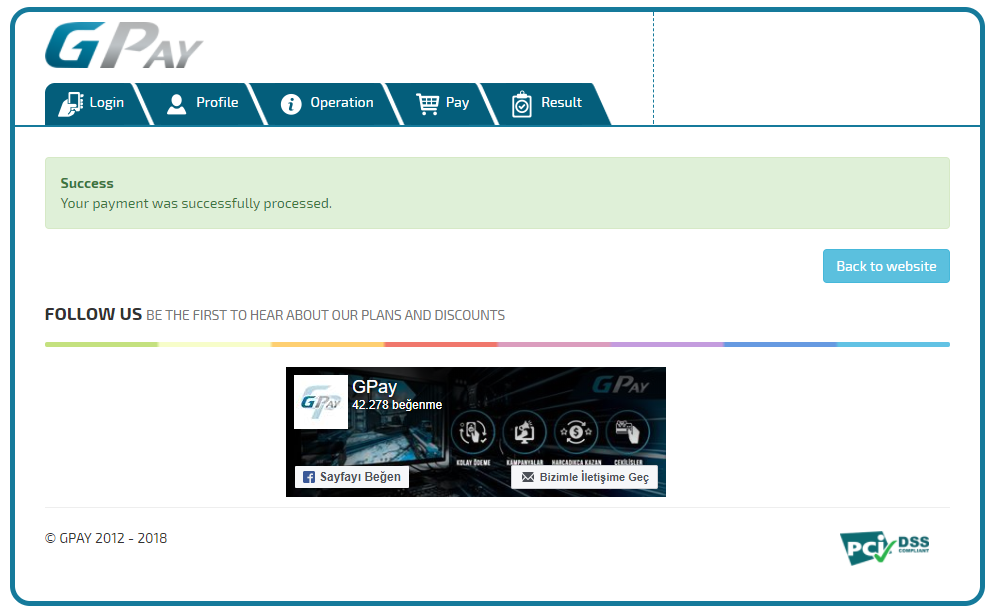
- Upon completion of the payment flow, the customer is redirected to your ReturnUrl.