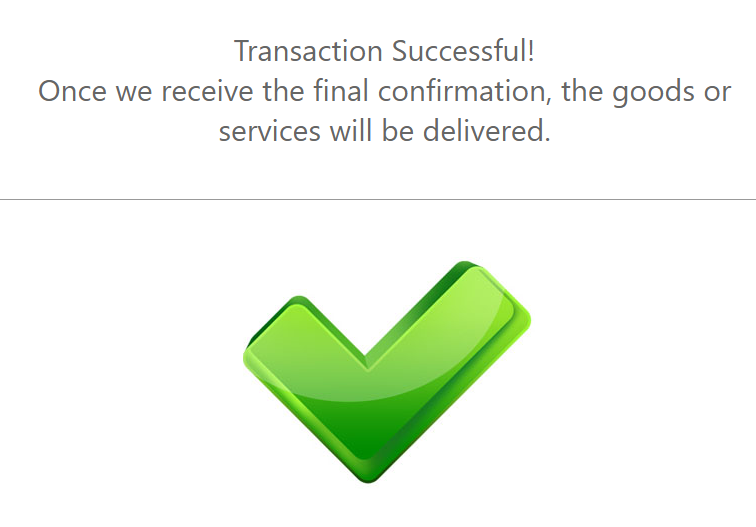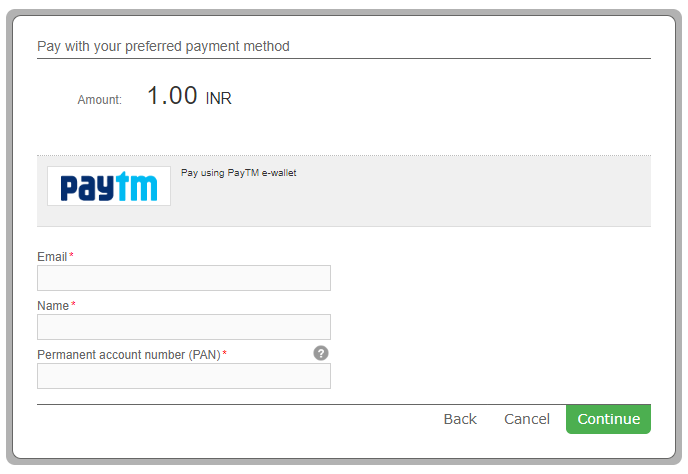For PayTM payment method there aren’t any test data available, but you can see how it works with the payment flow given below.
PayTM – Test Payment Flow
- The customer enters his Email Address, Name and Permanent account number (PAN).
Please note that for India the CustomerSocialSecurityNumber parameter consists of PAN. For more information about the PAN please click here. - The customer is redirected to the PayTM Wallet where he needs to add the mobile number registered for the wallet account.
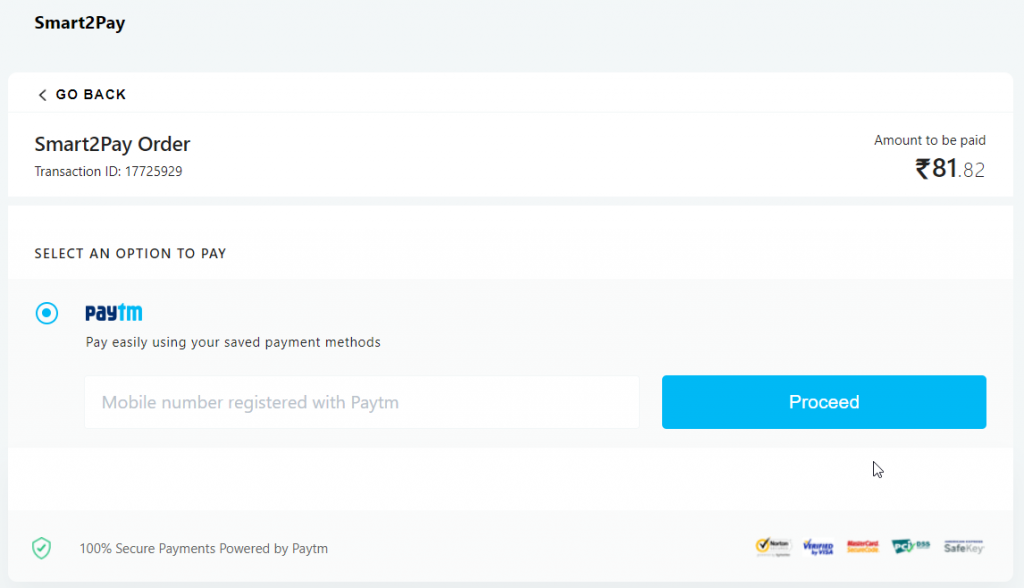
- The Customer checks the payment resume and confirms the payment by clicking on the Pay now button.
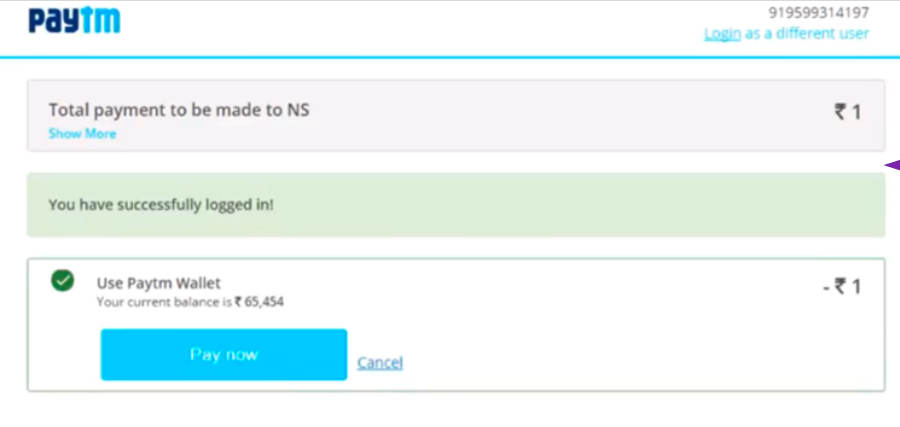
- Payment is processed. Once confirmed, the customer is routed back to order confirmation. The customer receives a message that the payment has been completed correctly.
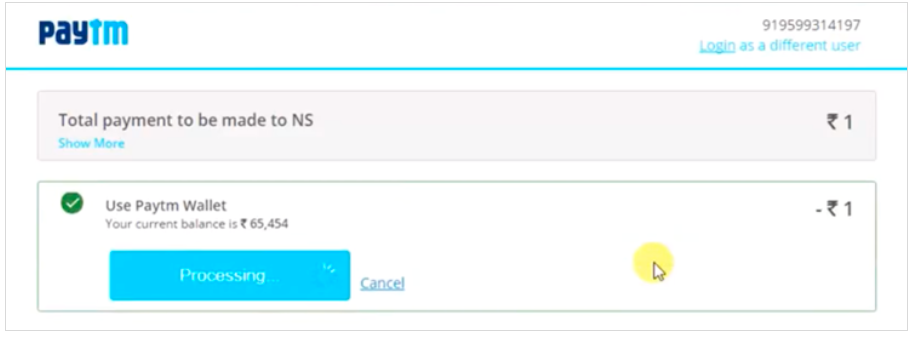
- Upon completion of the payment flow the customer is redirected back to your ReturnURL.