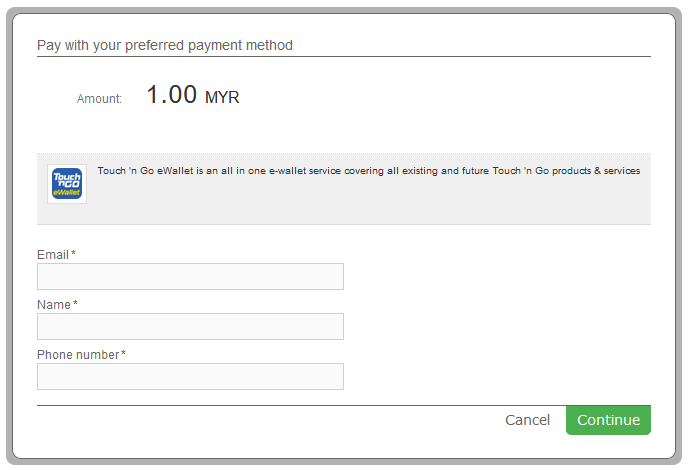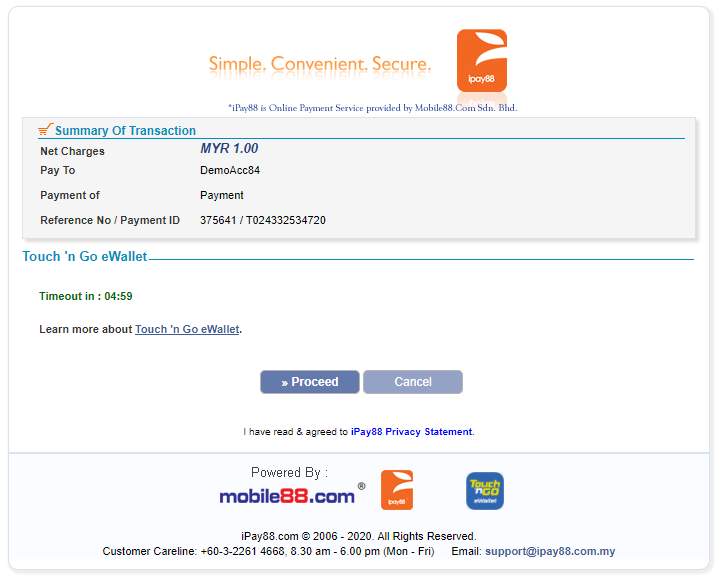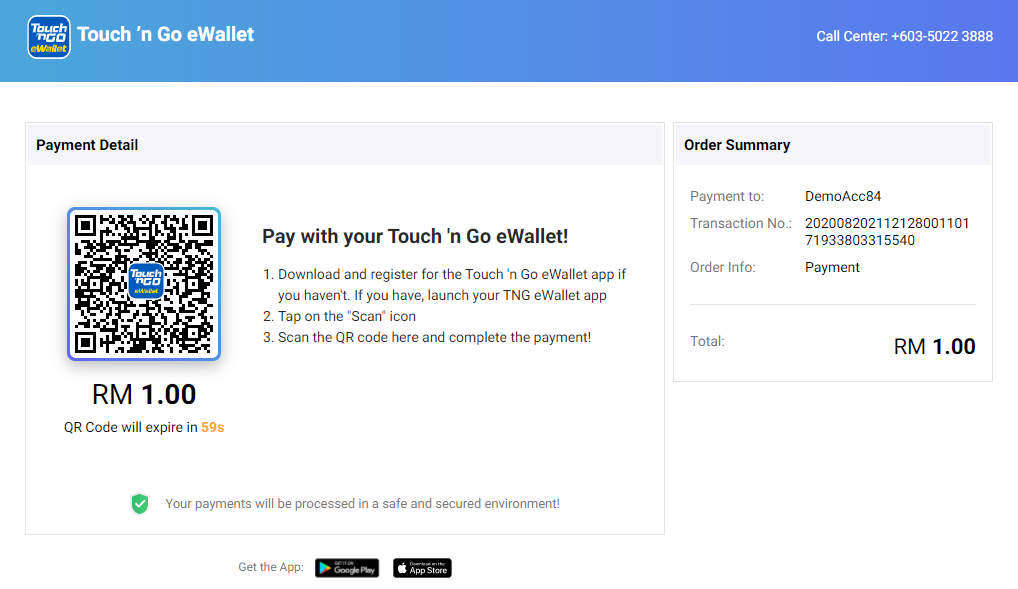For Touch’n Go payment method there aren’t any test data available, but you can see how it works with the payment flow given below.
Touch’n Go Payment Flow
- The customer enters his Email Address, Name and Phone Number.
- The customer confirms the payment after reviewing all the details of the payment.
- The customer can pay now with his Touch’n Go Wallet. Download and register for the Touch ‘n Go eWallet app, tap on the “Scan” icon and scan the QR code here to complete the payment.