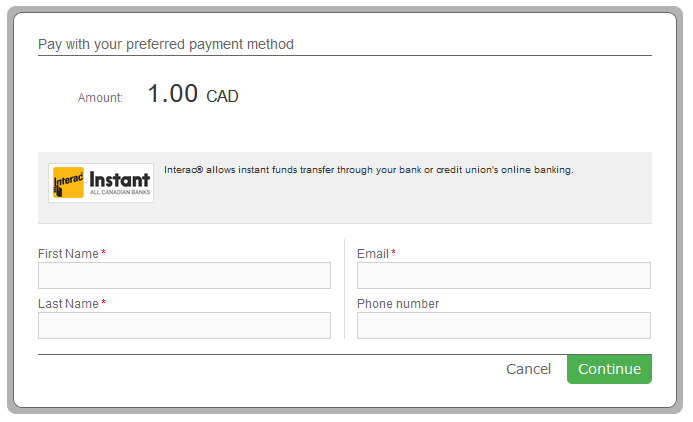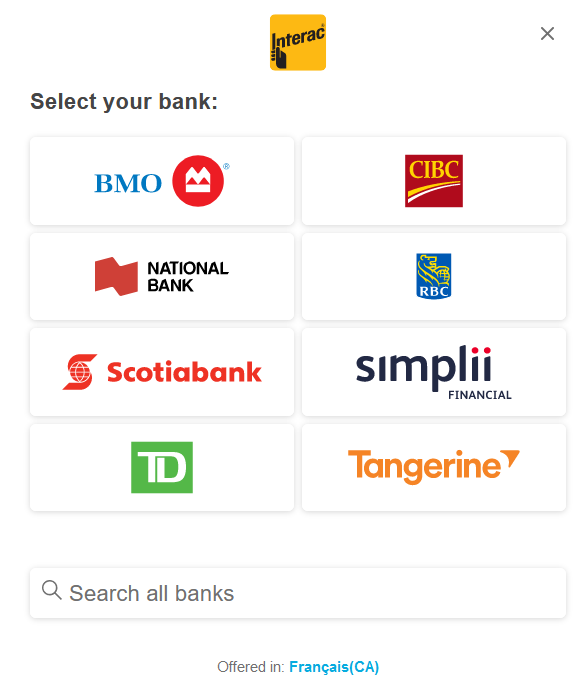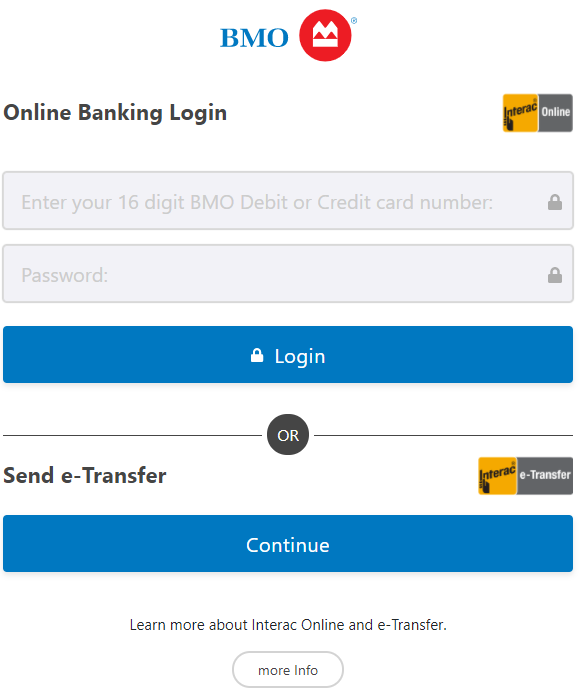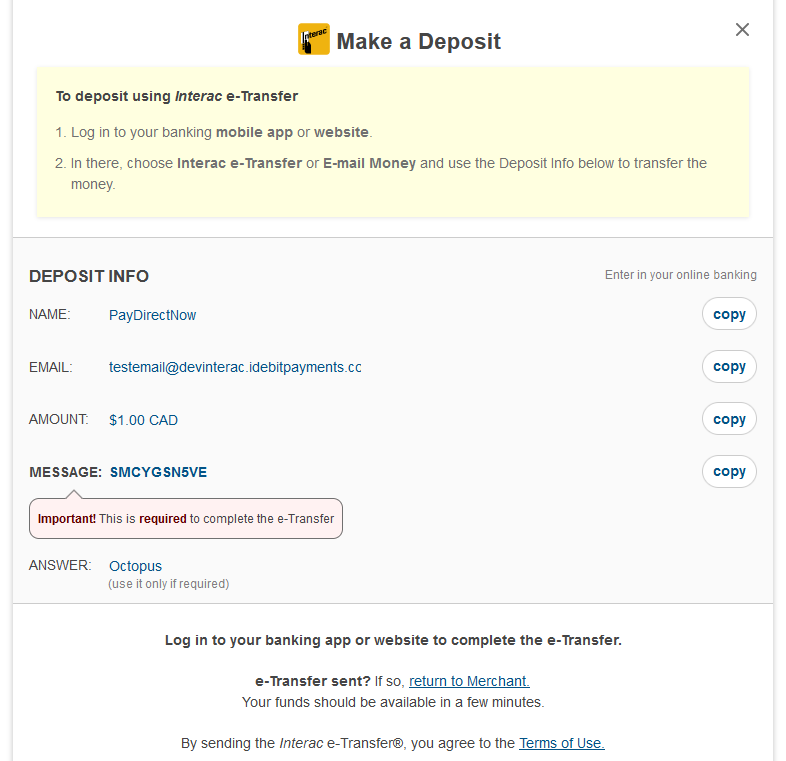See how Interac Instant works with the payment flows for Interac e-Transfer. In order for you to test the Interac Instant payment method successfully, please use the test data provided. You will need a Canada VPN connection in order to successfully perform an end to end test.
Interac Instant – Interac e-Transfer Payment Flow
| Interac Instant Test Data – Interac e-Transfer Option | ||
|---|---|---|
| Data | Value | |
| First Name: | Larry | |
| Last Name: | Johnson | |
| Email Address: | Enter any valid email address. Example: person@test.com | |
| Phone Number: | Enter any 10 digit number. Example: 0745123456 | |
- The customer enters his email address, name and phone number.
- The customer is redirected to the Interac Instant app where he chooses his Bank.
- The customer chooses to pay via Interac e-Transfer.
- The customer is redirected to the payment info page where he can see all the information needed to make an Interac e-Transfer deposit. The customer needs to go to his bank’s mobile app or website to complete the transfer.