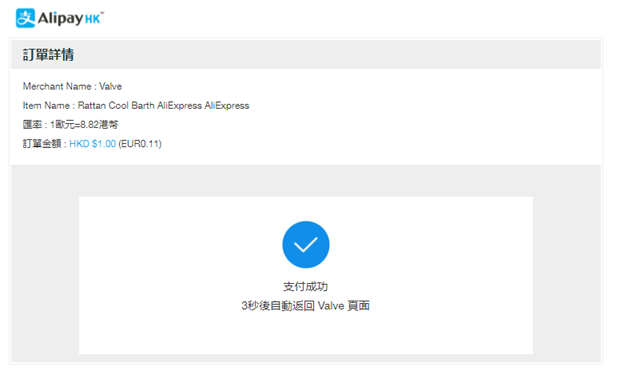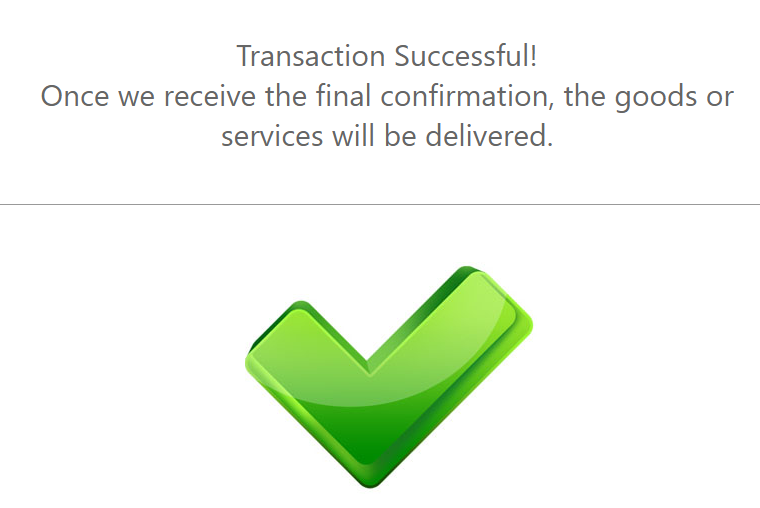In order for you to test the AlipayHK payment method successfully, please use the below test data.
| AlipayHK Test Data | ||
|---|---|---|
| Data | Value | |
| Phone Number: | Enter any 10 digit number. Example: 1234567812 | |
| Authentication code: | Enter any 6 digit number. Example: 123456 | |
| Payment password: | Enter any 6 digit number. Example: 123456 | |
AlipayHK Payment Flow
- The customer is redirected to the AlipayHK website where they are prompted to scan a QR code using the AlipayHK app.
- The customer is redirected to AlipayHK page. The user needs to add their phone number attached to the AlipayHK wallet and request a verification code.
- The customer needs to enter the verification code received via SMS on the phone number linked to the AlipayHK wallet.
- The user confirms the payment and the Amount to be charged.
- The user needs to enter the payment password.
- The user is redirected to the payment confirmation page where he can see the payment amount details.
- The payment is successful and the user is redirected to the AlipayHK payment confirmation page.
- Upon completion of the payment flow, the customer is redirected to your ReturnUrl.