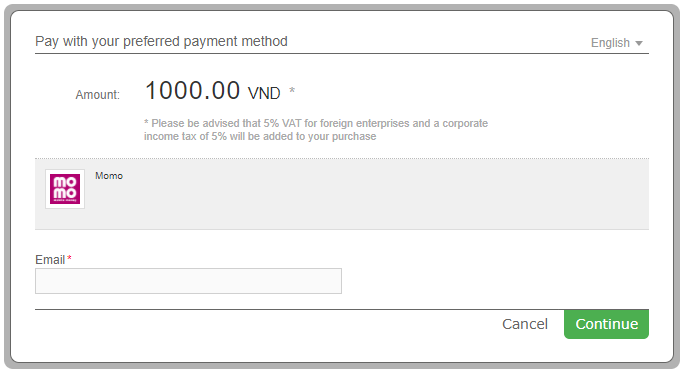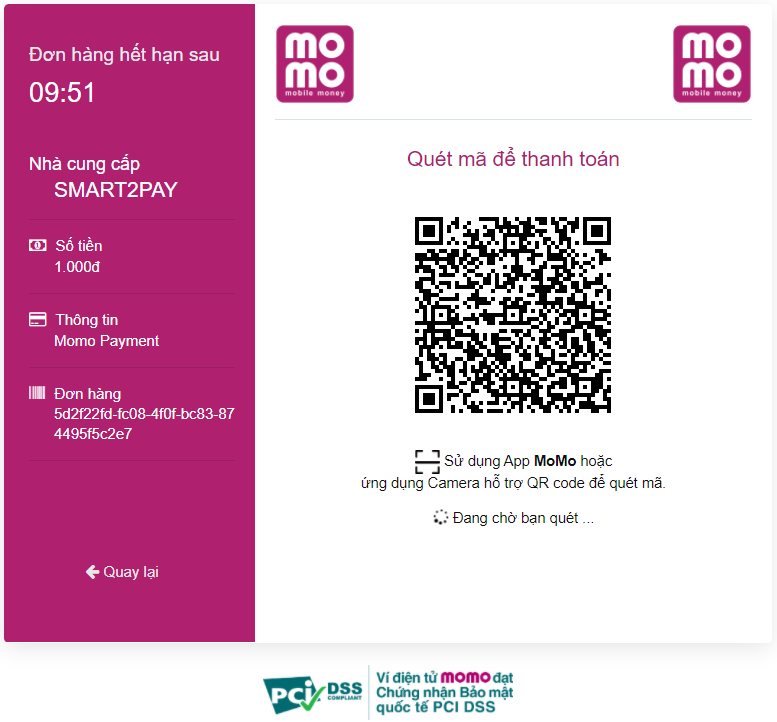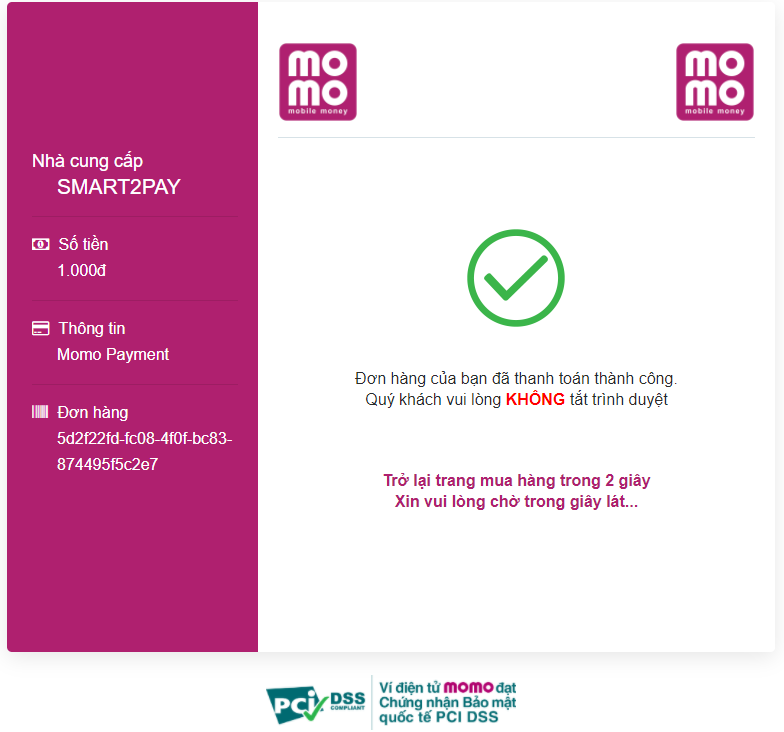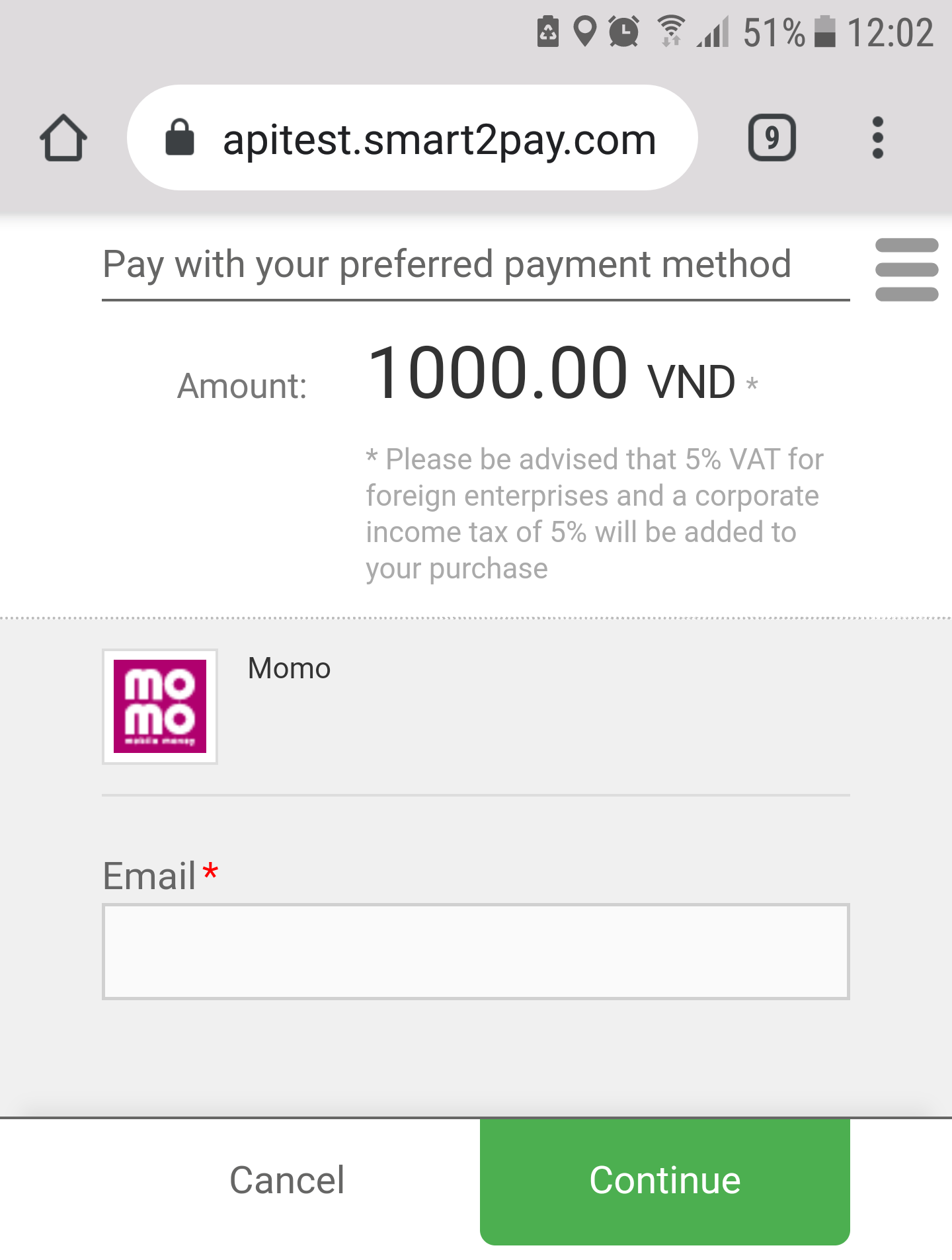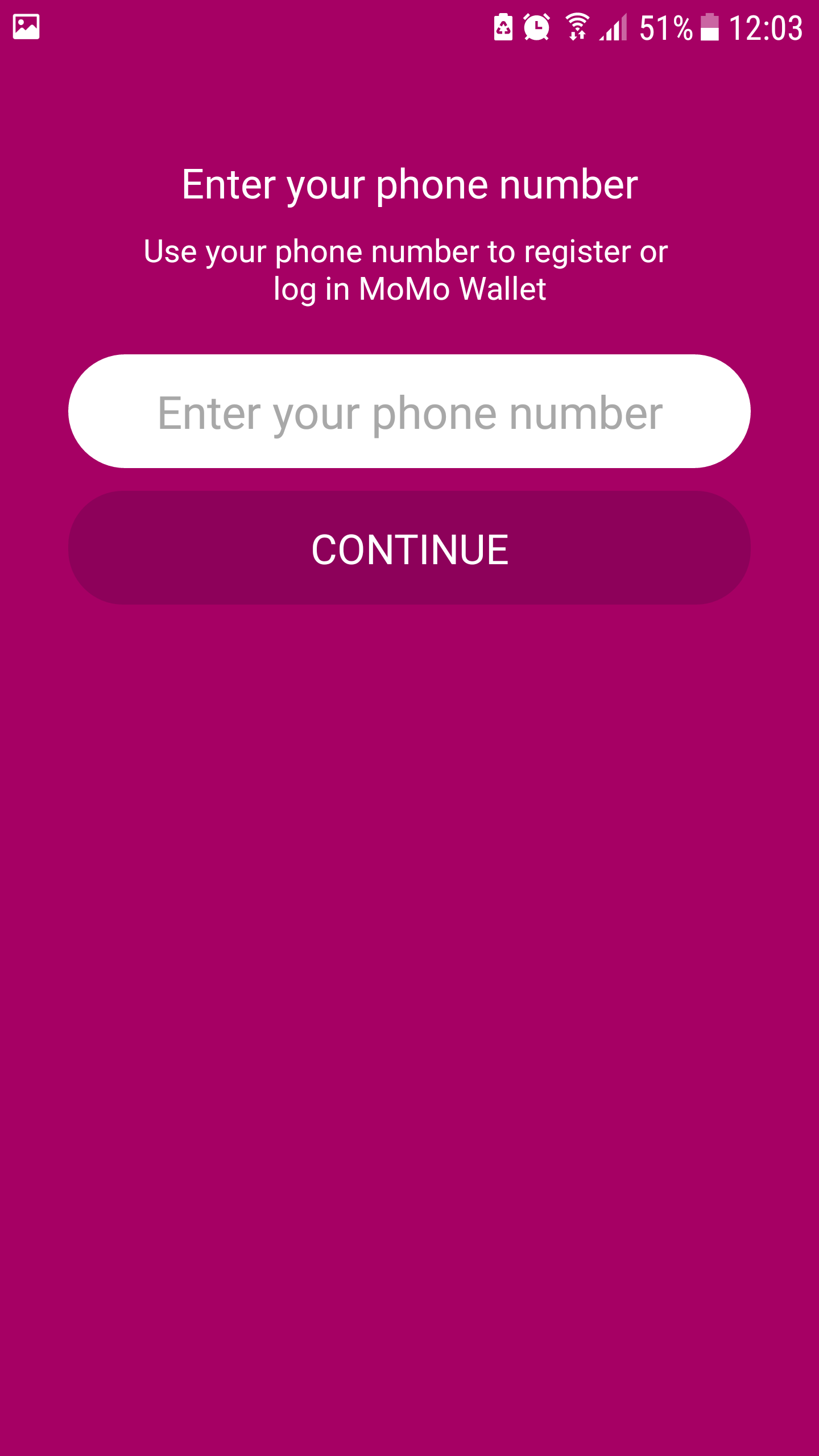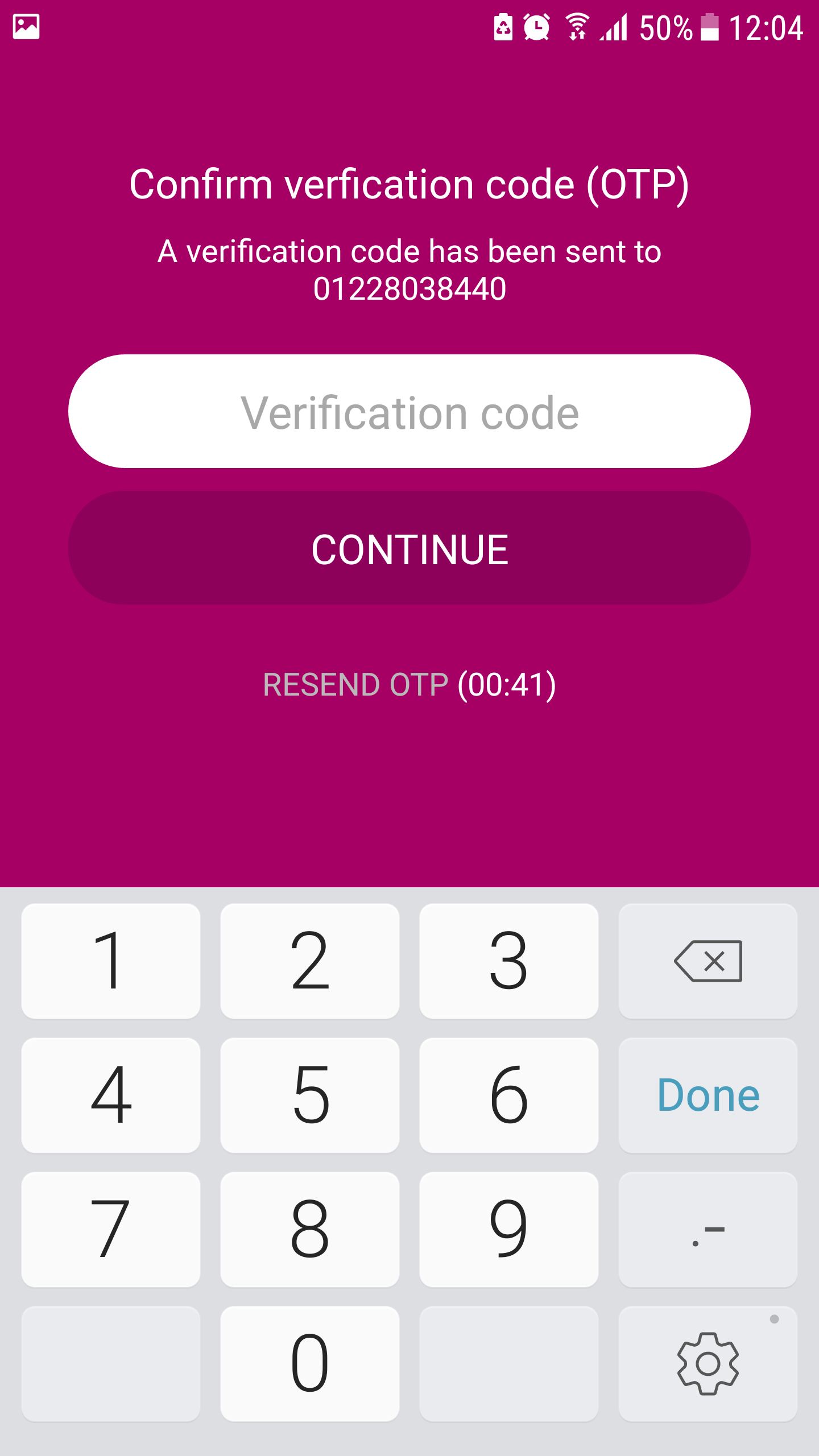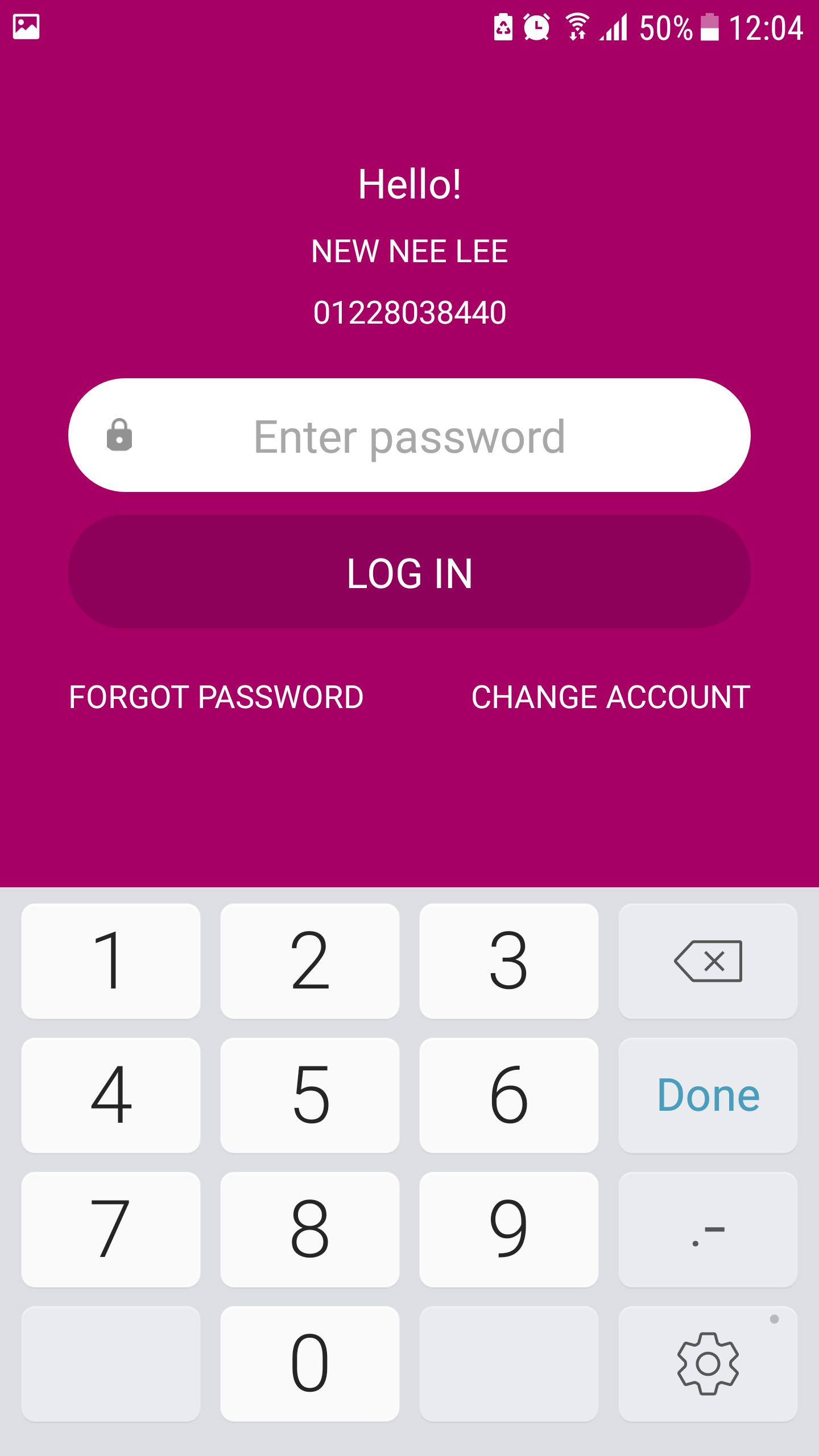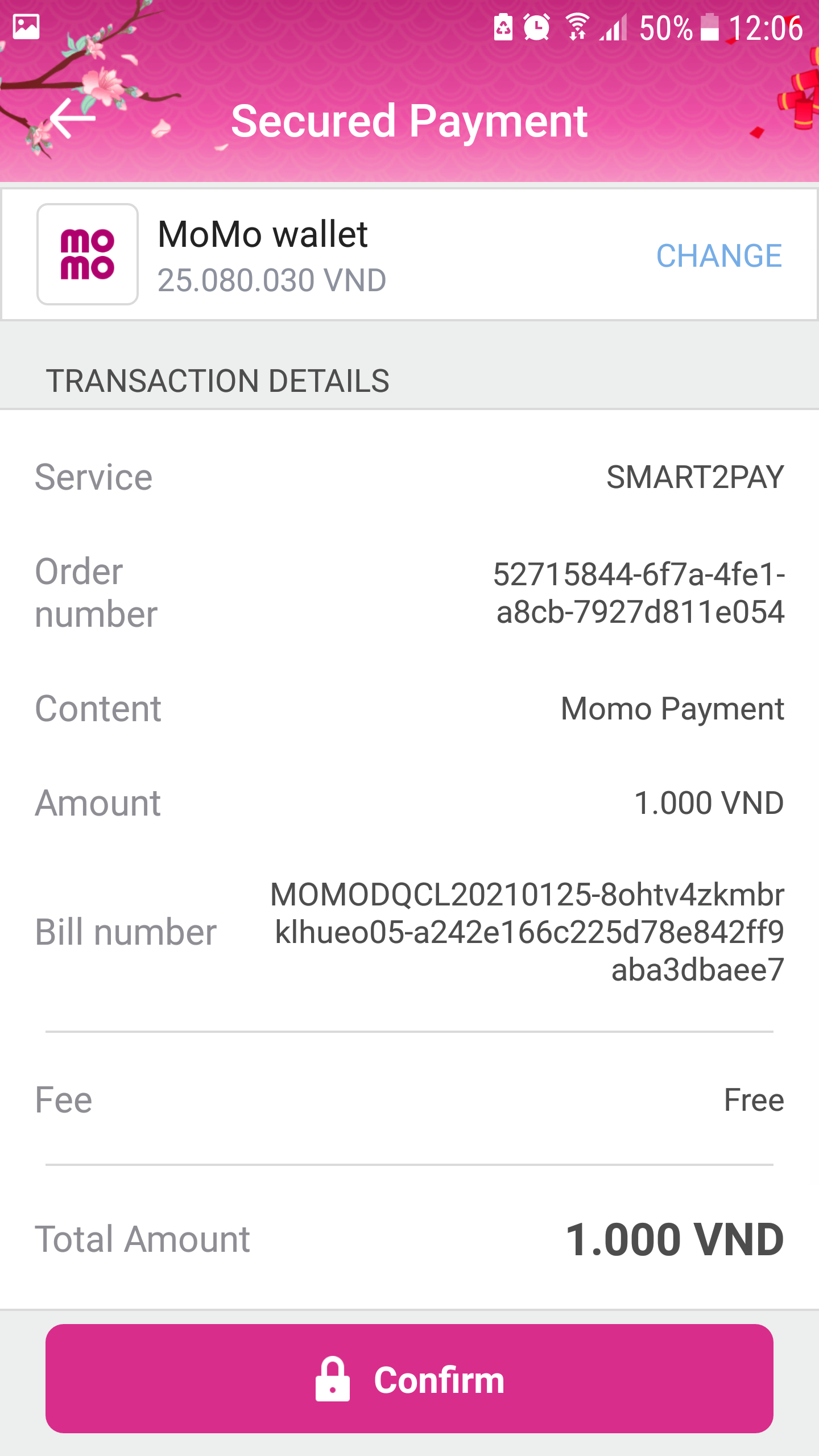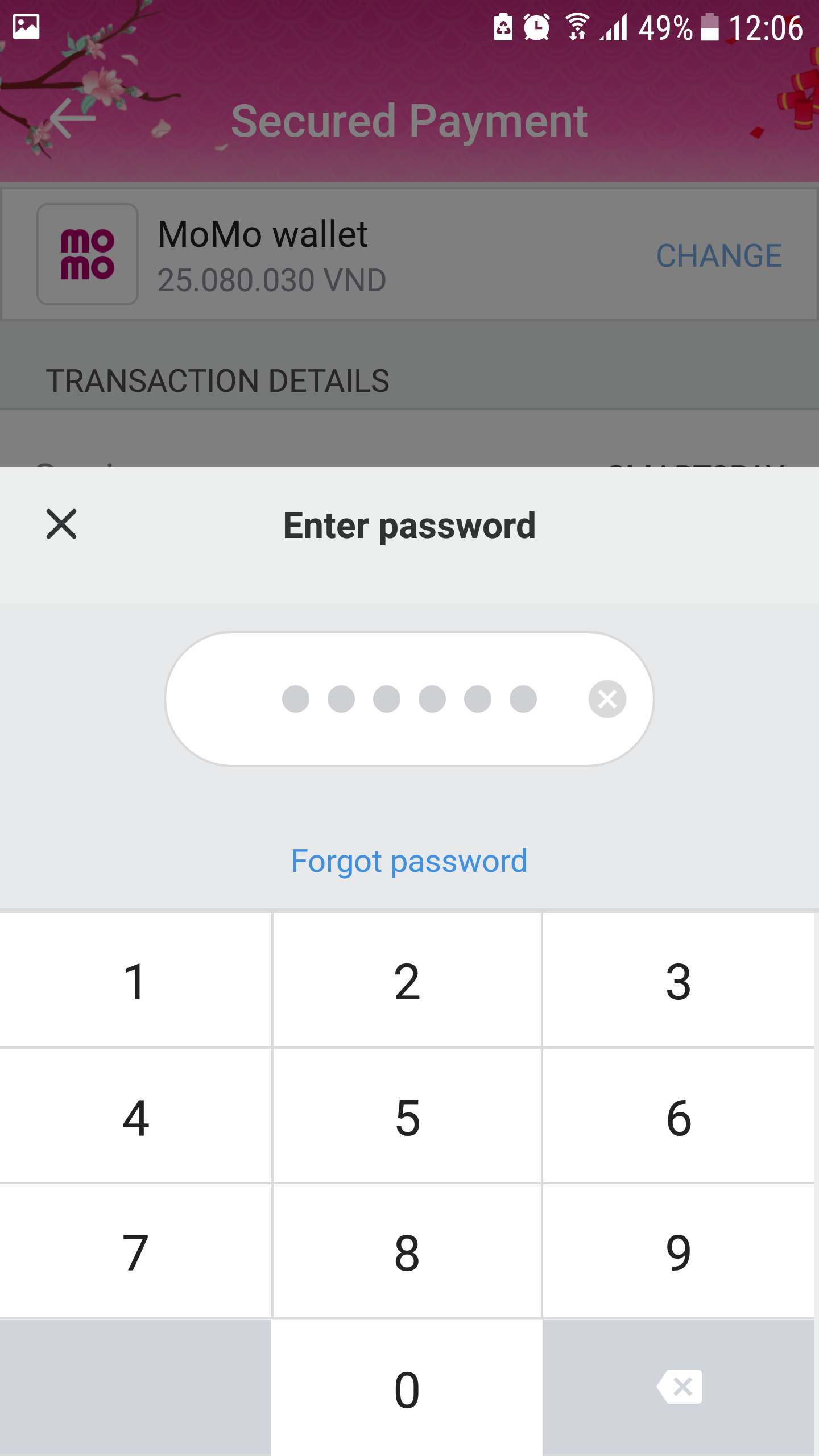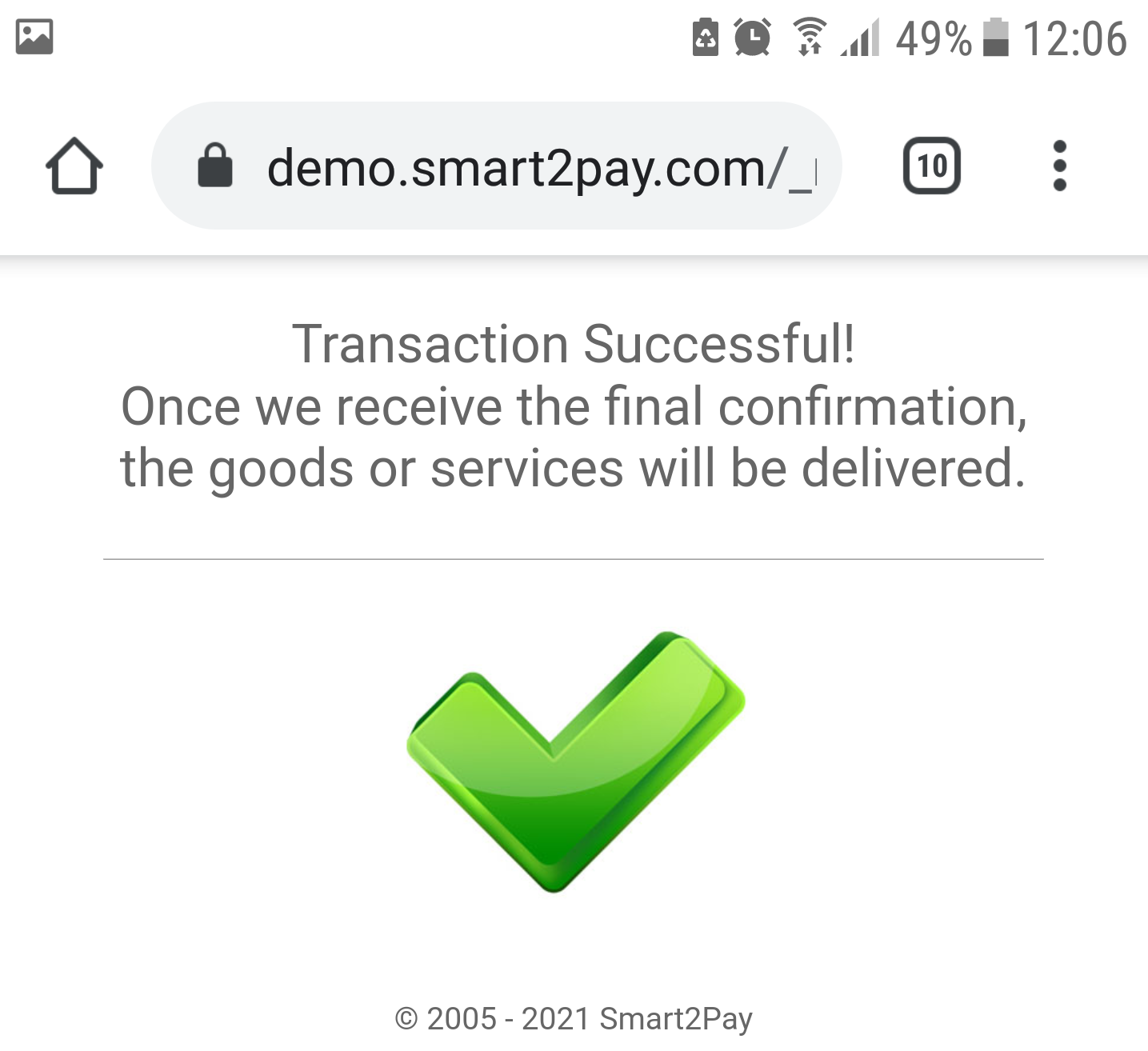In order for you to test the Momo payment method successfully, please use the below test data. You can also see how it works with the payment flows given below for Desktop and for Mobile devices. For testing purposes, you need to have installed the Momo application on your mobile device.
| Momo Test Data | ||
|---|---|---|
| Data | Value | |
| Phone Number: | 01228038440 | |
| Verification code: | 000000 | |
| Payment password: | 000000 | |
Momo Desktop Payment Flow
- The customer enters his email address.
- The customer is redirected to the Momo payment page where he scans the QR Code using the Momo application already installed on his mobile phone. He has 10 minutes in order to successfully scan the QR Code.
- After the customer confirms the payment via his mobile phone application, the payment is successful and the user is redirected to the Momo payment confirmation page.
- Upon completion of the payment flow, the customer is redirected to your ReturnUrl.
Momo Mobile Payment Flow
- The customer enters his email address.
- The customer is redirected to the Momo application already installed on his mobile phone where he logs into the Momo application using his phone number.
- The customer enters the verification code received via his mobile phone.
- The customer logs into Momo application by entering his password.
- The customer is redirected to the payment details form where he confirms the payment by clicking on the Confirm button.
- The customer enters his account password in order to complete the payment.
- Upon completion of the payment flow, the customer is redirected to your ReturnUrl.