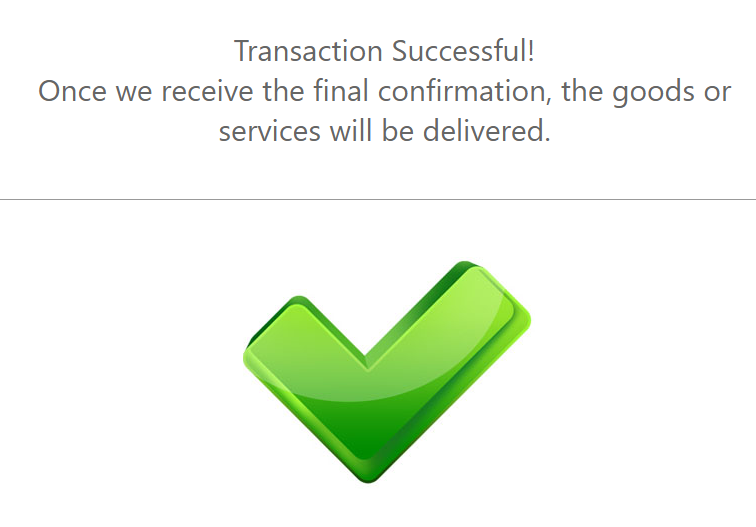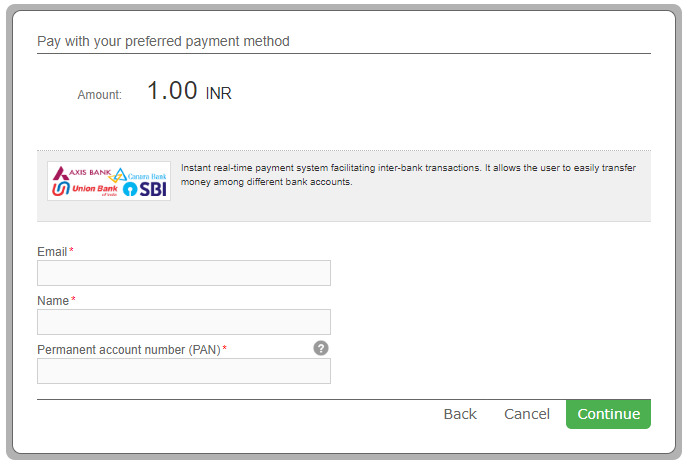For NetBanking payment method there aren’t any test data available, but you can see how it works with the payment flow given below.
NetBanking – Test Payment Flow
- The customer enters his Email Address, Name and Permanent account number (PAN).
Please note that for India the CustomerSocialSecurityNumber parameter consists of PAN. For more information about the PAN please click here. - The customer logs in to his account by entering his Customer ID and password. For test purposes, enter any Customer ID and password.
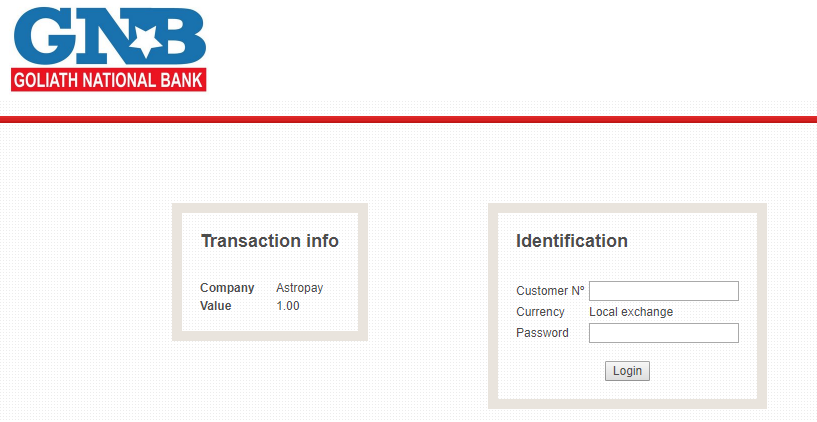
- The Customer checks the payment resume and proceeds with the payment by clicking on the Confirm button. For test purposes, please choose and click Paid status from the ones provided on the page.
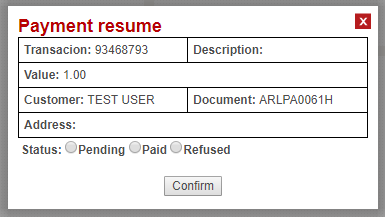
- The customer receives a message that the payment has been completed correctly.
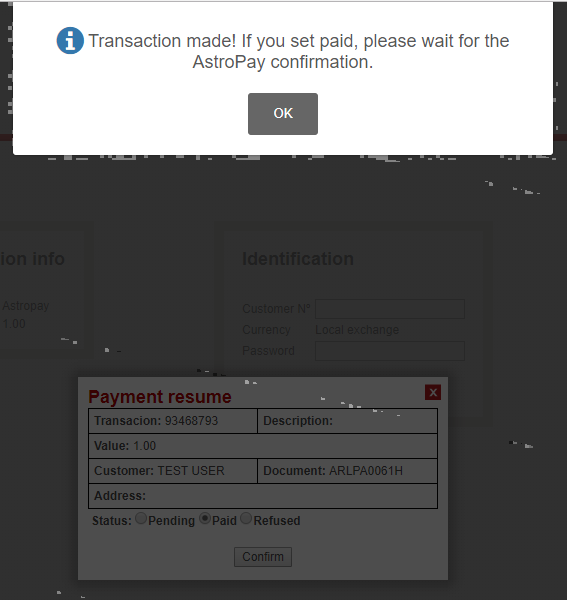
- Upon completion of the payment flow the customer is redirected back to your ReturnURL.
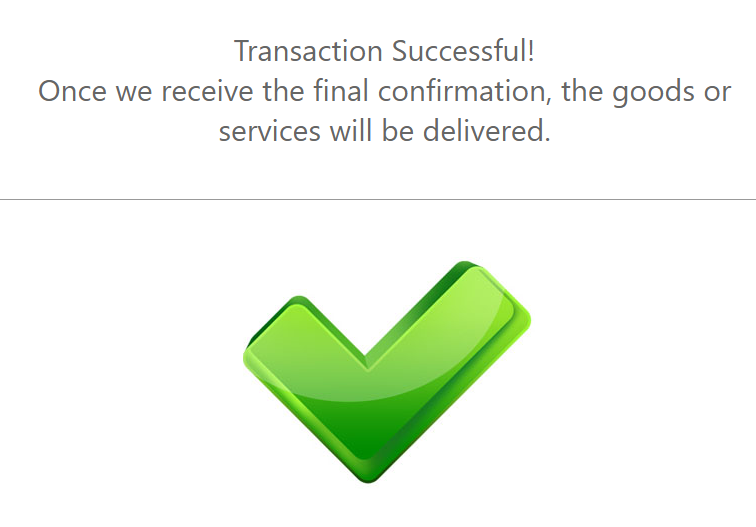
NetBanking – Production Payment Flow
- The customer enters his Email Address, Name and Permanent account number (PAN).
Please note that for India the CustomerSocialSecurityNumber parameter consists of PAN. For more information about the PAN please click here. - The customer is redirected to a page where he selects his preferred Bank from the list in order to complete the payment.
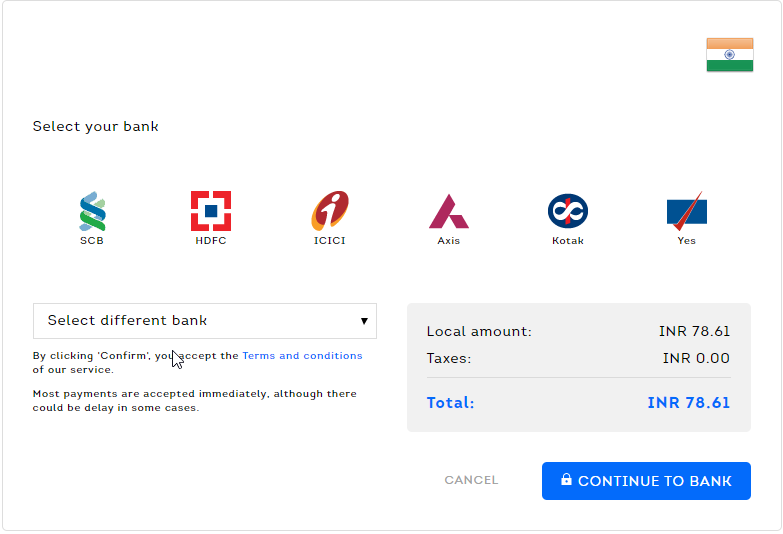
- The customer is redirected to the selected Bank page in order to log in and complete the payment.

- Upon completion of the payment flow the customer is redirected back to your ReturnURL.