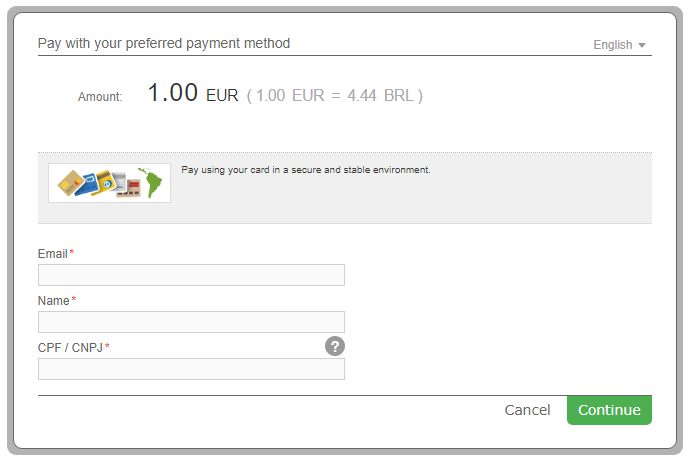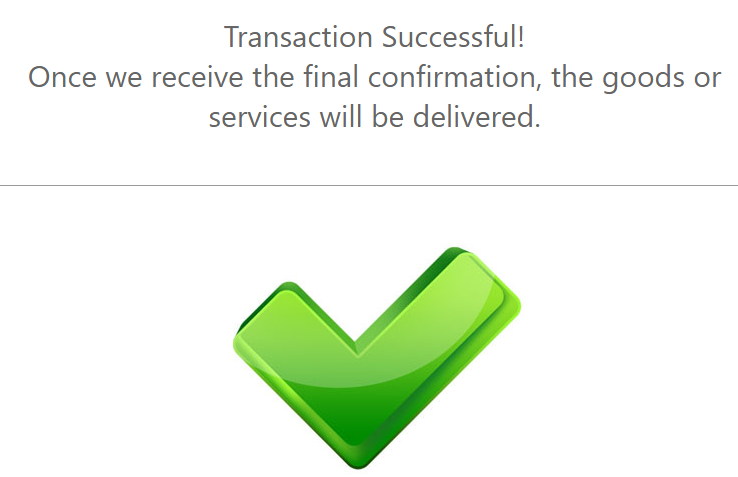For Cards LATAM payment method there aren’t any test data available, but you can see how it works with the payment flow given below.
Cards LATAM Payment Flow
-
The customer enters his Email Address, Name and his Customer Social Security Number, and chooses his preferred payment option from the given list. See below, depending on the selected country, the values for the CustomerSocialSecurityNumber parameter.
Country Customer Social Security Number Argentina For Argentina the CustomerSocialSecurityNumber parameter consists of DNI. For more information about the DNI please click here. Brazil For Brazil the CustomerSocialSecurityNumber parameter consists of CPF/CNPJ. For more information about the CPF/CNPJ please click here. Chile For Chile the CustomerSocialSecurityNumber parameter consists of RUT. For more information about the RUT please click here. Colombia For Colombia the CustomerSocialSecurityNumber parameter consists of CC. For more information about the CC please click here. Mexico For Mexico the CustomerSocialSecurityNumber parameter consists of CURP/RFC/IFE. For more information about the CURP/RFC/IFE please click here. Uruguay For Uruguay the CustomerSocialSecurityNumber parameter consists of CI. For more information about the CI please click here. Peru For Peru the CustomerSocialSecurityNumber parameter consists of DNI. For more information about the DNI please click here. -
The customer enters his name and card details: Card Number, CVC (CSC) and Expiration Date. He finalizes the payment by using the Pay button.
-
Upon completion of the payment flow the customer is redirected back to your ReturnURL.