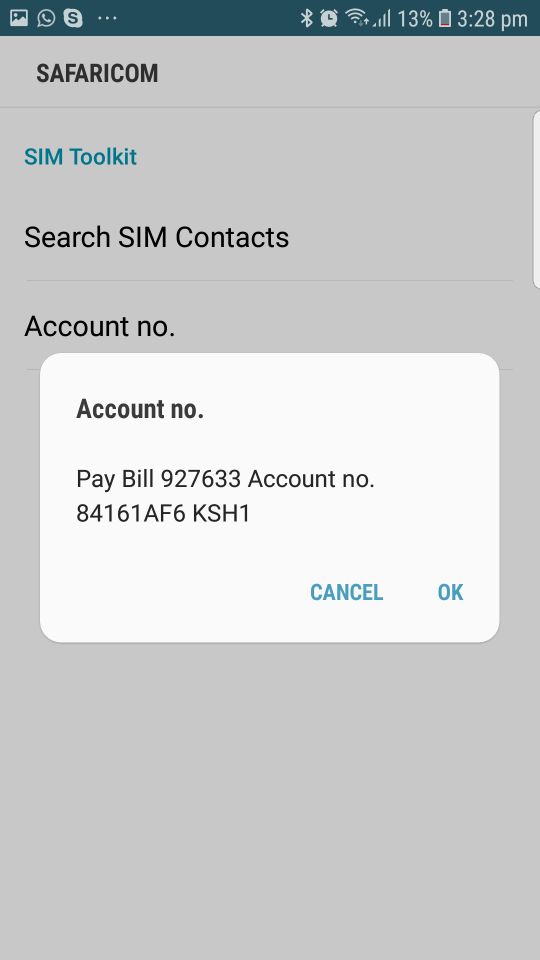In order for you to test M-Pesa payment method, please use the below test data.
| M-Pesa Test Data | |
|---|---|
| Data | Value |
| Phone | 254716737623 |
M-Pesa (Kenya) Payment Flow
- The customer fills in his first and last name, his email address and his phone number.
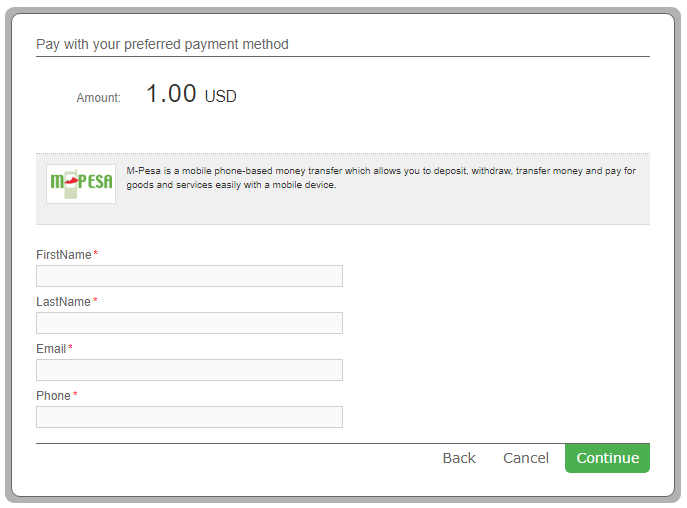
- The customer receives the details needed to complete the payment.
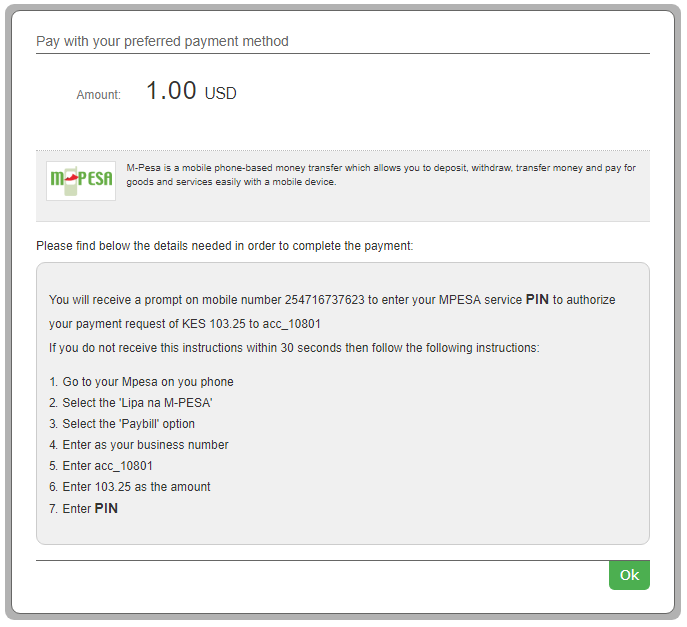
- The customer receives a push notification to his mobile and confirms the payment.
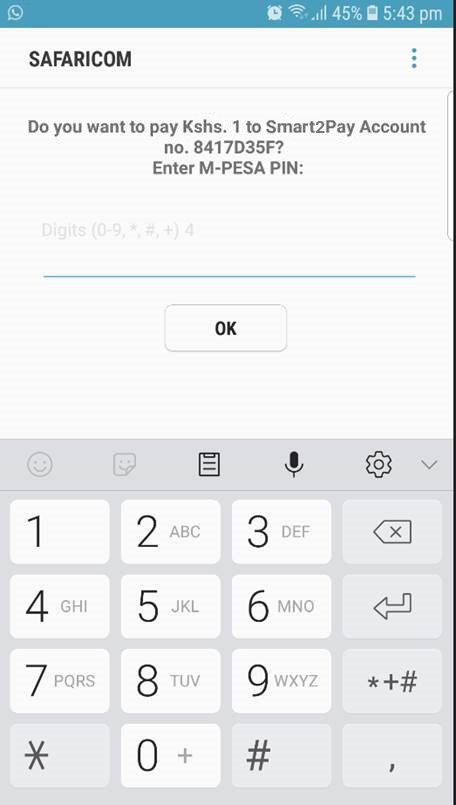
- In case the customer has not received the M-Pesa prompt on his phone, there is another possibility to complete a M-Pesa payment flow by following the instructions:
- The customer opens the SIM Tool Kit and selects “M-Pesa” menu.
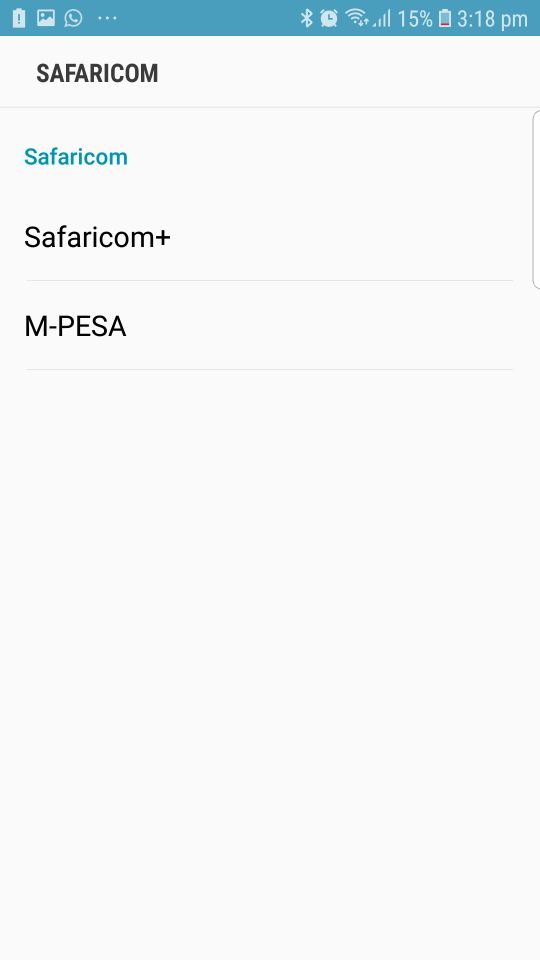
- The customer selects “Lipa na M-Pesa”.
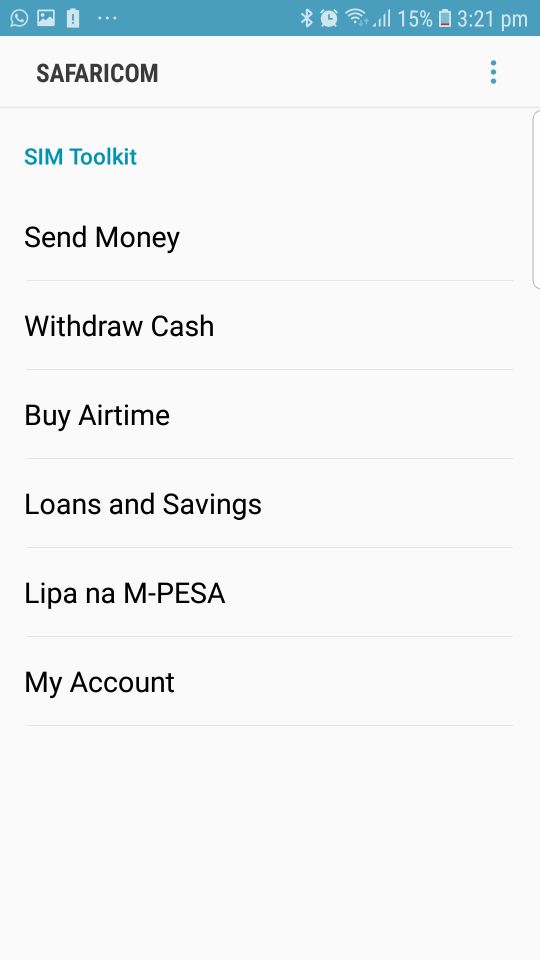
- The customer selects the “Pay Bill” option.
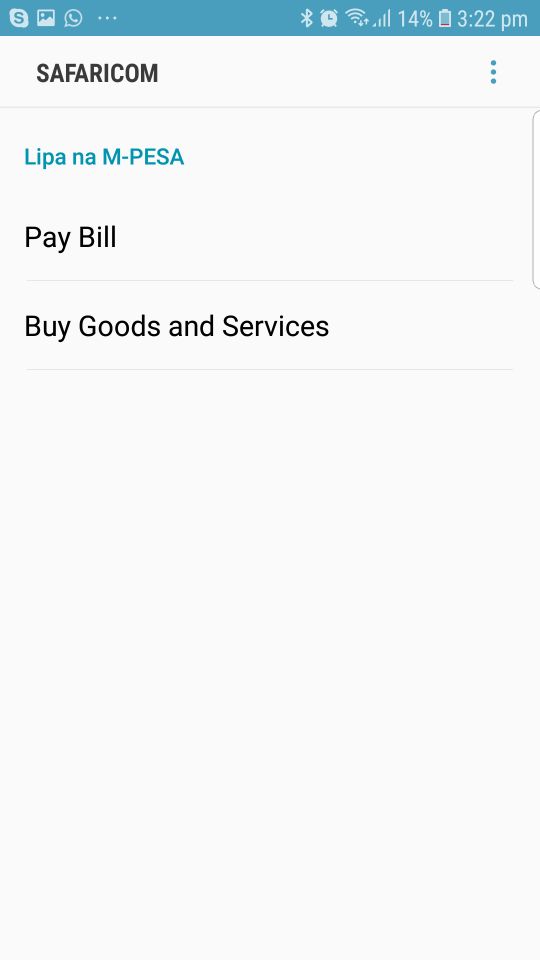
- The customer enters his business number.
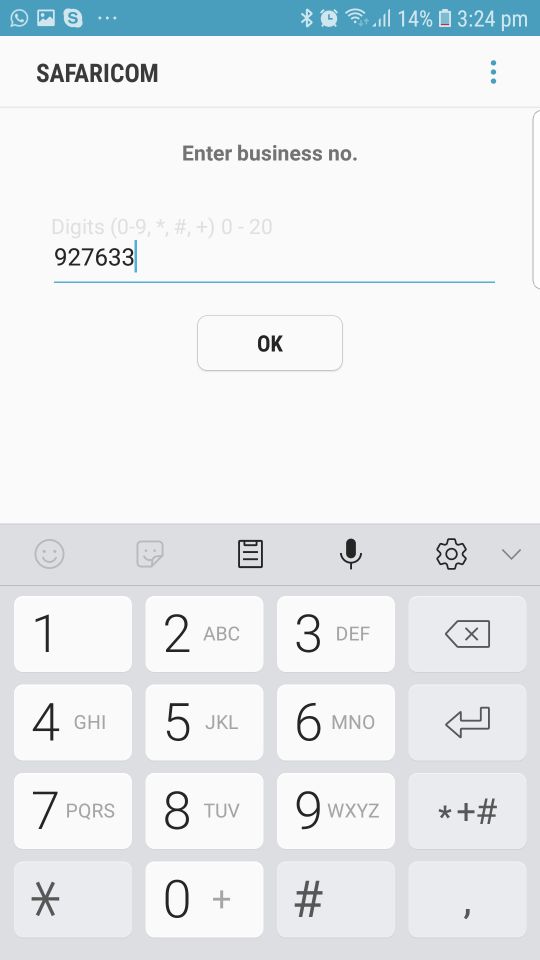
- The customer enters his account number.
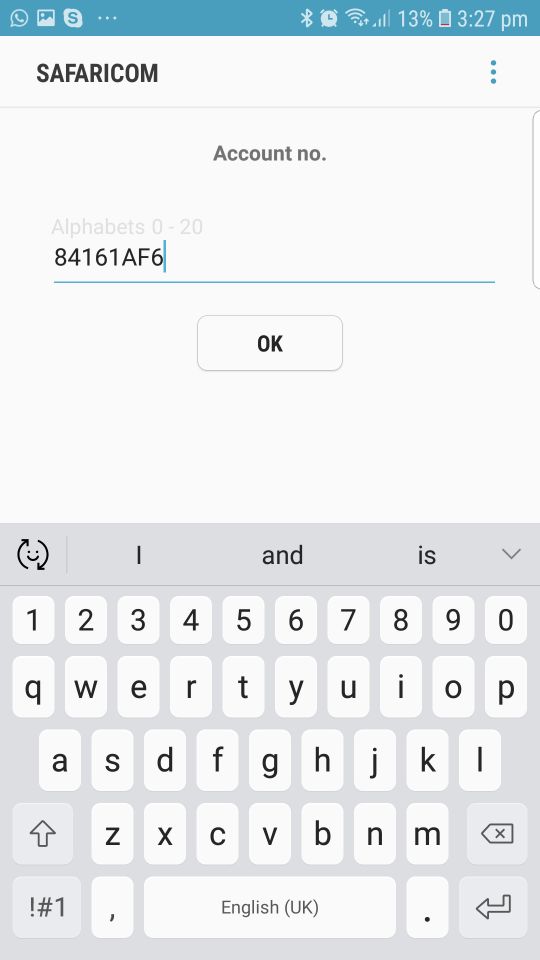
- The customer needs to enter the amount.
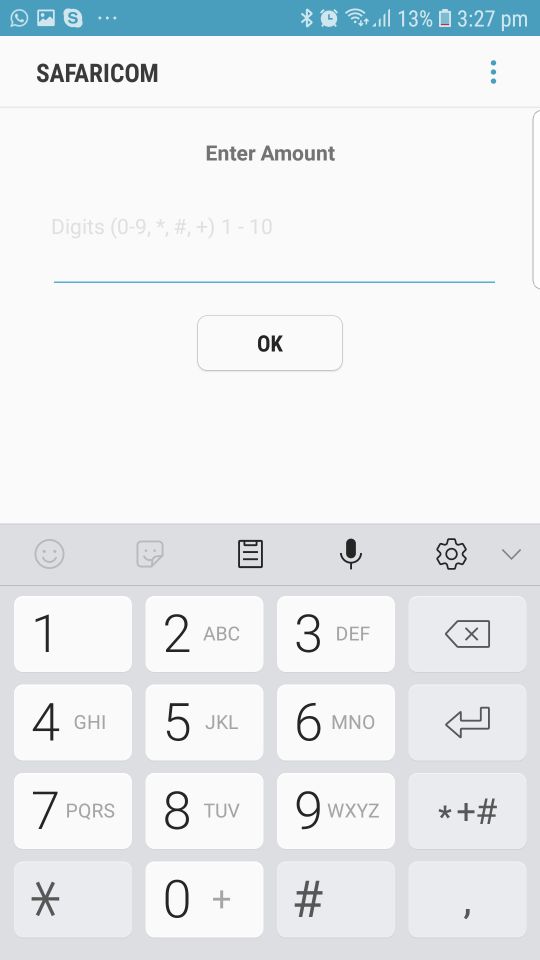
- The customer needs to enter his M-Pesa PIN number and press “OK” button to complete the payment.
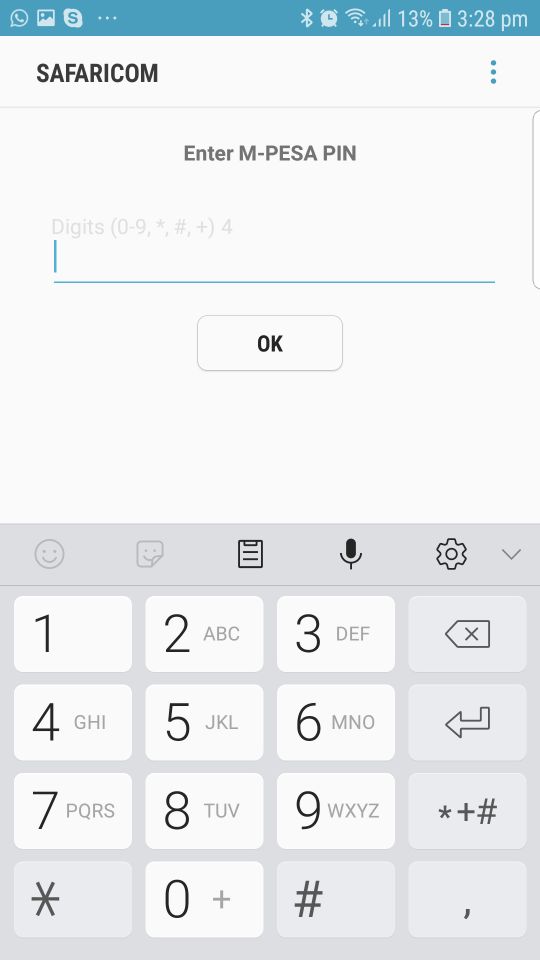
- The customer receives the payment details. If the details are correct he needs to press “OK” button to confirm the payment.