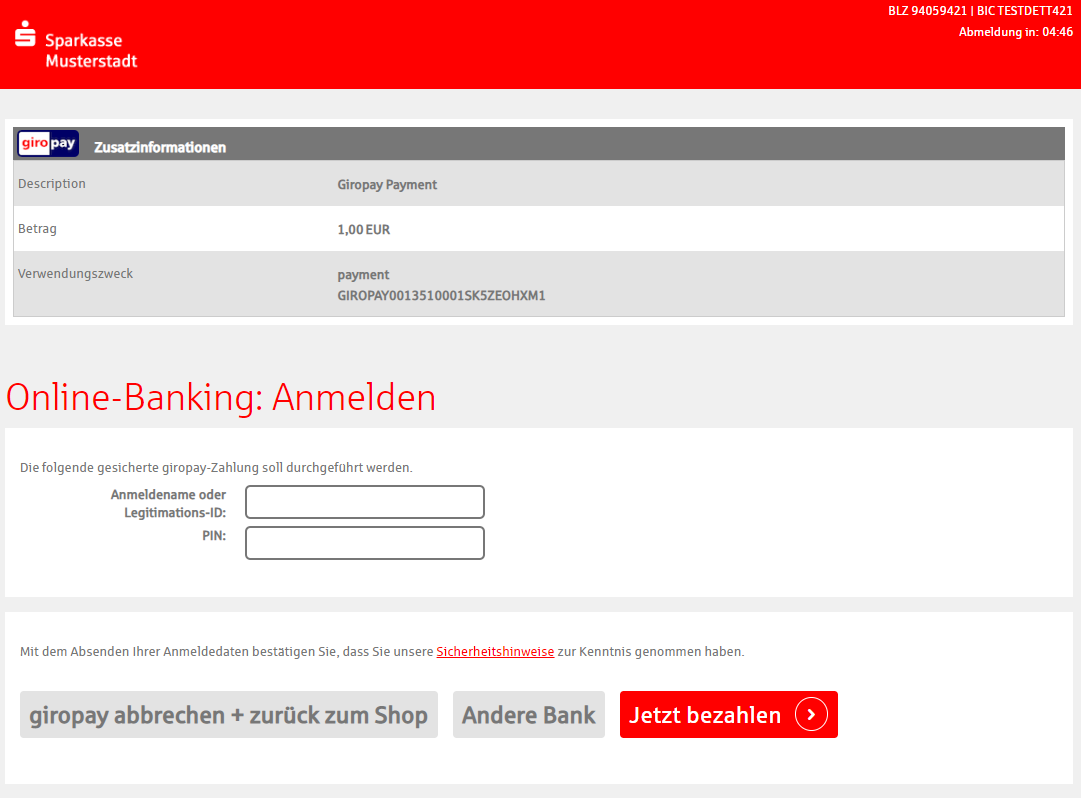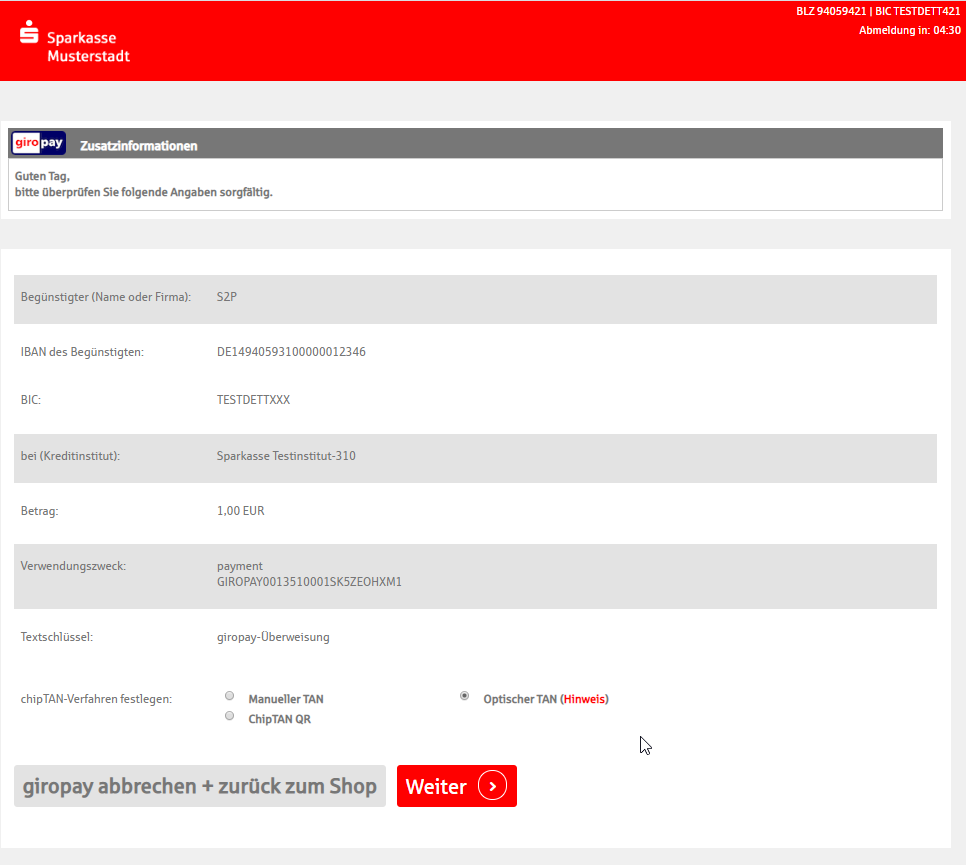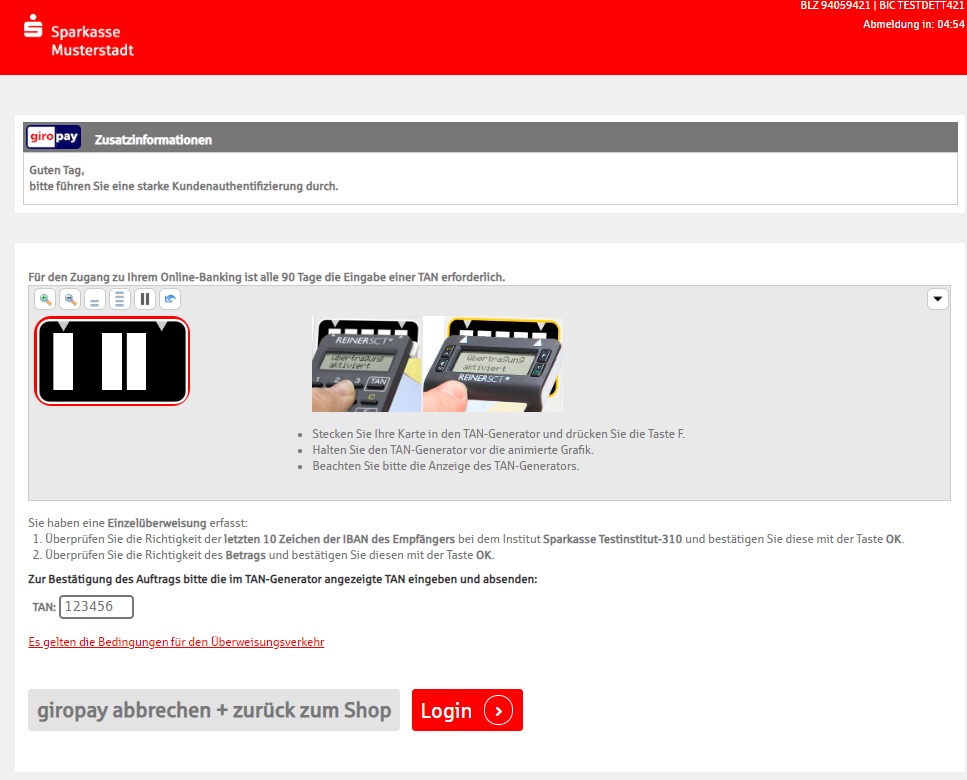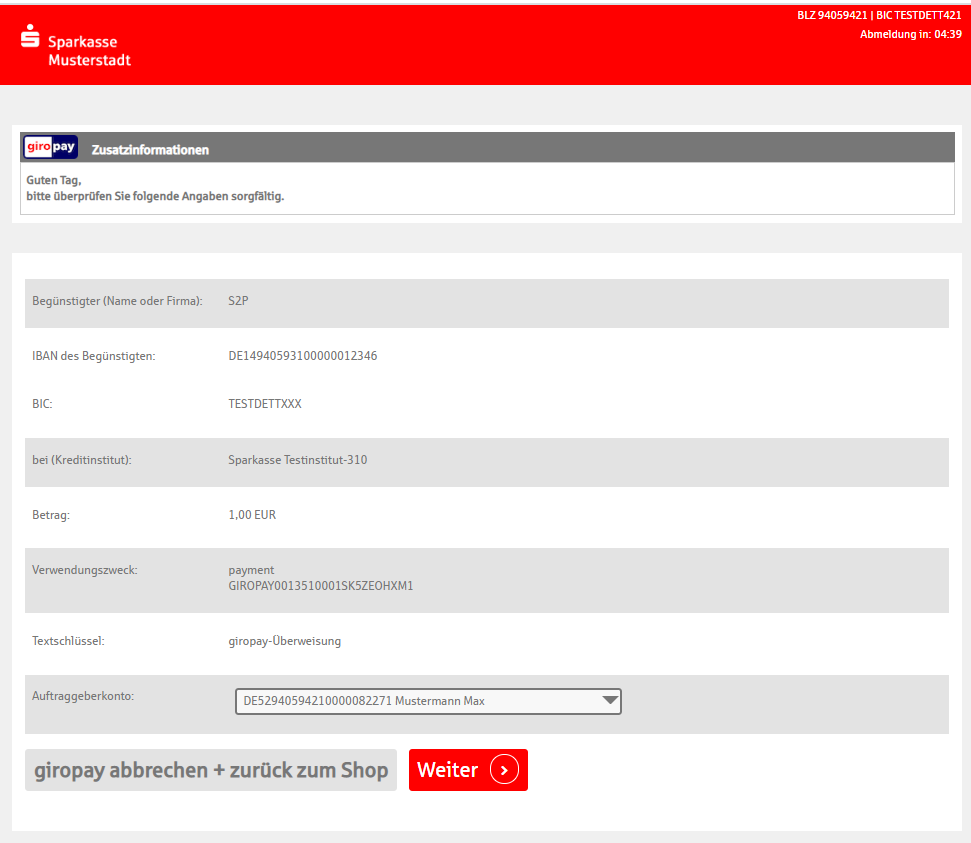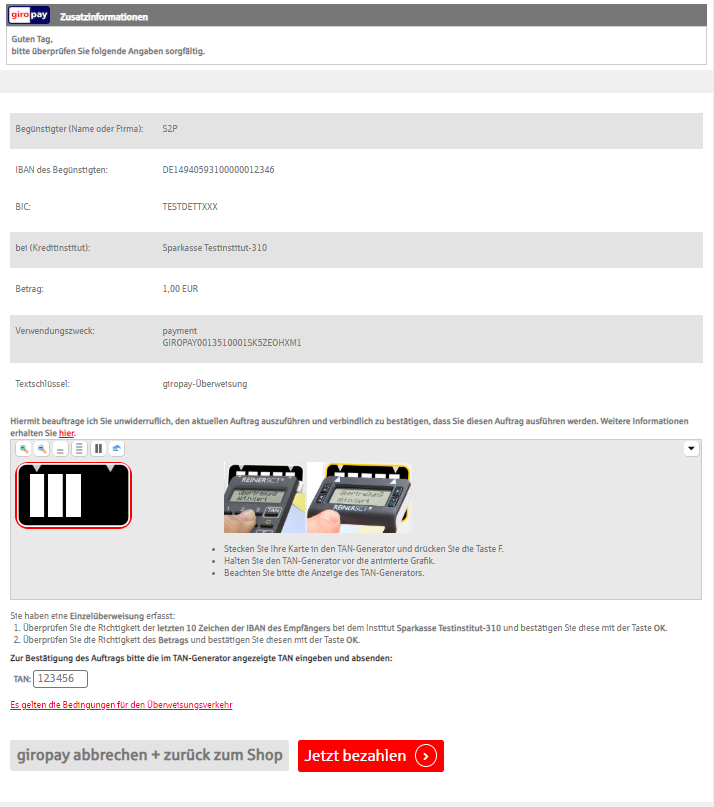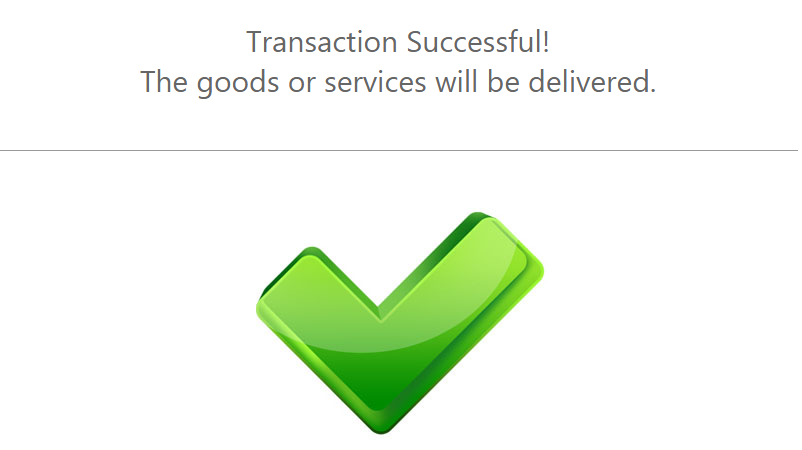Testing details for merchant integration using Giropay are not available
The payment status can have the following values: Open, Success, Failed and Cancelled.
Giropay Payment Flow
-
The Customer searches and selects his bank from the list. The test Bank must contain the BIC: TESTDETT421!
-
The Customer enters his Login Name and PIN. The test Login Name is chiptanscatest2 and the test Pin is formed from a 5 digit number: 12345.
-
The Customer selects a mobile device for SMS confirmation:
-
The customer verifies the payment details received and enters the TAN number to confirm the order. The test TAN number to be used: 123456.
-
The customer is redirected to the provider’s confirmation page, where the user can confirm the Client account to be used to complete the payment:
-
After choosing the account, the customer is required to confirm the TAN again:
-
Upon completion of the payment flow, the customer is redirected back to your ReturnURL.