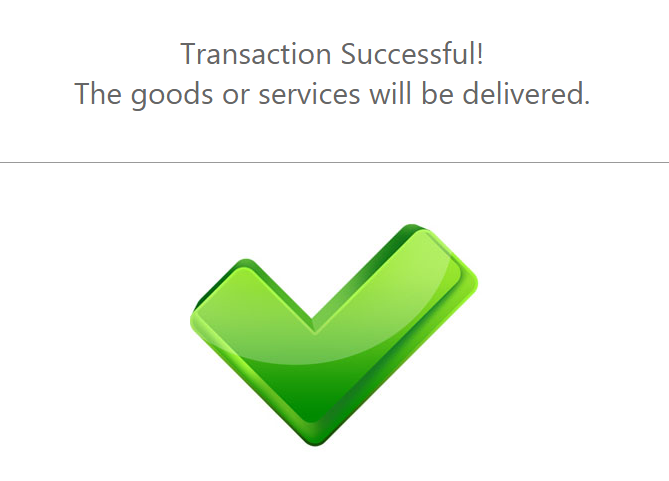In order for you to test EPS payment method successfully, please use the below test data.
| New EPS Test Data | |
|---|---|
| Data | Value |
| BIC | STZZATWWXXX (PSA (Stuzza) Bank) |
| IBAN | AT938900000001100509 |
| Login | 1002823 |
| Password | EK38]X^=y9uUtf$ |
| Old EPS Test Data | |
|---|---|
| Data | Value |
| BIC | HYPTAT22XXX |
| Verfügernummer | 123456 |
| Verfügername | Enter any name (example: John) or leave it empty, and click Login |
| PIN | Enter any number (example: 123) or leave it empty, and click Login |
| Mobile TAN | Enter any number (example: 1234) or leave it empty, and click OK |
| Old EPS Test Data | |
|---|---|
| Data | Value |
| BIC | STZZATWWXXX |
| IBAN | AT648900000001100449 |
| Login | 1004649 |
| Password | gKFQ’w3m>-Y?9k_#nUE8 |
| Old EPS Test Data | |
|---|---|
| Data | Value |
| BIC | STZZATWWXXX |
| IBAN | AT918900000001100448 |
| Login | 1009853 |
| Password | gKFQ’w3m>-Y?9k_#nUE8v |
EPS Payment Flow
- The Customer enters the BIC and selects his preferred bank. The test BIC is: HYPTAT22XXX.

- The customer enters his login details. For test purposes you don’t need to enter any data (name or PIN), just click on the Login Button.
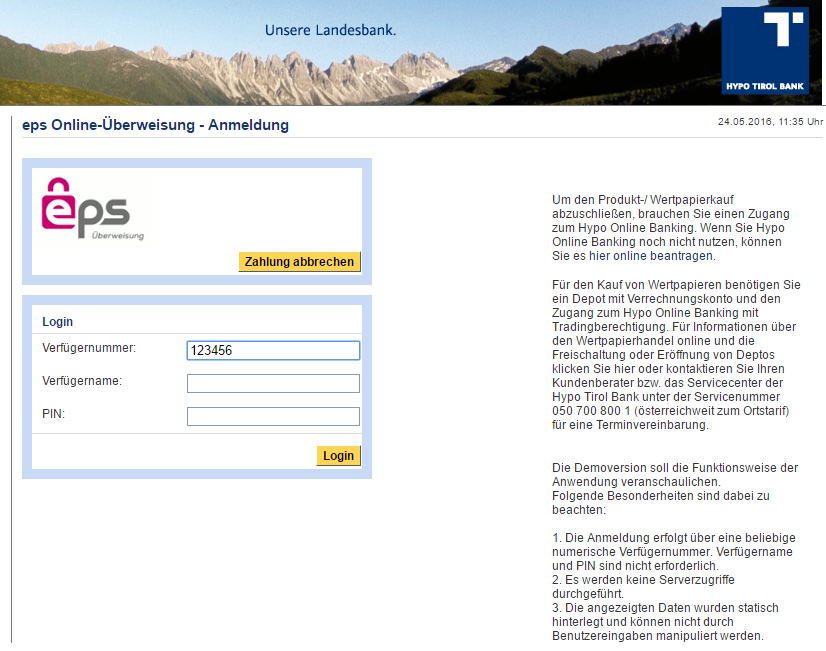
- The customer reviews the payment details and proceeds with the payment.
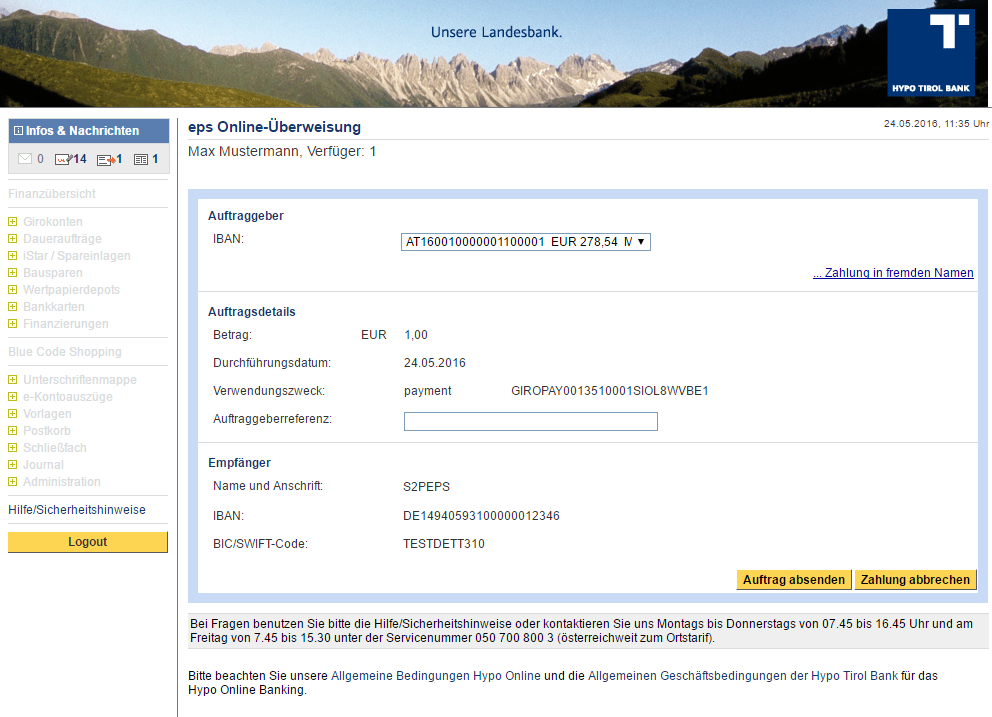
- The customer chooses to confirm the payment using mobile TAN.
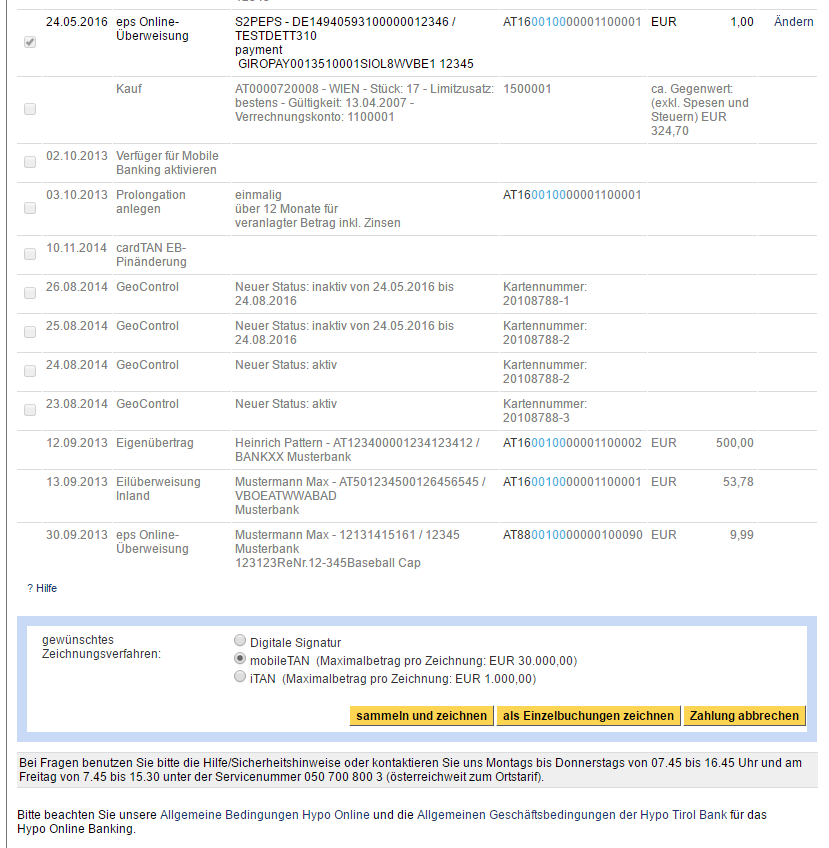
- The customer confirms the payment by using the TAN number.
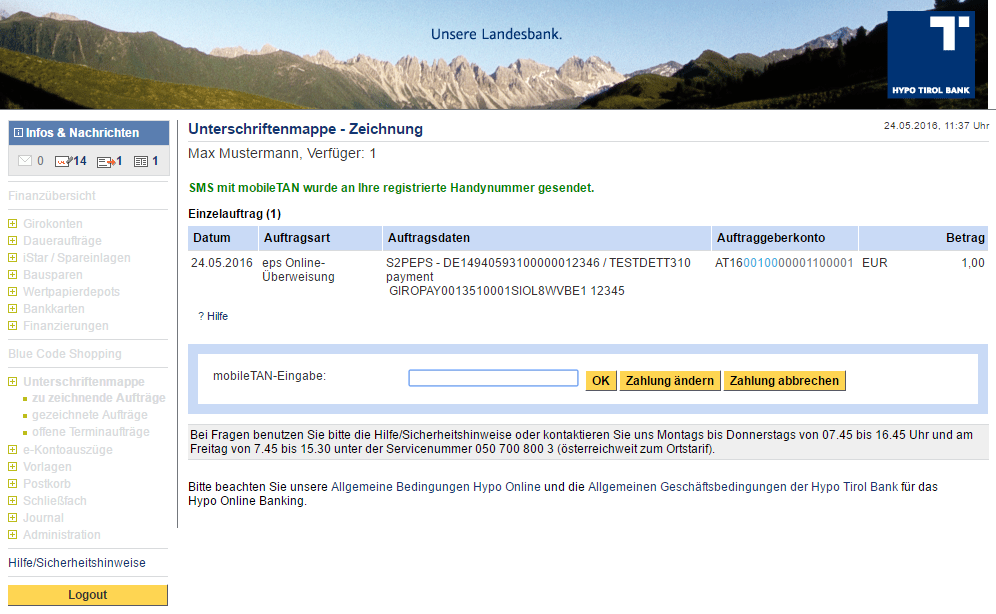
- The customer receives a message that the EPS online transfer was successful.
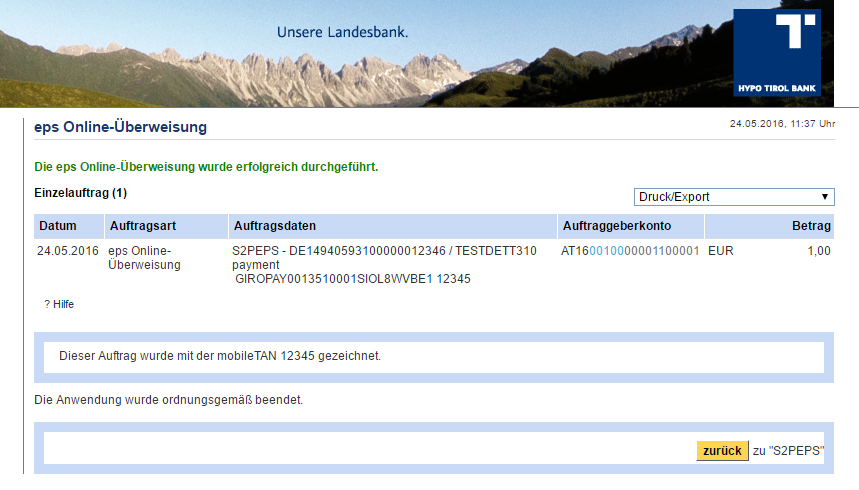
- Upon completion of the payment flow the customer is redirected back to your ReturnURL.