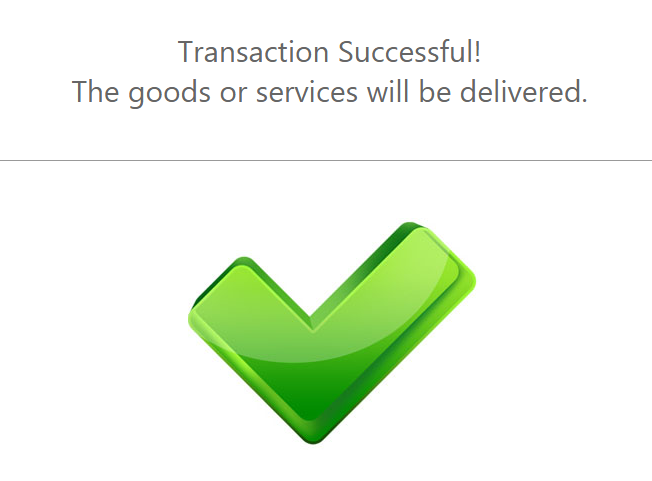In order for you to test the DragonPay payment method successfully, please use the below test data.
| DragonPay Test Data | ||
|---|---|---|
| Online Banking | Bank Name: | Test Bank Online |
| Login ID: | pwd | |
| Password: | pwd | |
| Over-the-Counter / ATM banking | Bank Name: | Test Bank Online Over-the-Counter |
| You will get an email and you will follow the link and confirm the payment | ||
DragonPay Payment Flow
- The Customer enters his email address.
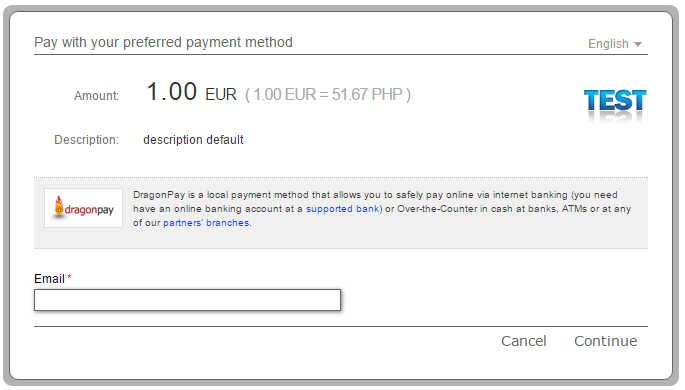
- The customer selects his bank. For test purposes, please select for Online Banking: Test Bank Online, and for Over-the-Counter/ATM Banking: Test Bank Online Over-the-Counter.
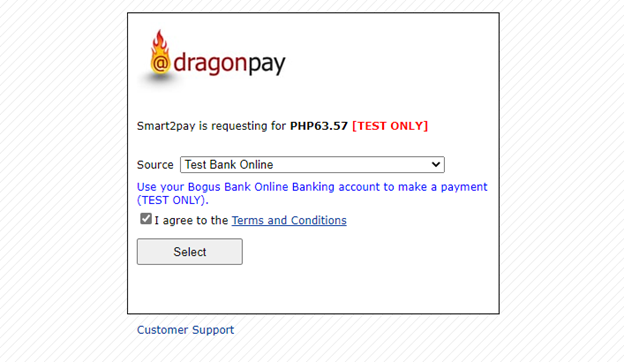
- The customer enters his login details. The test Login ID is pwd and the test password is pwd.
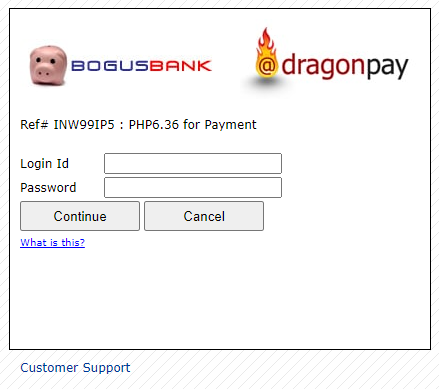
- The customer selects his available bank account. For test purposes, please select one of the bank accounts given in the form.
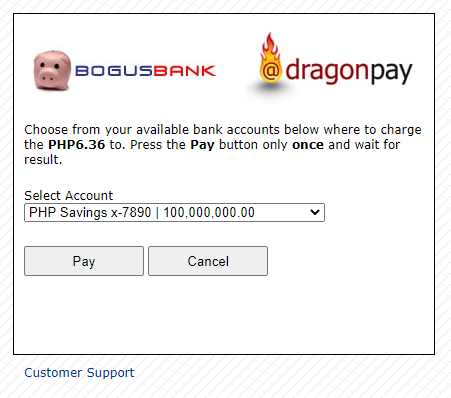
- Upon completion of the payment flow, the customer is redirected to your ReturnUrl.