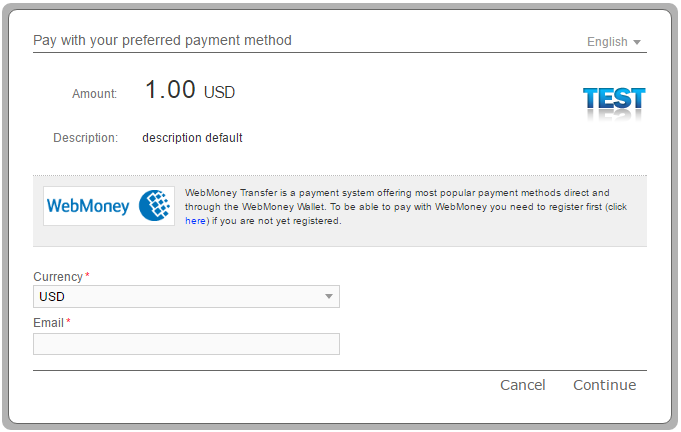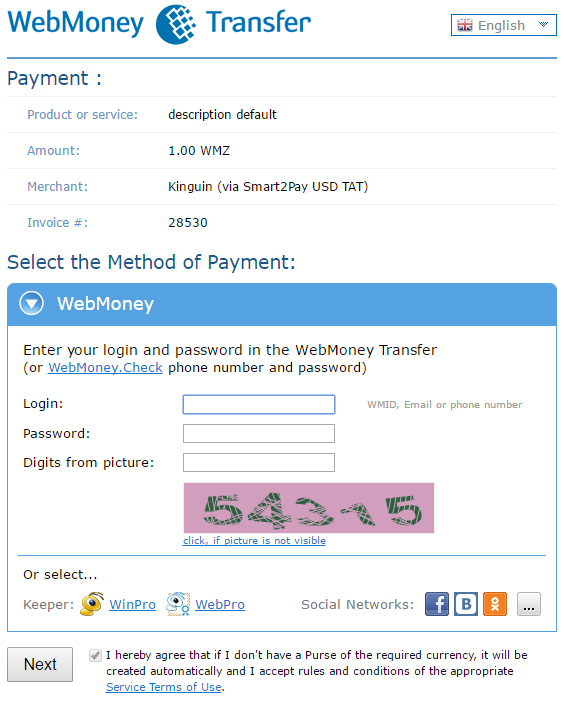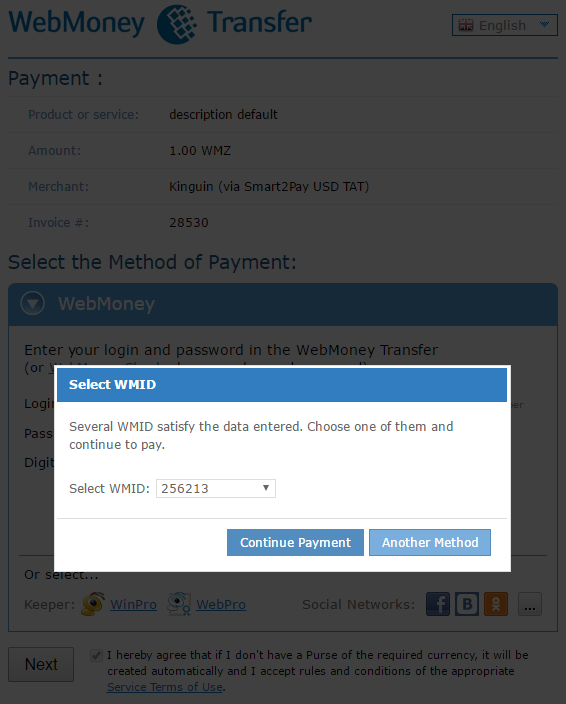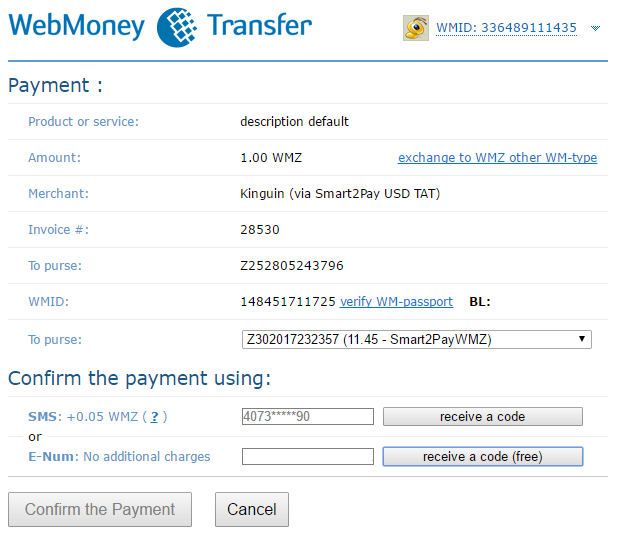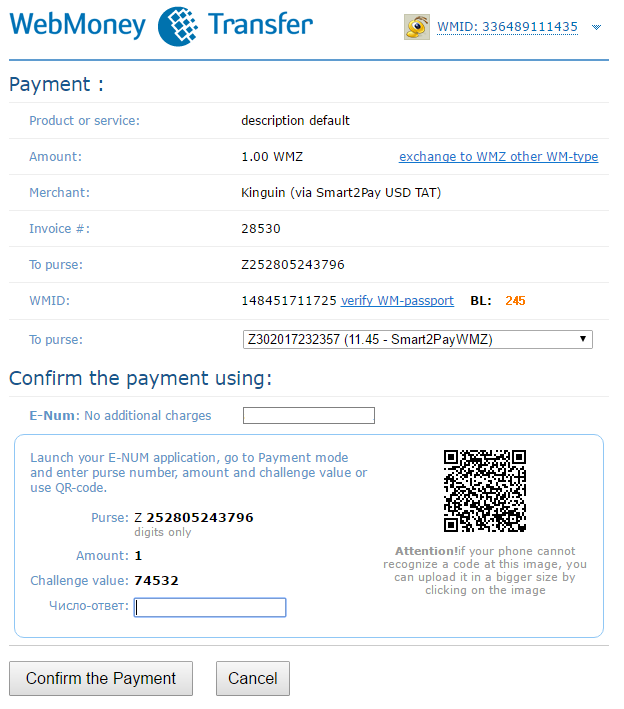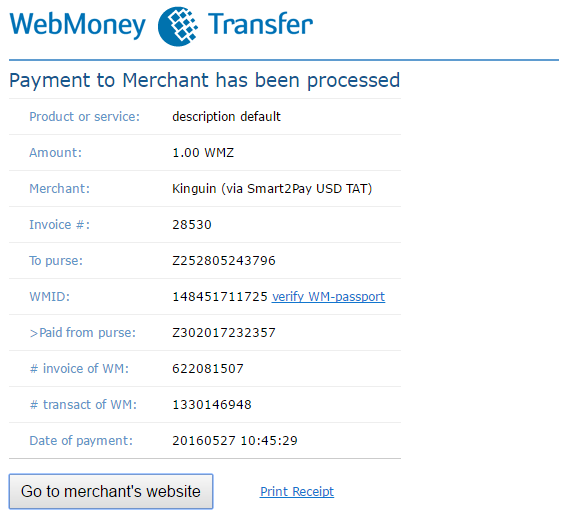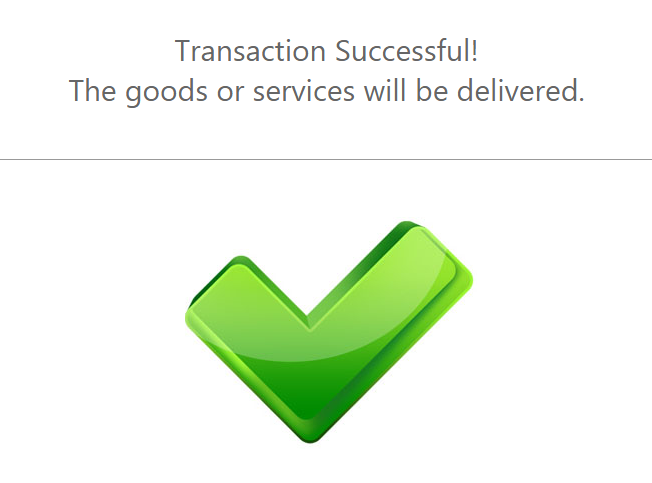For WebMoney Transfer payment method there aren’t any test data available, but you can see how it works with the payment flow given below.
WebMoney Transfer Payment Flow
-
The customer chooses his preferred currency from the list and enters his email address.
-
The customer logs in to his WebMoney Transfer account by entering his login data (WMID, email address or phone number) and password.
-
The customer selects one WMID from the list and continues the payment.
-
The customer selects his purse/wallet (if he does not have a purse/wallet in the transaction currency one will be automatically created).
The customer can confirm the payment:
- by receiving a SMS on his registered phone number
- by receiving a code using the E-Num application installed in his mobile device.
-
Using his E-Num application the customer scans the QR-code and enters the response code received, in order to confirm the payment.
-
The customer verifies the transaction details and he also has the possibility to print them.
-
Upon completion of the payment flow the customer is redirected back to your ReturnURL.