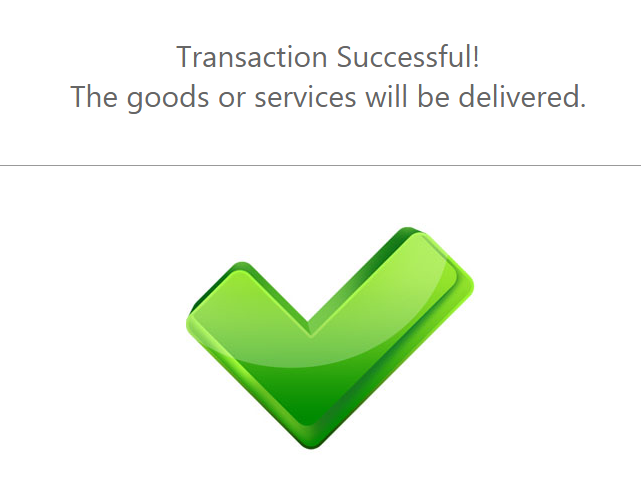In order for you to test MercadoPago payment method successfully, please use the below test data.
| Test Users Brazil | |||
|---|---|---|---|
| Test User 1 | Test User 2 | ||
| test_user_83022133@testuser.com | test_user_4432956@testuser.com | ||
| Nickname | TETE4663724 | Nickname | TETE5993983 |
| Password | qatest9001 | Password | qatest9857 |
| Credit Cards Brazil | |||
|---|---|---|---|
| Card type | Card number | Security code | Expiration date |
| Mastercard | 5031 4332 1540 6351 | 123 | 11/25 |
| Visa | 4235 6477 2802 5682 | 123 | 11/25 |
| American Express | 3753 651535 56885 | 1234 | 11/25 |
| To test different payment results, complete the information you want in the cardholder’s name: | |
|---|---|
| APRO: | Payment approved. |
| CONT: | Payment pending. |
| OTHE: | Refused due to general error. |
| CALL: | Refused with validation to authorize. |
| FUND: | Refused for insufficient amount. |
| SECU: | Refused due to invalid security code. |
| EXPI: | Refused due to a problem with the due date. |
| FORM: | Refused due to an error in the form. |
MercadoPago Payment Flow
- The Customer enters his name, email address and CPF/CNPJ. He can also change his desired currency from the given list.
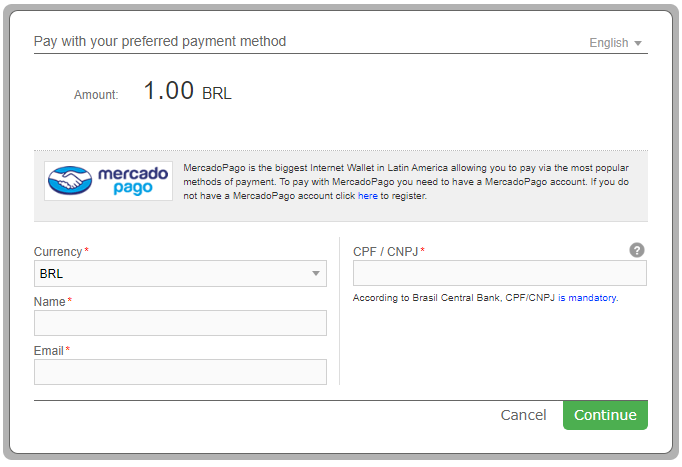
- The customer logs in to his MercadoPago account by entering his email address and password. If the customer doesn’t have a MercadoPago account yet, he will continue the payment as a guest.
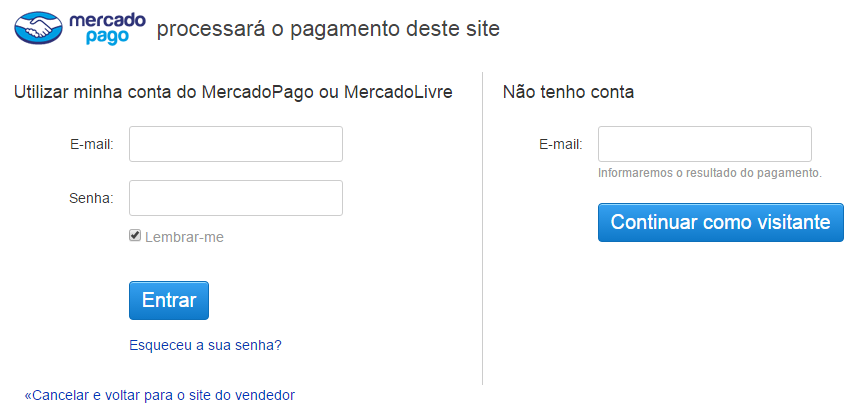
- The customer selects and verifies the payment option from the list, enters the card’s security code and confirms the payment.
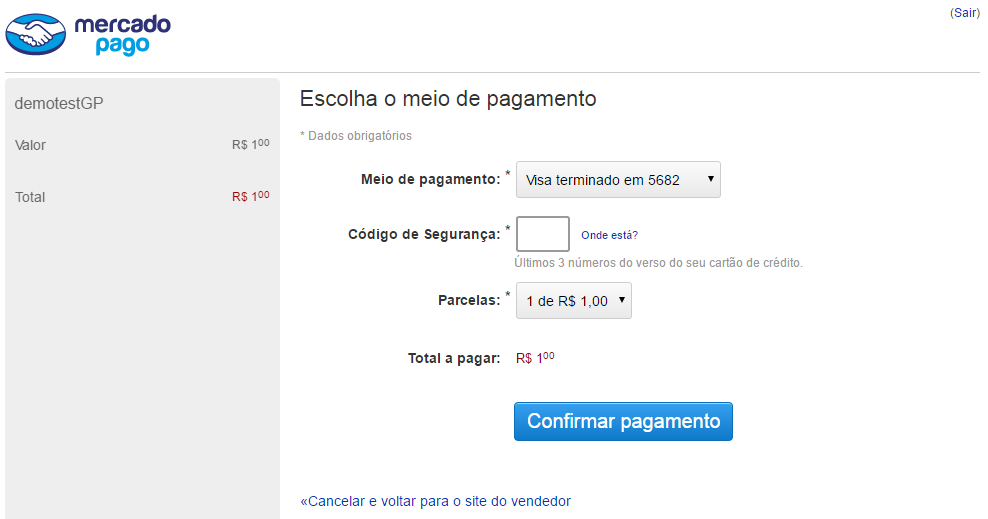
- The customer receives a message that the payment was successfully approved and all the payment data will be sent to the customer via his registered email address.
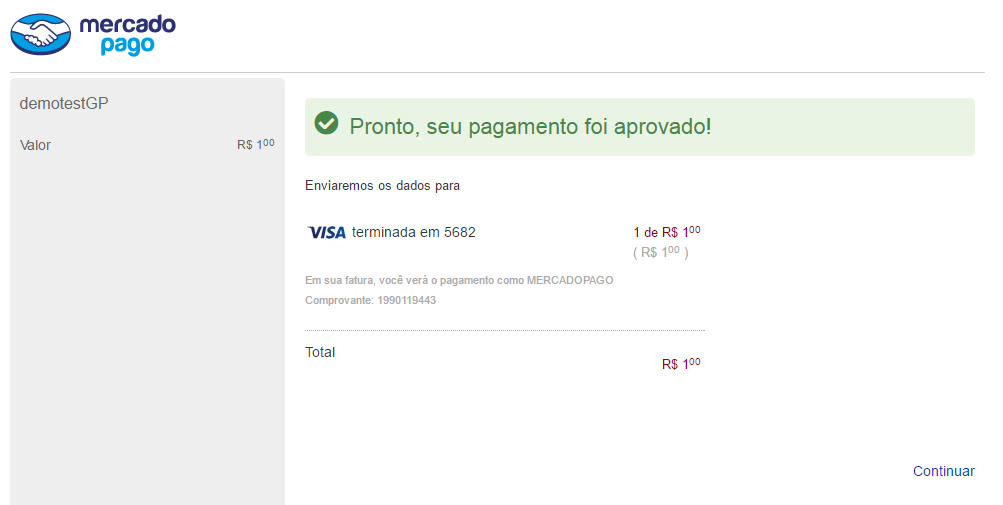
- Upon completion of the payment flow the customer is redirected back to your ReturnURL.