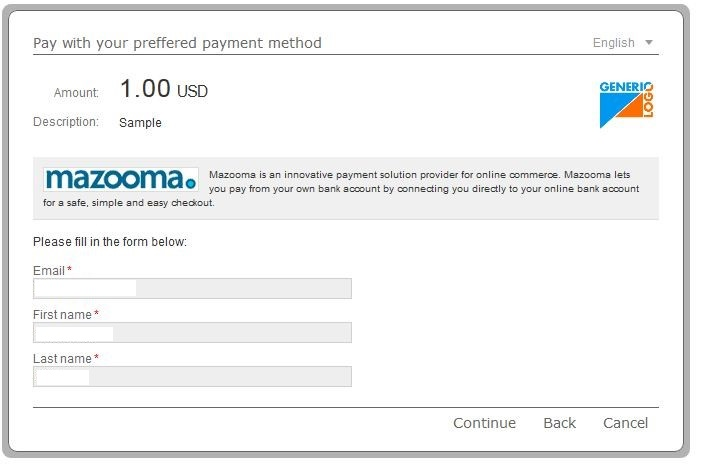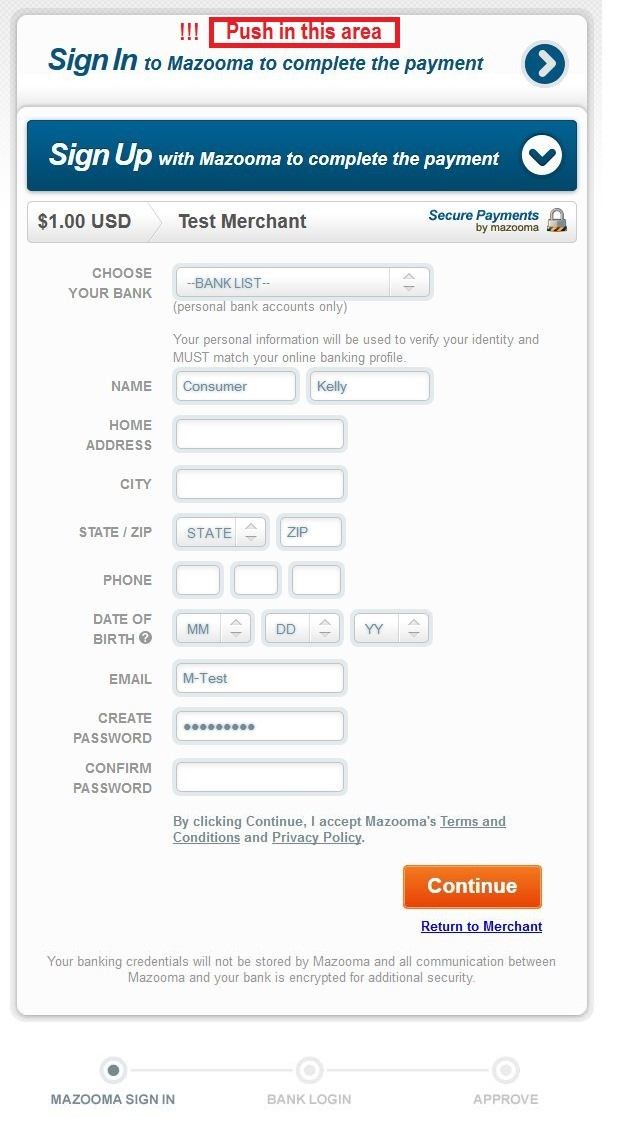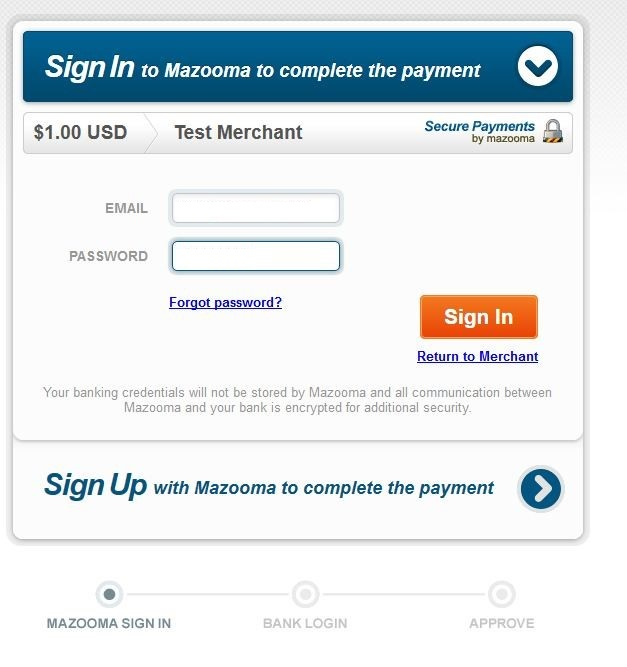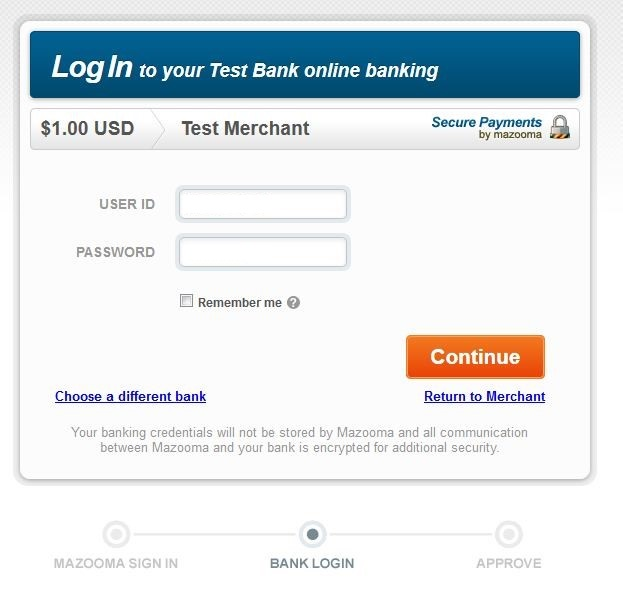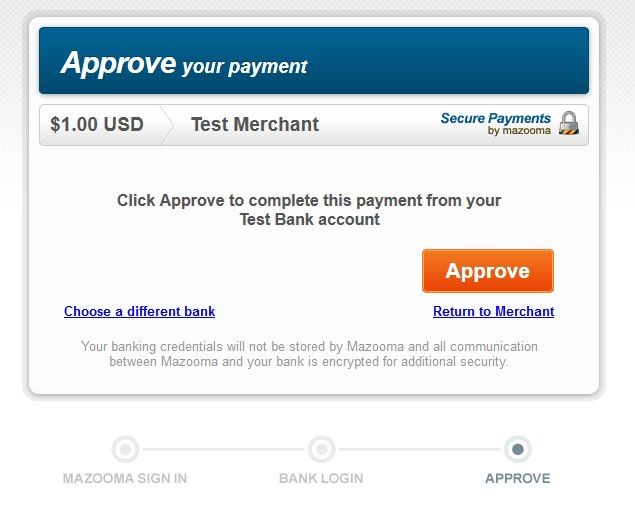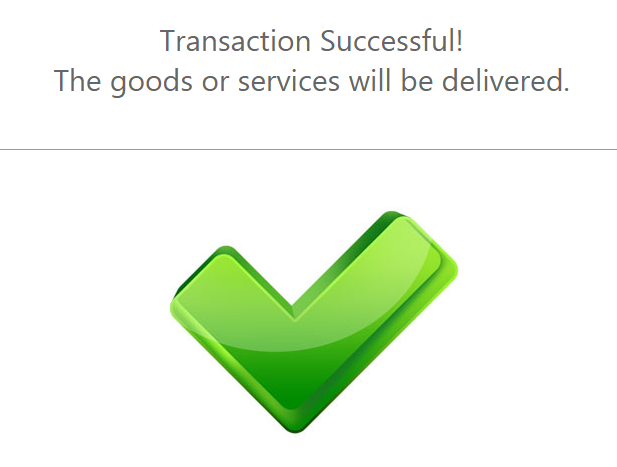For Mazooma payment method there aren’t any test data available, but you can see how it works with the payment flow given below.
Mazooma Payment Flow
-
The Customer enters his email address, first name and last name.
-
Once the customer arrives at provider’s page he chooses to Sign In. If he arrives at Sign Up area he must go to Sign In area.
-
The customer logs in to his Mazooma account by entering his email address and password.
-
The customer logs in to his Test Bank online banking account by entering his User ID and password.
-
The customer confirms the payment by using the Approve button.
-
Upon completion of the payment flow the customer is redirected back to your ReturnURL.