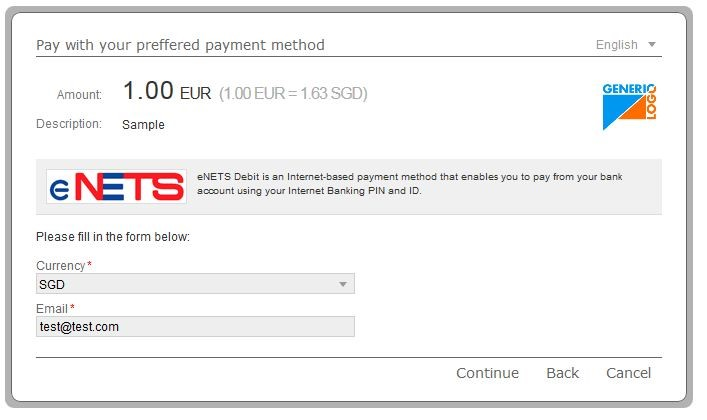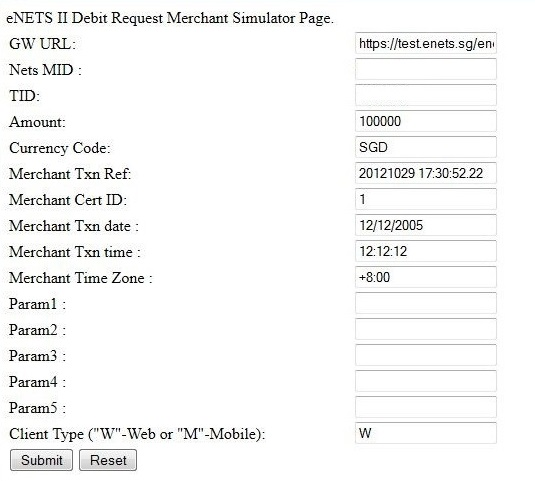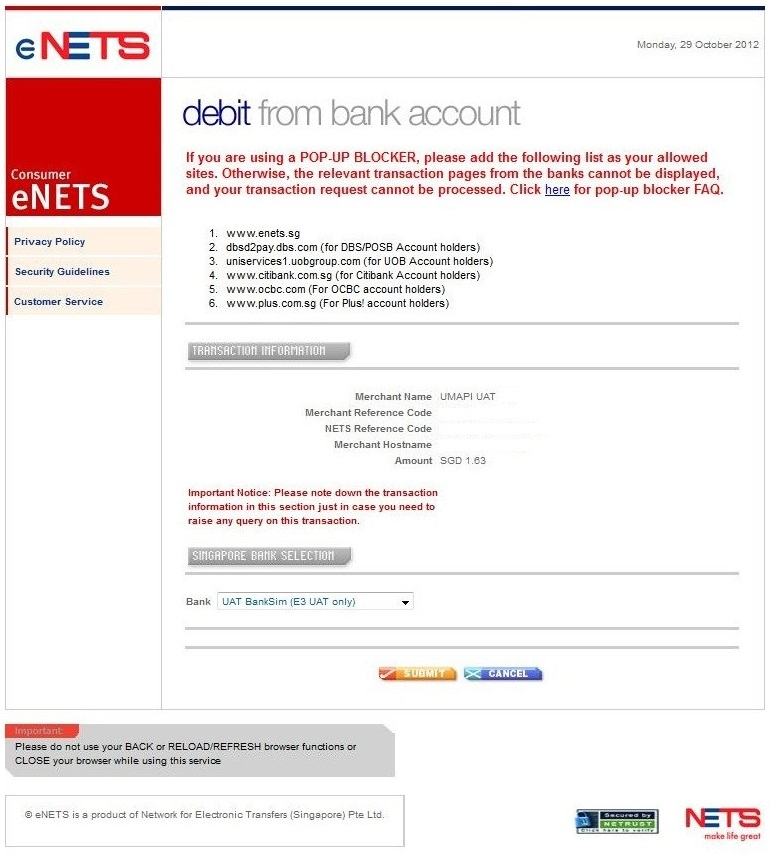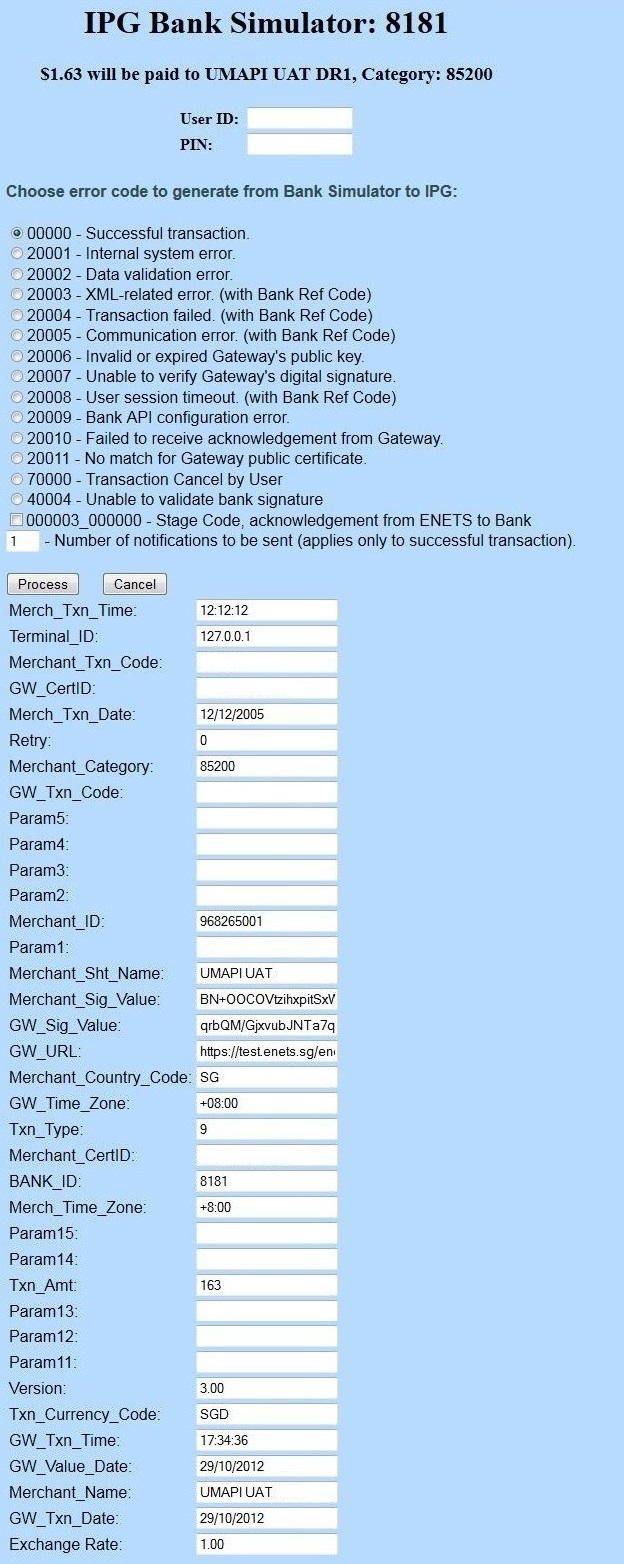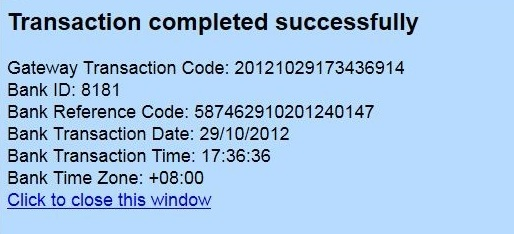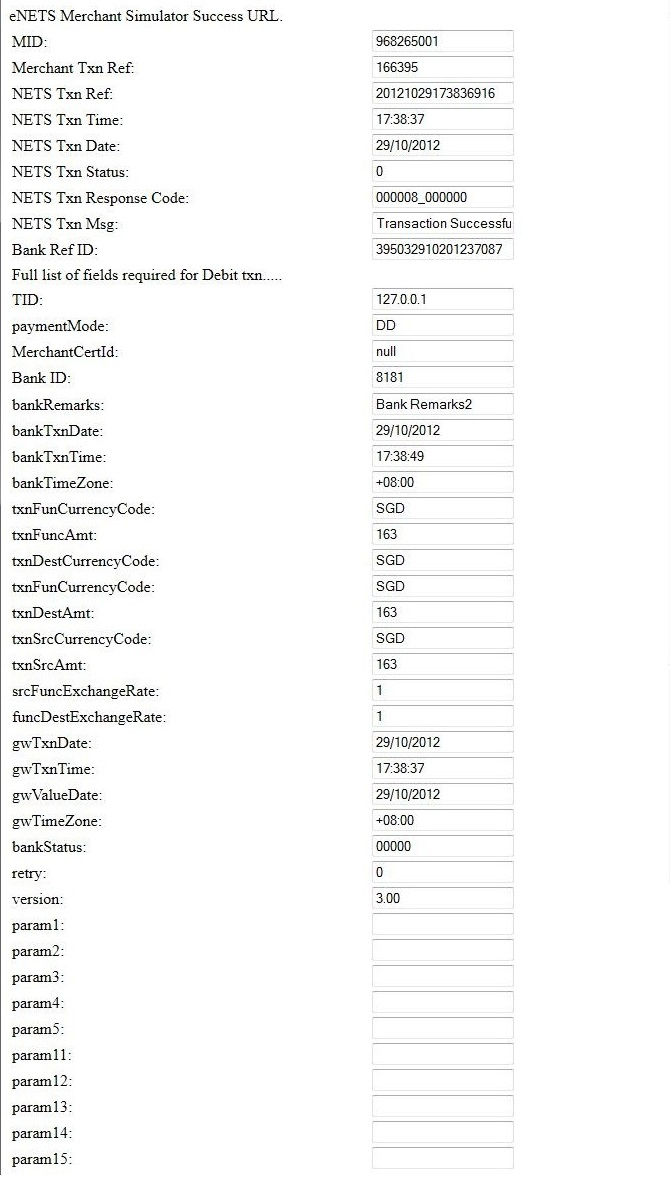For eNETS Debit payment method there aren’t any test data available, but you can see how it works with the payment flow given below.
eNETS Debit Payment Flow
-
The Customer selects the preferred currency from the list and enters his email address.
-
The customer needs to enter the correct payment details and he continues the payment by using the Submit button.
-
The customer chooses his preferred bank from the list.
-
The customer logs in to his bank account by entering his User ID and PIN.
-
The customer receives a notification with the final status of the payment.
-
A printable receipt will appear in a separate browser window.
-
All the payment details will also appear in a new window of the browser.