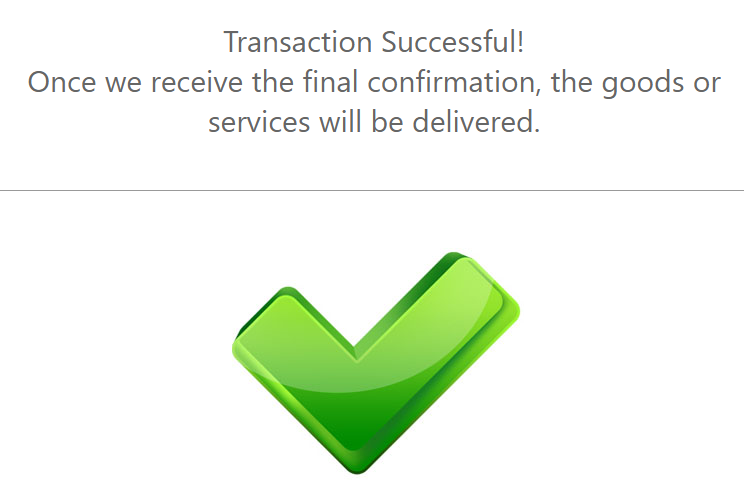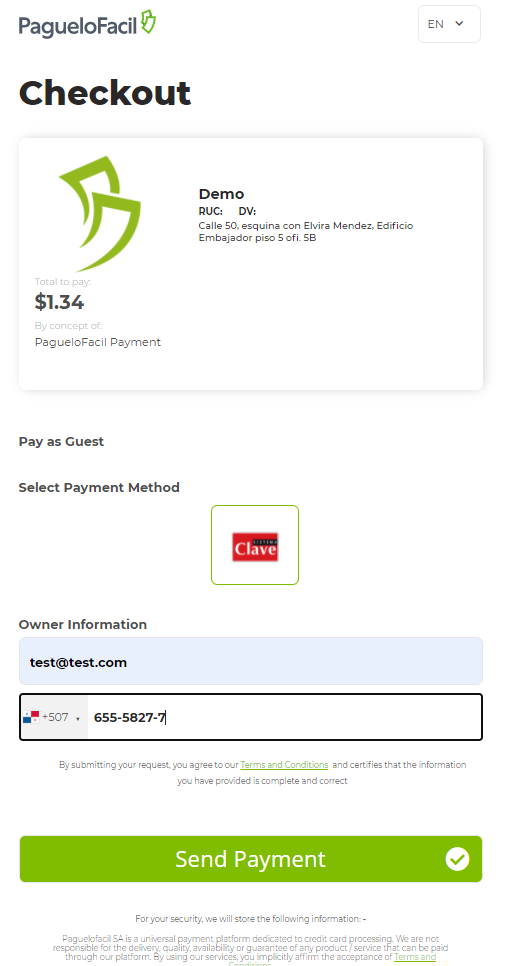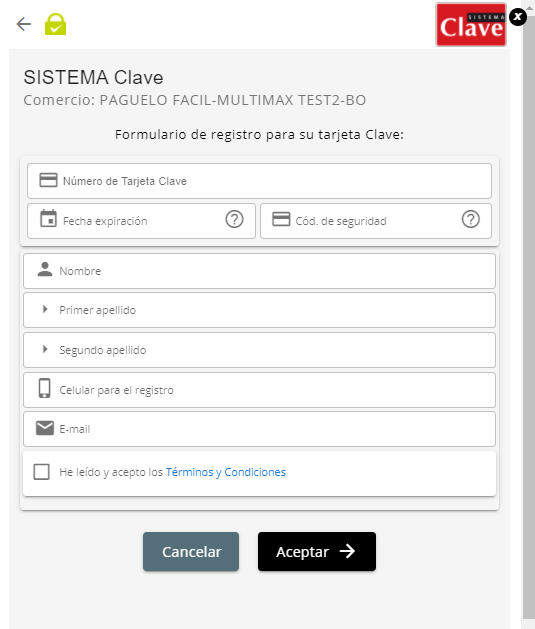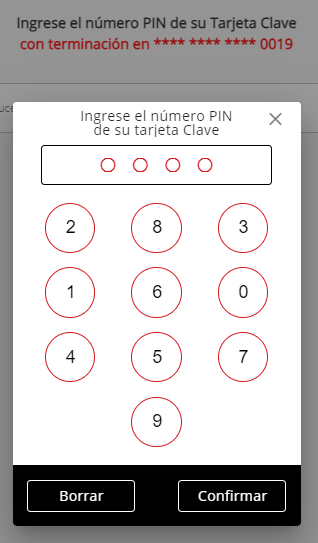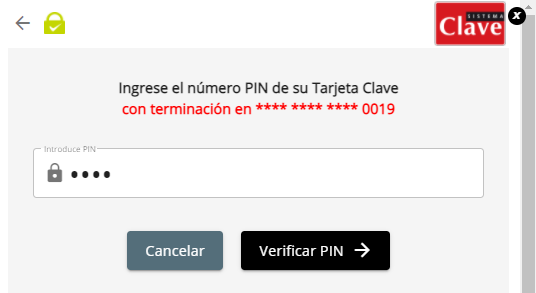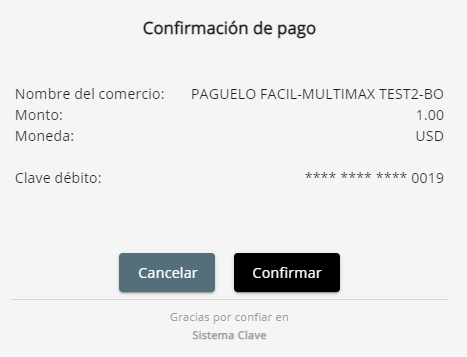In order for you to test Clave payment method successfully, please use the test data provided. You will need a Panama VPN connection in order to successfully perform an end to end test.
Clave Payment Flow
| Clave Test Data | ||
|---|---|---|
| Data | Value | |
| Email Address: | Enter any valid email address. Example: youre@email.com | |
| Phone Number: | Enter any 7 digit number following the prefix +507. Example: 8339956 | |
| Card Number: | 5038460000000019 | |
| Security Code ((CVV2, CVC2): | 475 | |
| Expiration Date: | 04-21 | |
| PIN Number: | 1234 | |
- The customer enters his email address and phone number and clicks on the Generate payment button.
- The customer is redirected to Clave option page where he needs to register his credit card and customer details by entering the correct information for: Card Number, CVV, Expiration Date, PIN number, Last Name, First Name, Phone Number and Email Address. He continues the payment by clicking on the Accept button.
- The customer enters his PIN Number and clicks on the Confirm button.
- The customer clicks on the Verify PIN button.
- The customer is redirected to the confirmation page where he sees the payment details and clicks on the Confirm button.
- Upon completion of the payment flow the customer is redirected back to your ReturnURL.