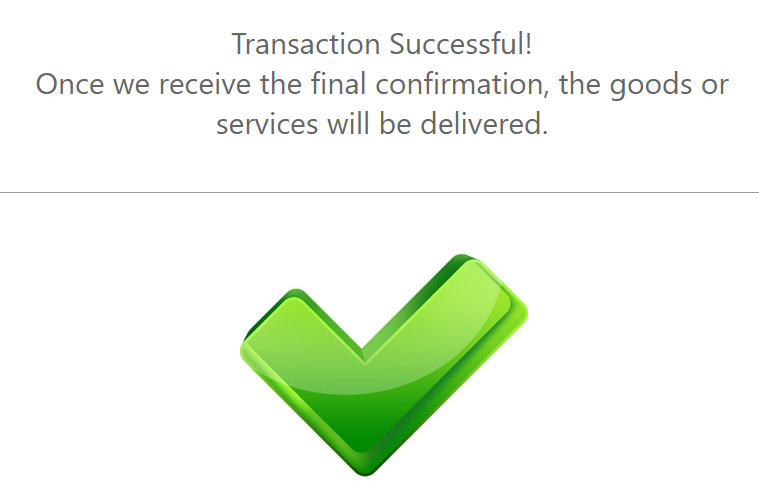For Pay With Crypto payment method there aren’t any test data available, but you can see how it works on the TEST environment with the payment flow given below. To see how it works on Production environment please checkout the following link: Production Payment Flow.
Pay With Crypto Payment Flow
- The customer enters his email address.

- The customer is redirected to the Pay With Crypto page where they are prompted to choose the cryptocurrency in which the payment will be made. For testing purposes, please choose Ethereum.
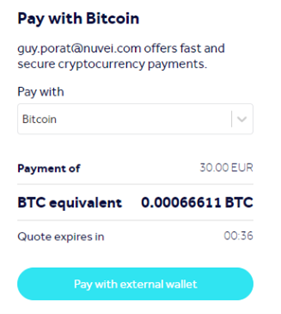
- After choosing the crypto currency, the customer can complete the payment by using the QR Code or by copying the crypto address and the exact amount displayed on page.
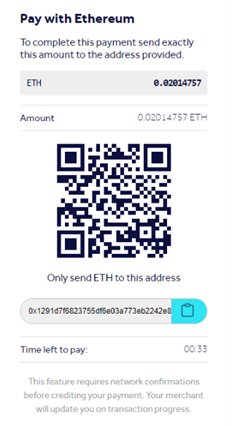
- The customer goes to his crypto wallet to complete the payment by clicking on the Send button.
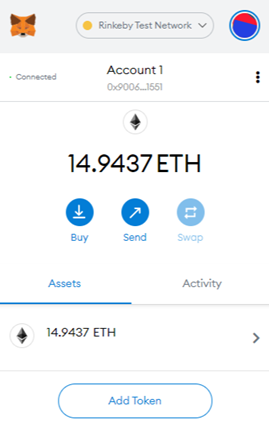
- The customer adds the crypto address that he previously saved.
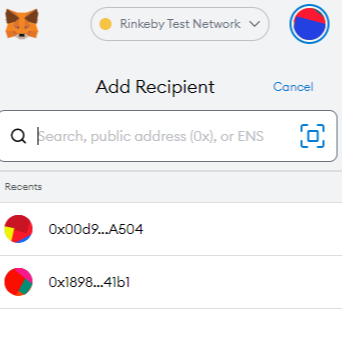
- The customer adds the exact amount in the Amount field and clicks on the Next button.
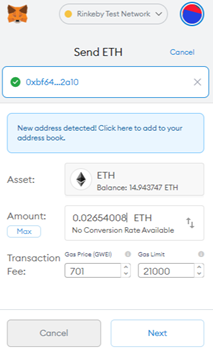
- The customer sees the payment details, including the amount and currency and confirms the payment.
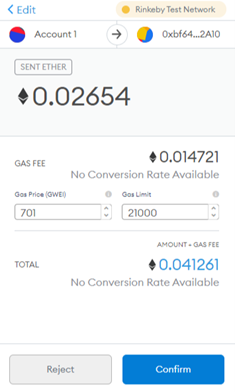
- The customer is redirected to a payment processing message page.
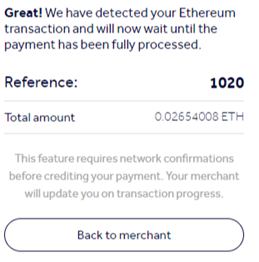
- The customer is redirected to a payment confirmation page.
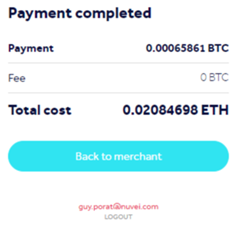
- Upon completion of the payment flow, the customer is redirected back to your ReturnURL.