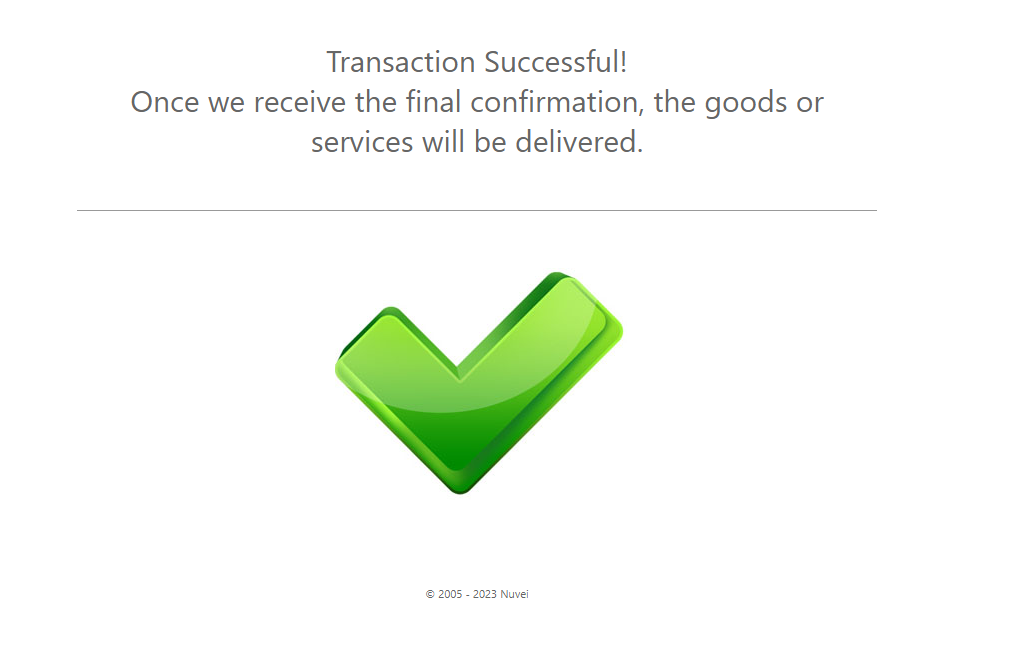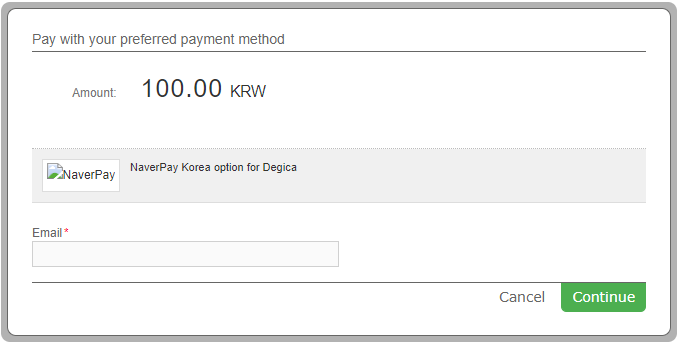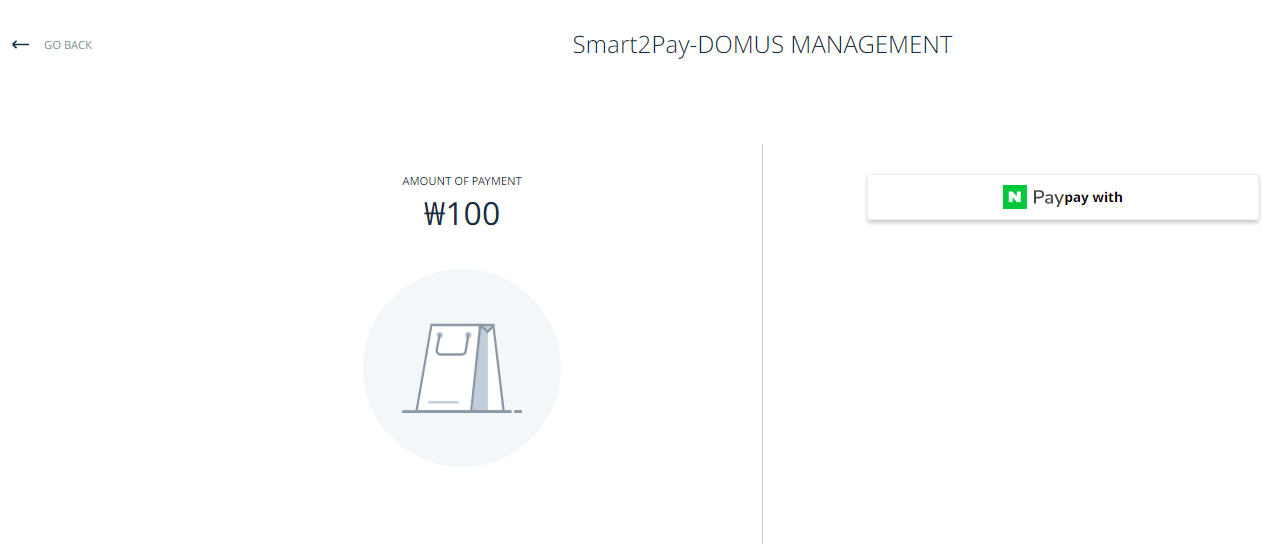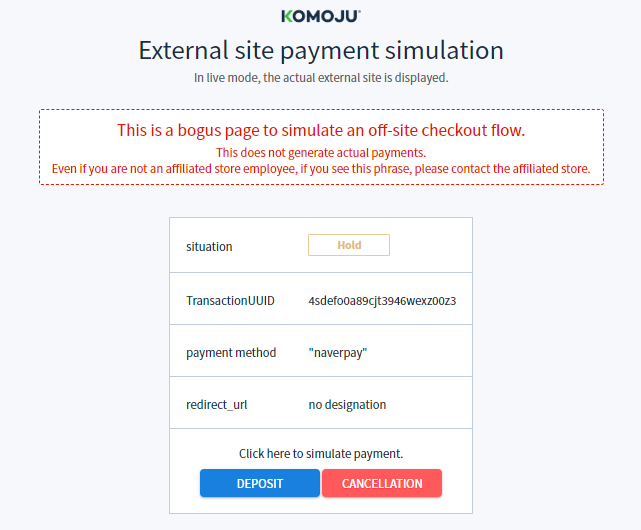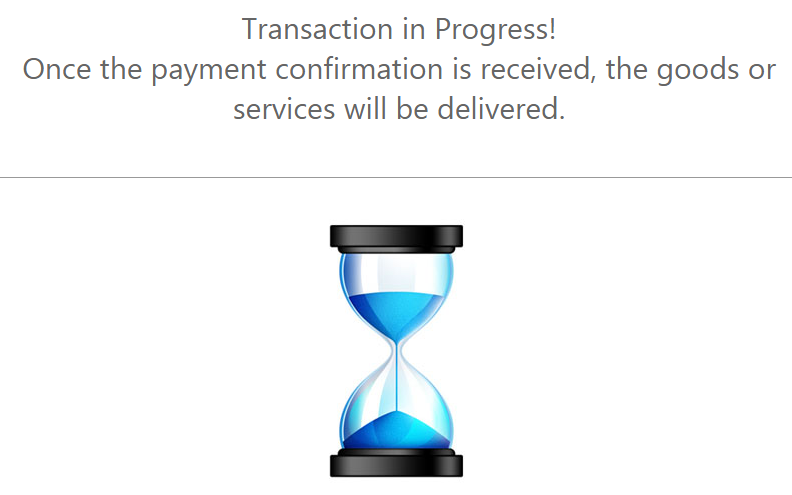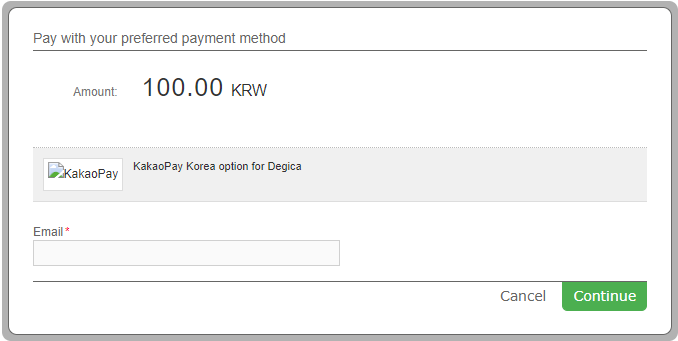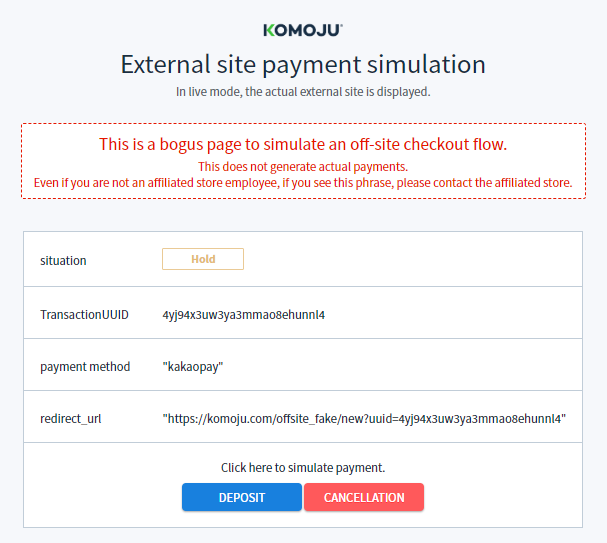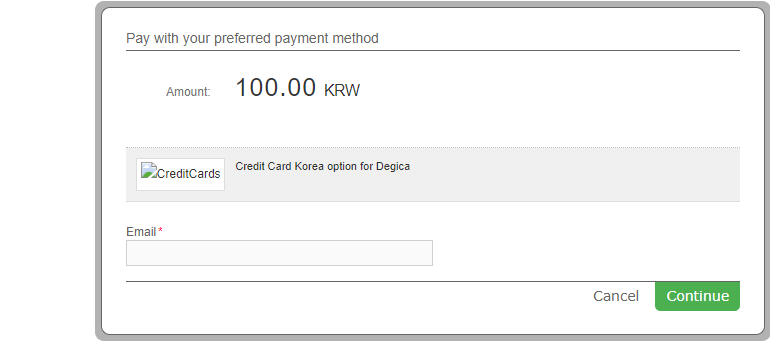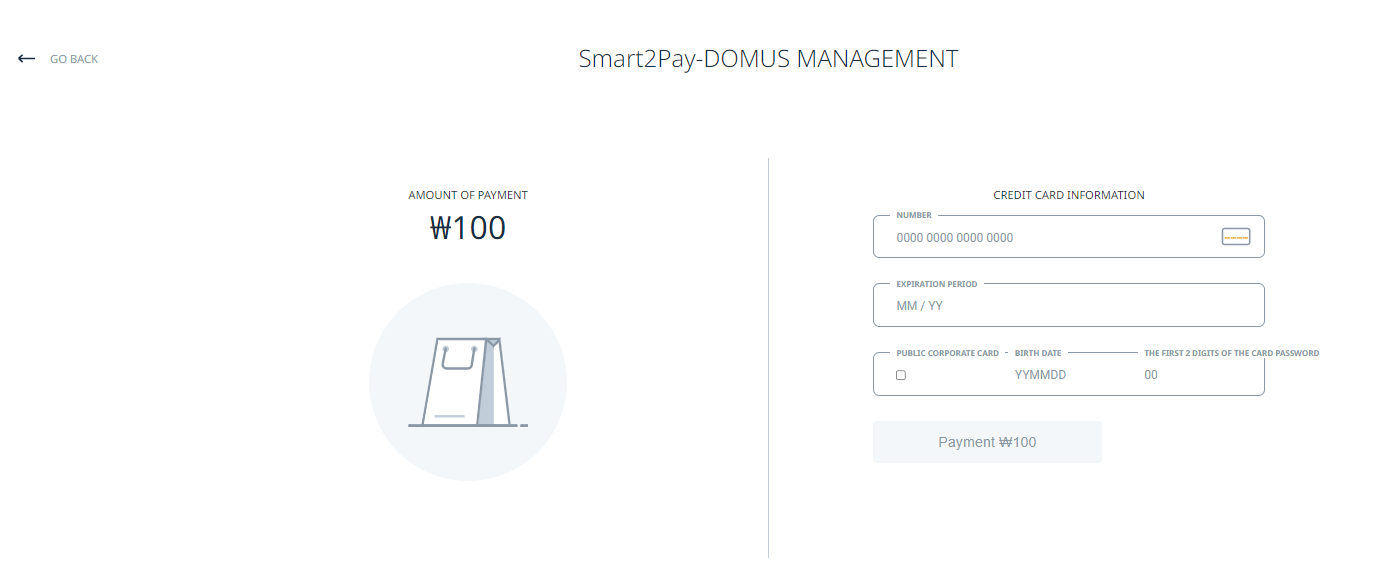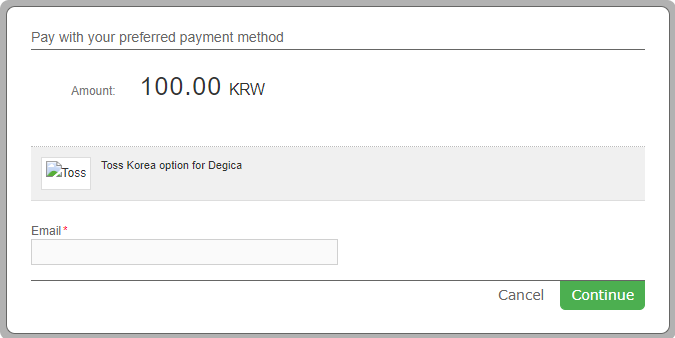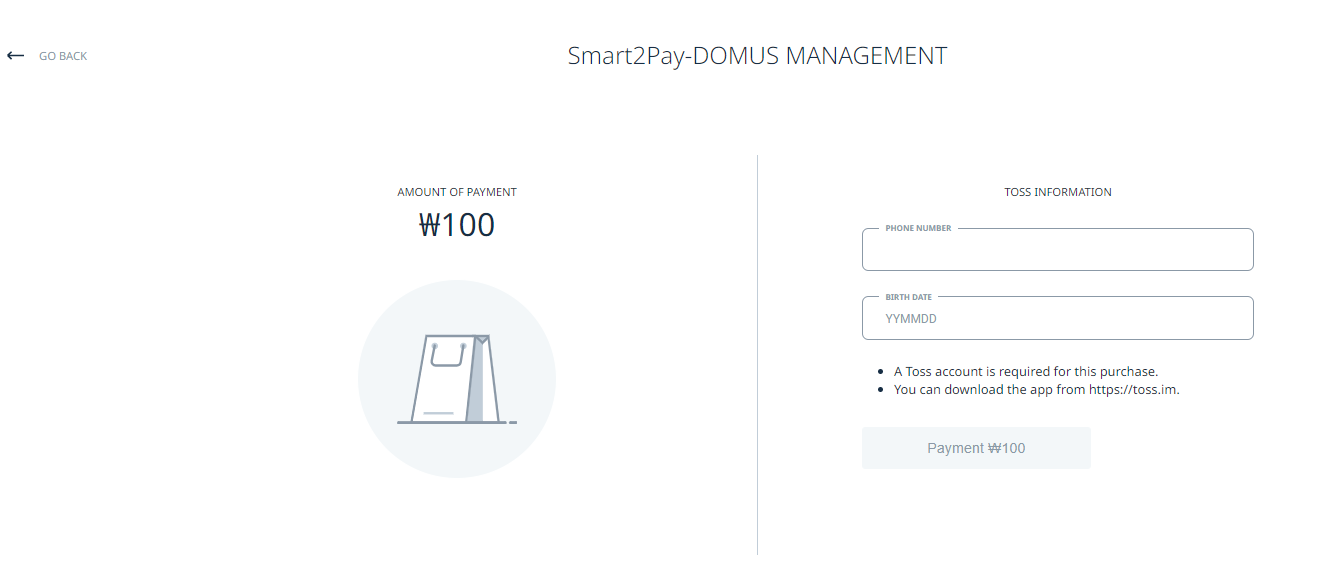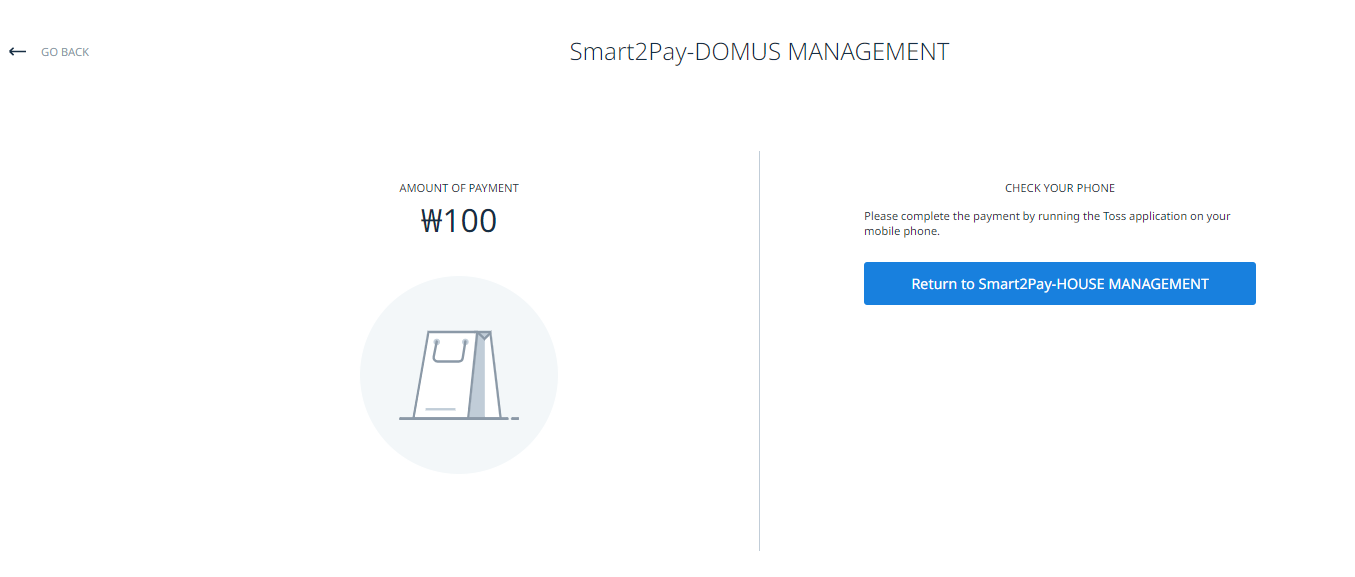In order for you to test Zalo Pay payment method successfully, it is necessary to have the Zalo Pay application installed on your phone and use the below test data to log in to the application and confirm payments. Be sure to use amount greater than 10000 VND.
| Zalo Pay Test Data | ||
|---|---|---|
| Data | Value | |
| Account | 0909700980 | |
| Password | 111 111 | |
| OTP | 111 111 | |
Zalo Pay Payment Flow
- The Customer enters his email address.
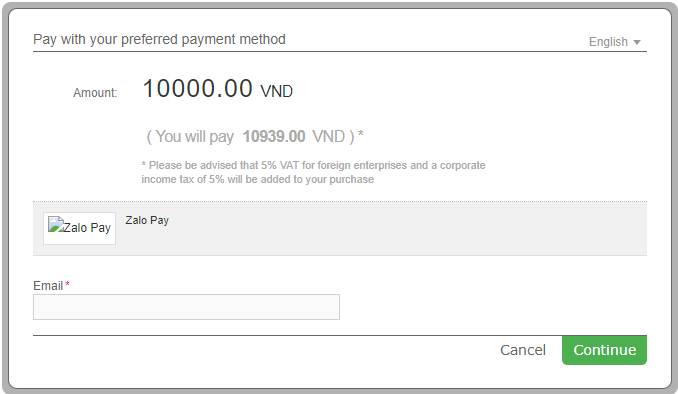
- The Customer is redirected to Zalo Pay payment page.
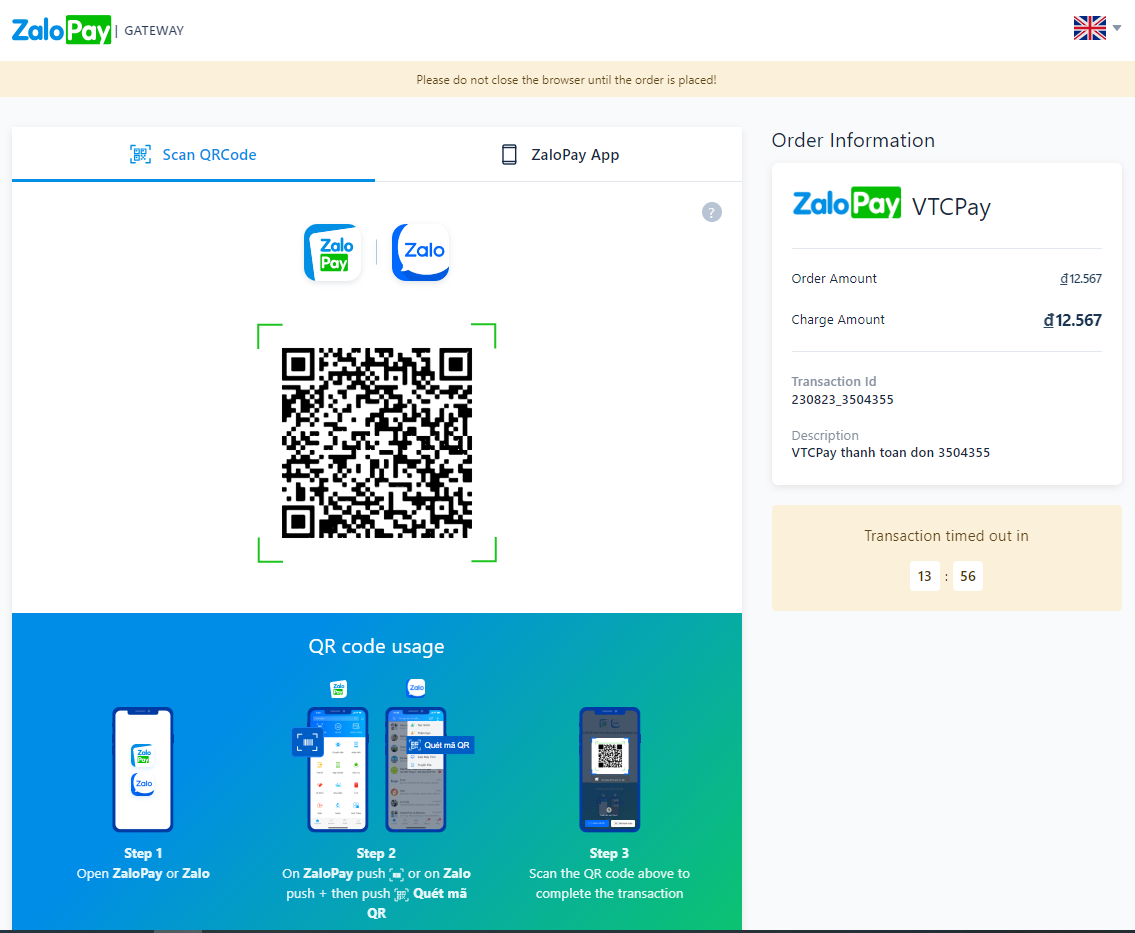
- The Customer opens Zalo Pay mobile application and scans the QR code.

- The payment details are displayed and the customer confirms by using the payment password.
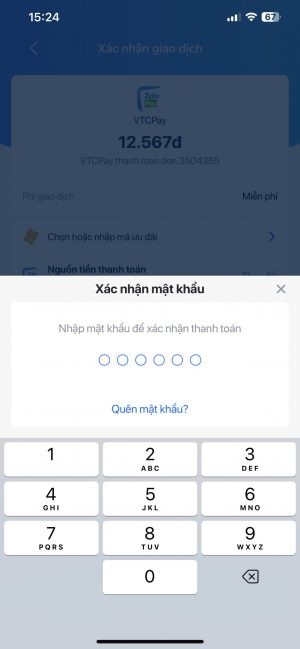
- The payment is confirmed.

- Upon completion of the payment flow, the customer is redirected back to your ReturnURL.