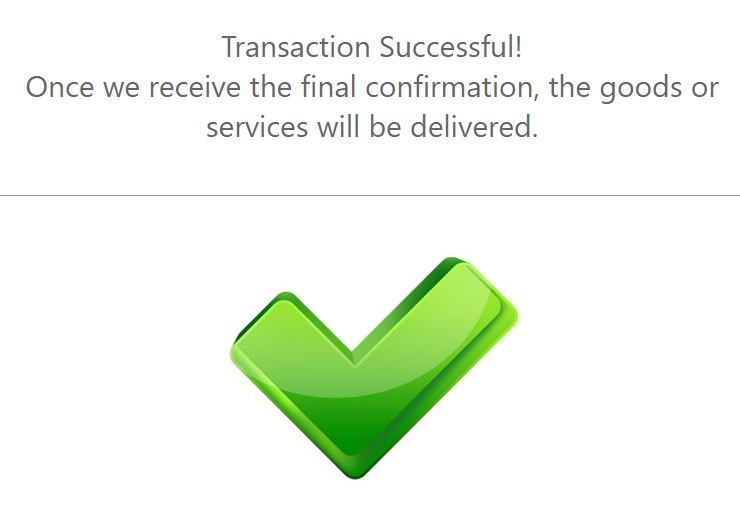In order for you to test Skrill payment method successfully, please use the below test data.
| Skrill Test Data | ||
|---|---|---|
| Data | Value | |
| Email address | partnersuccess-s2p@nuvei.com | |
| Password | partnersuccess-s2p@Paysafe123 | |
| Skrill Test Credit Cards | |||
|---|---|---|---|
| Data | Value | ||
| Mastercard | 5232000000123456 | ||
| Visa | 4000001234567890 | ||
| Amex | 371234500012340 | ||
| Card | 4555781766550806 | ||
Please use only very small amounts, in order to keep the test account balance in check! After a test transaction, we recommend you to make a refund, so that your Skrill test account balance to be kept in check!
In order to see a full example of a payment request and all the parameters needed for Skrill payment method go to our section Skrill Payment Request or Skrill 1-TAP Payment Request. The parameters of the payment are sent in the message body as a JSON object.
Skrill Payment Flow
- The customer selects his preferred currency from the list and enters his email address.
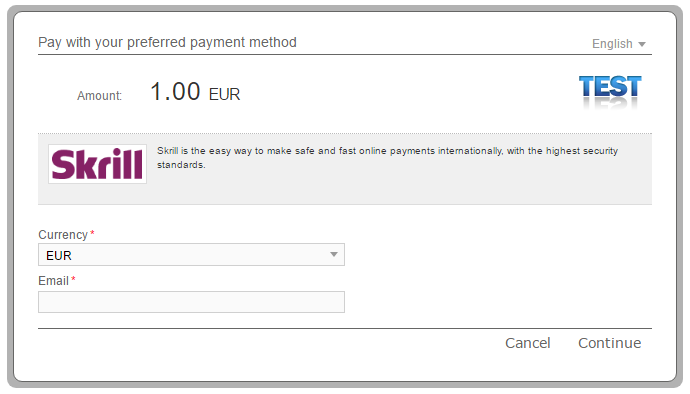
- The customer logs in to his Skrill account by entering his email address and password.
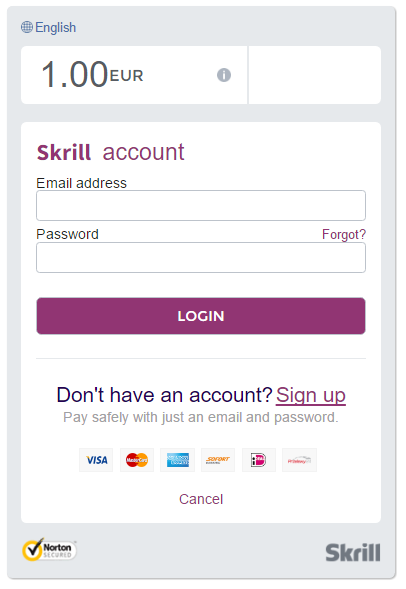
- The customer sees his account balance and the amount to pay. He continues the transaction by clicking on the Pay Now button.
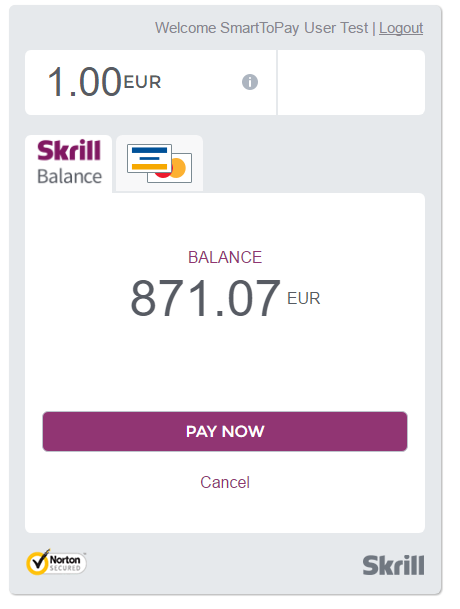
- The customer receives the payment confirmation.
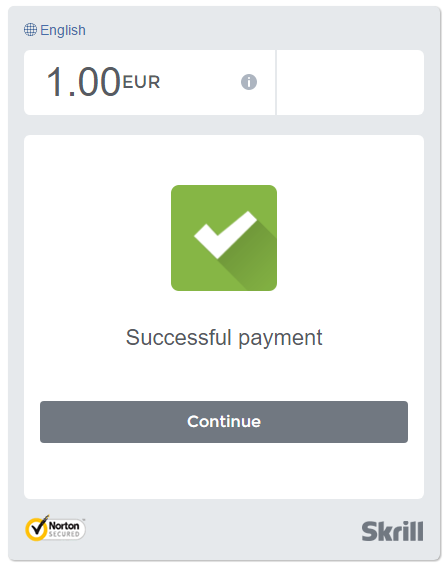
- Upon completion of the payment flow the customer is redirected back to your ReturnURL.
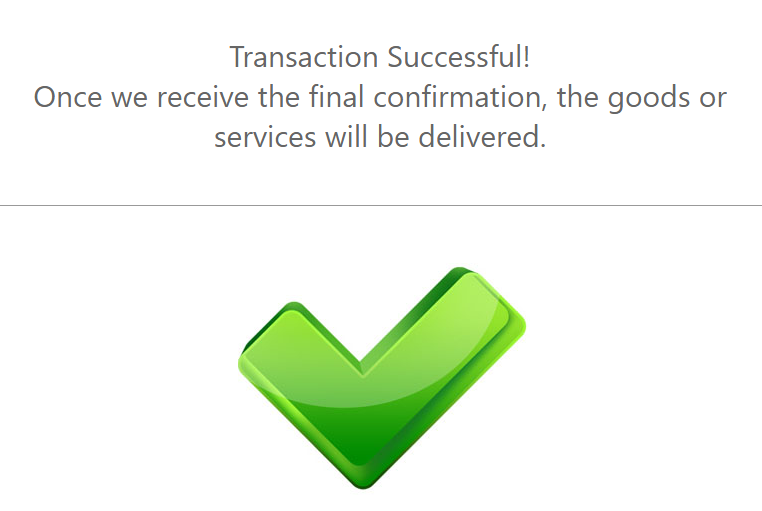
Skrill 1_TAP Payment Flow
- The customer selects his preferred currency from the list and enters his email address.
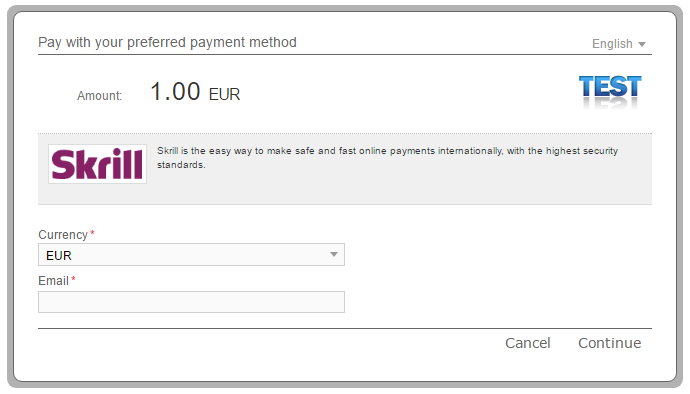
- The customer logs in to his Skrill account by entering his email address and password.
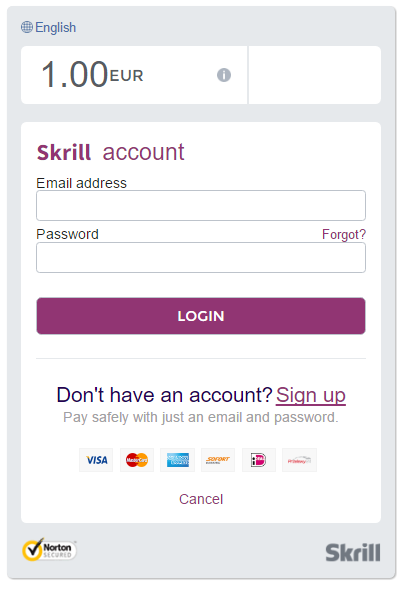
- The customer enters the required card details to make the payment, such as name, card number, expiration date and card CVV/CVC.
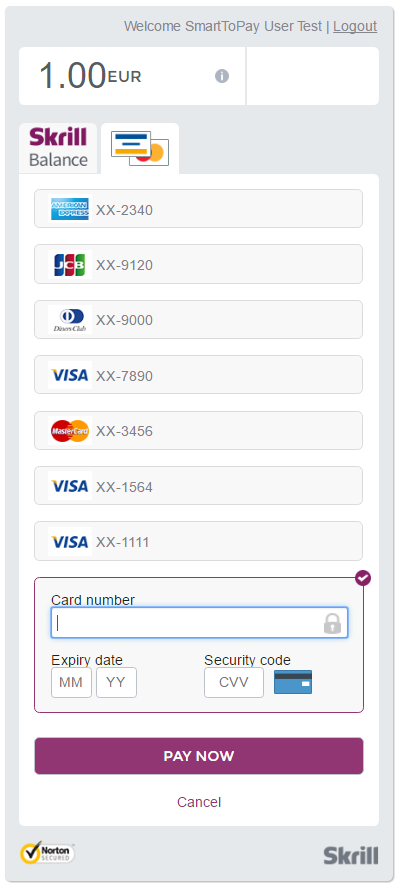
- The customer receives the payment confirmation.
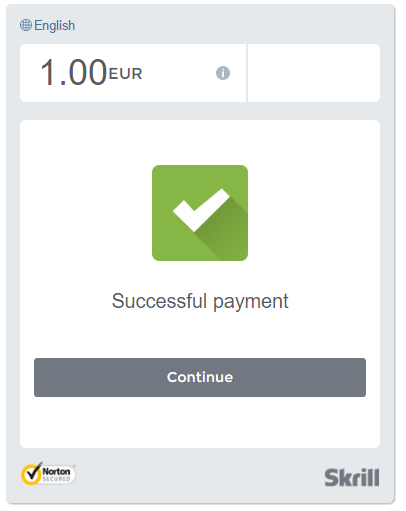
- Upon completion of the payment flow the customer is redirected back to your ReturnURL.