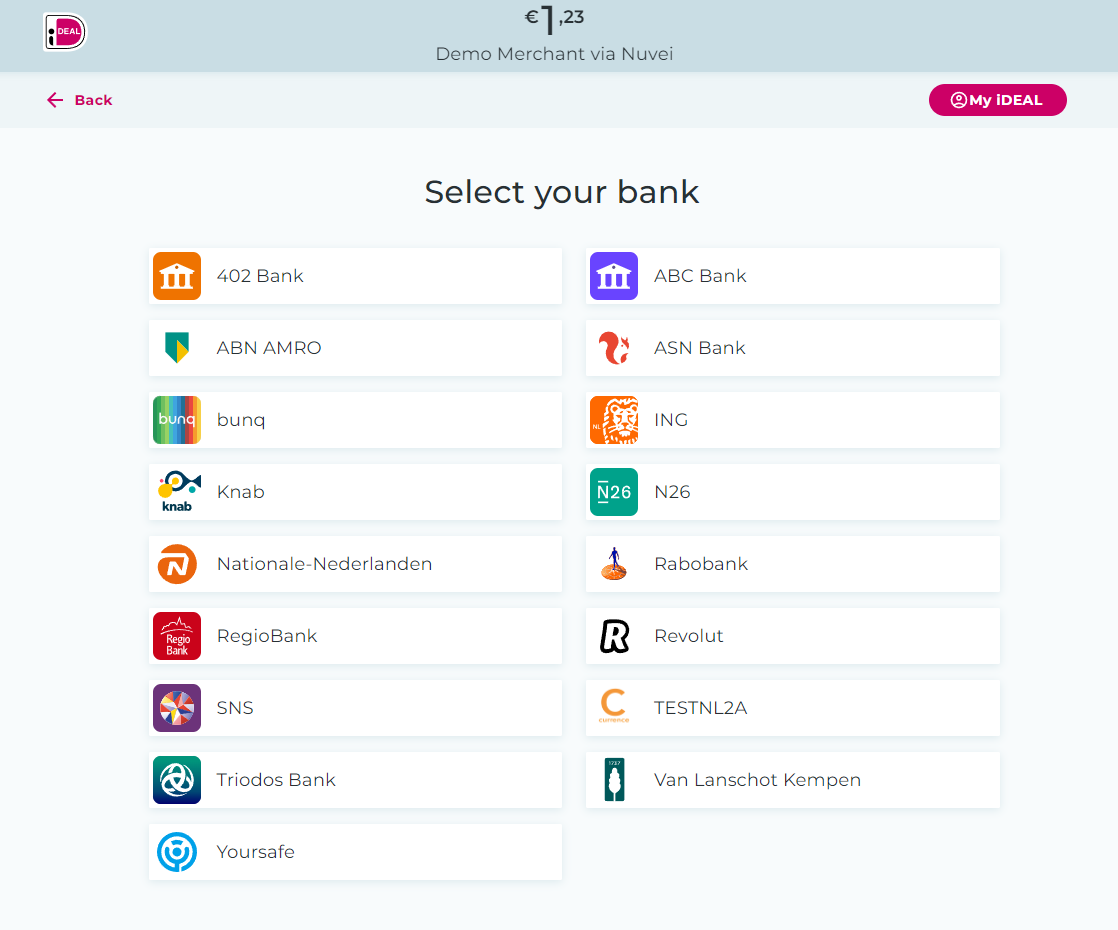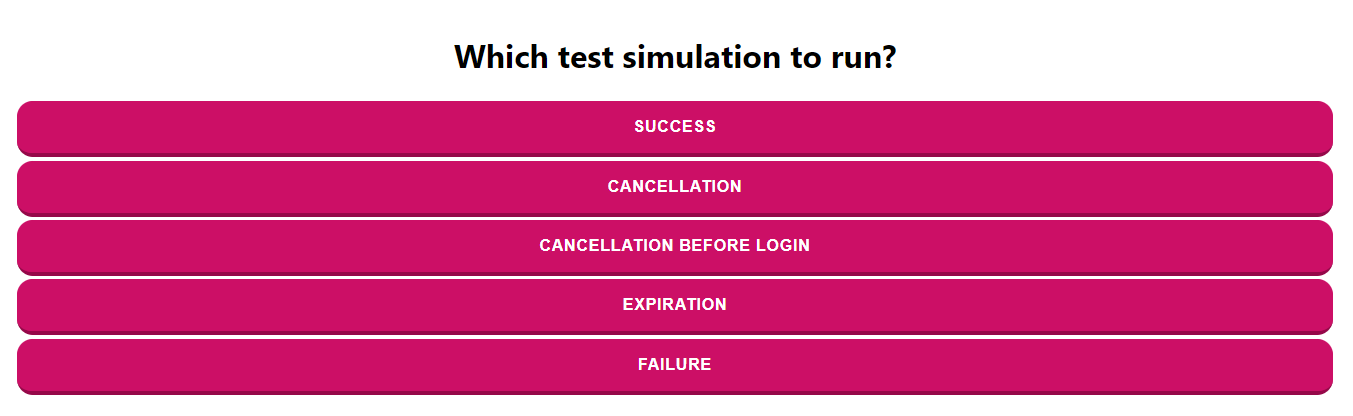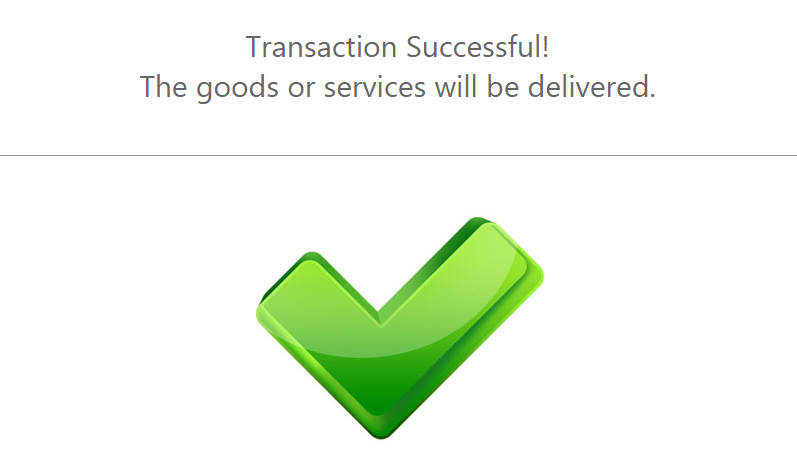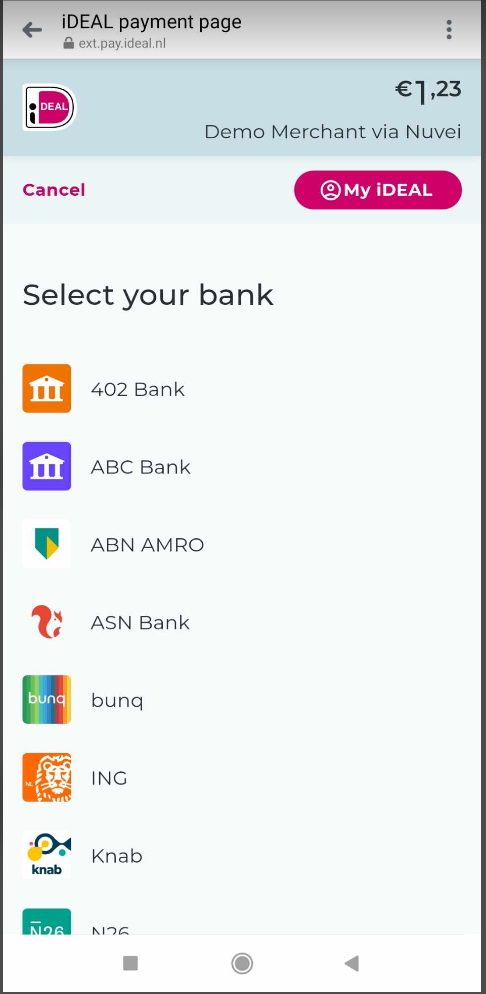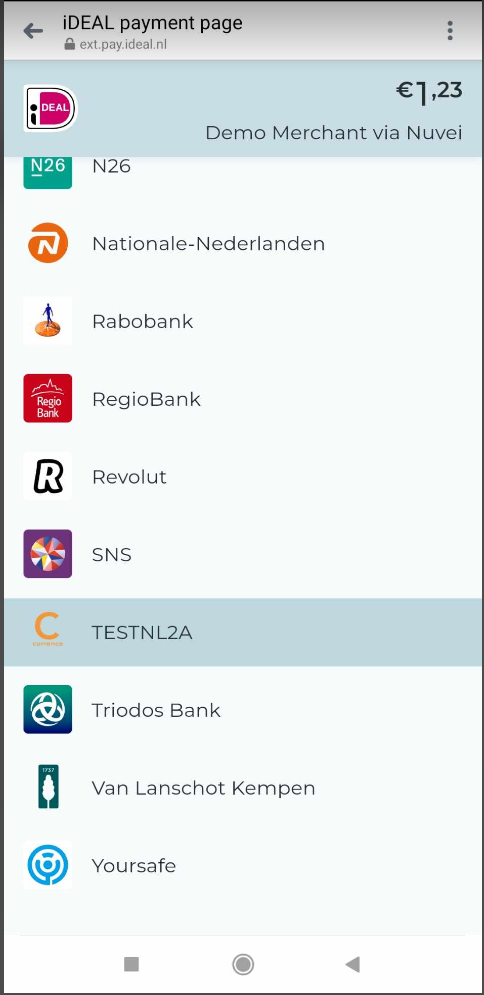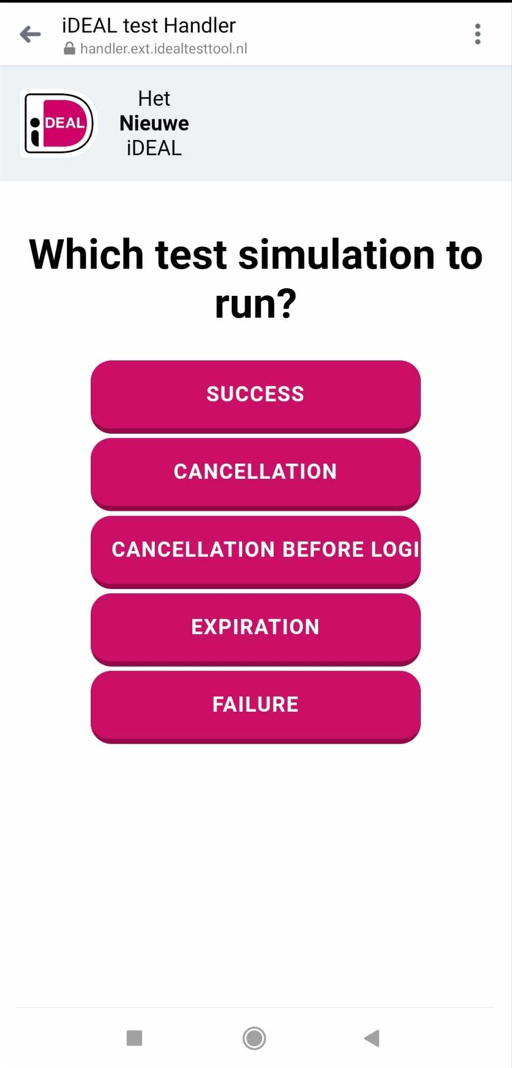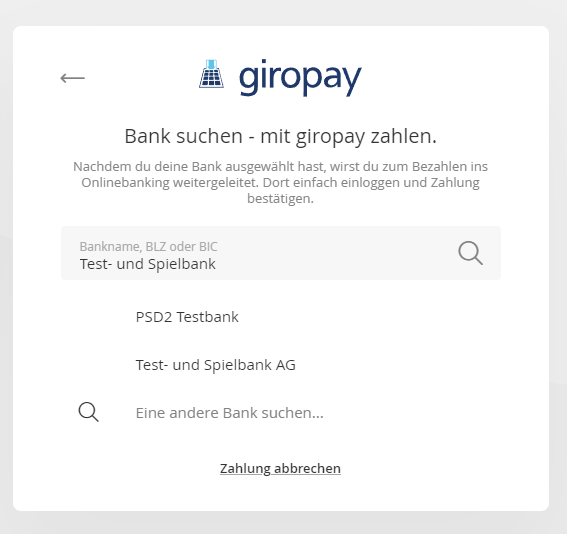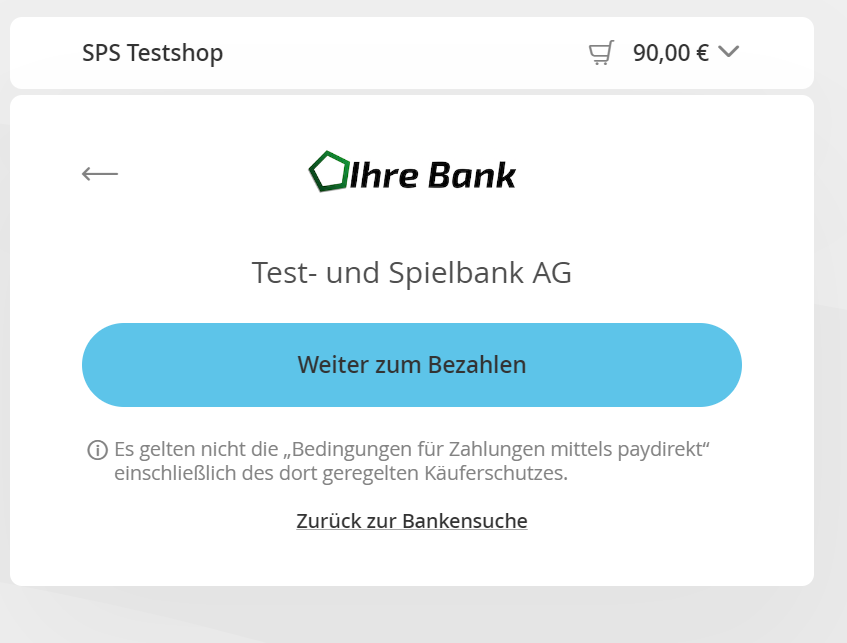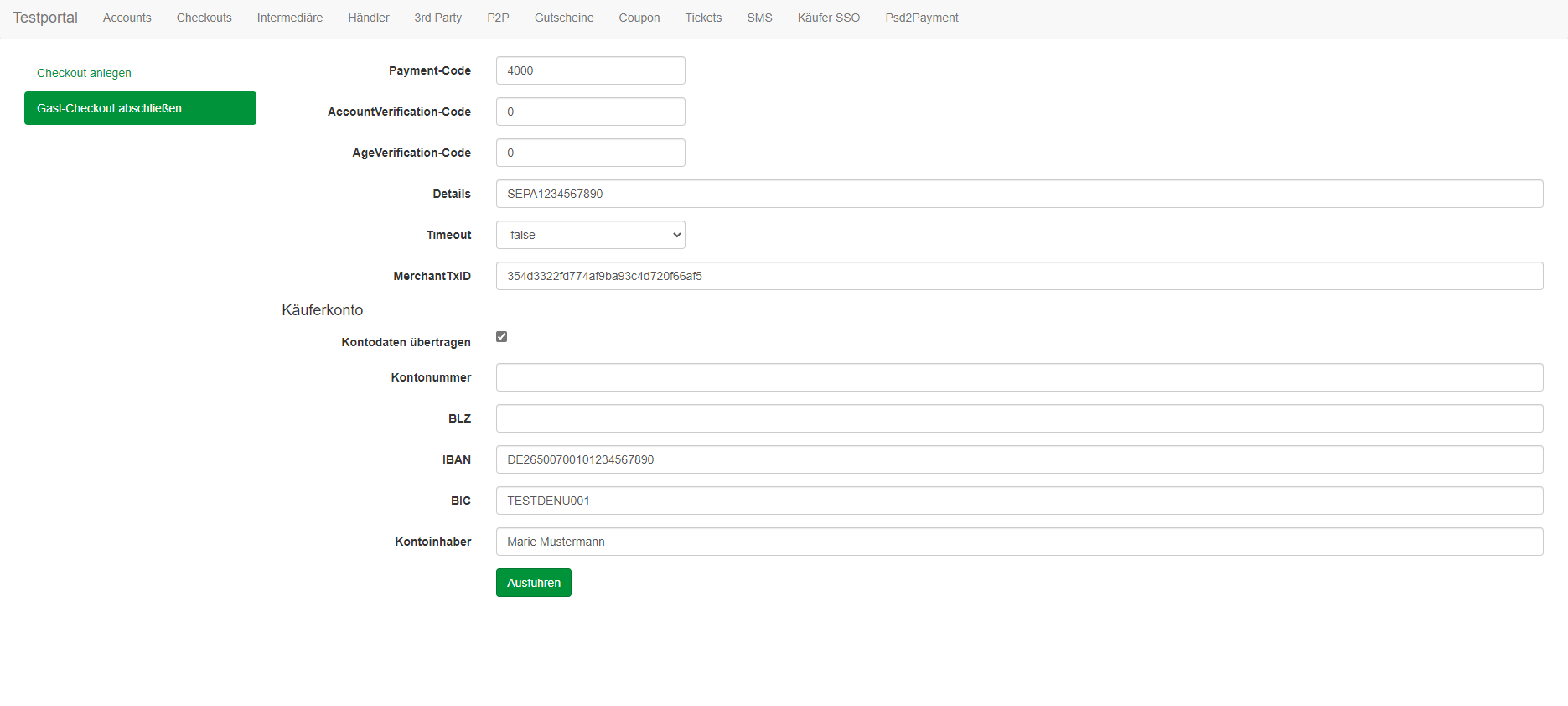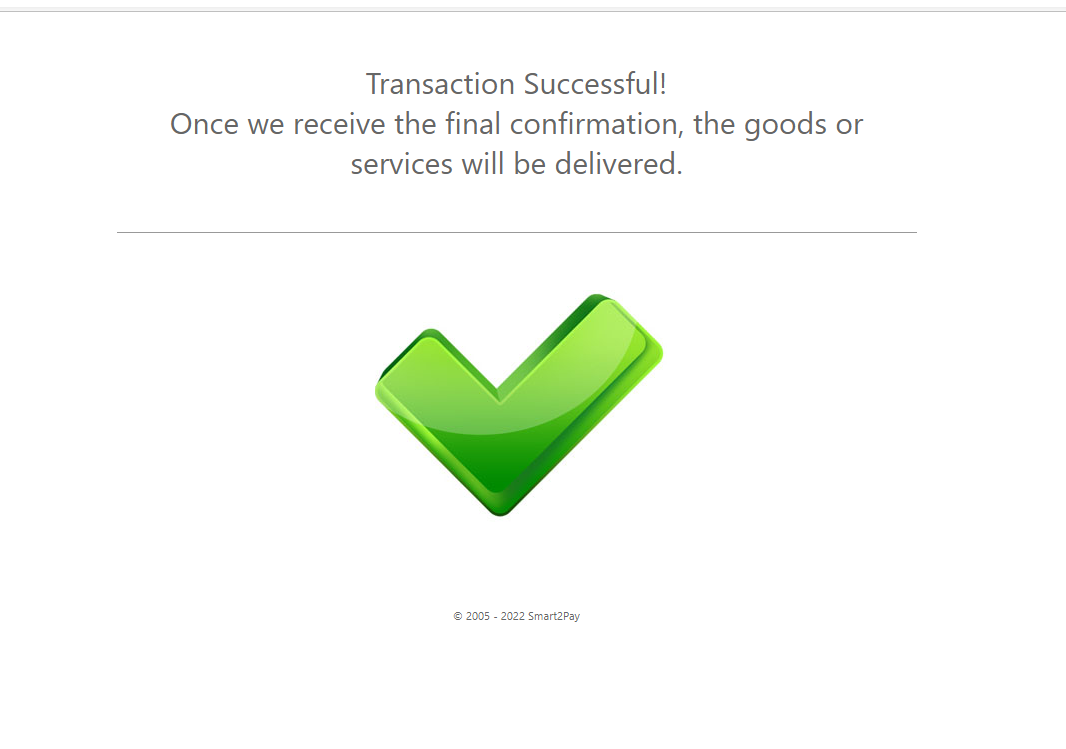In order for you to test the iDEAL payment method successfully, please use the below test data.
| iDEAL Test Data | |
|---|---|
| Data | Value |
| Your bank: | TESTNL2A |
iDEAL 2.0 Payment Flow – Desktop version
- The customer selects the bank from the iDEAL page.
- The customer confirms the transaction by clicking on the Success button.
- Upon completion of the payment flow, the customer is redirected to your ReturnUrl.
iDEAL 2.0 Payment Flow – Mobile version
- The list of banks is displayed.
- The customer selects the bank from the page.
- The customer confirms the transaction by clicking on the Success button.
- Upon completion of the payment flow, the customer is redirected to Success ReturnUrl.