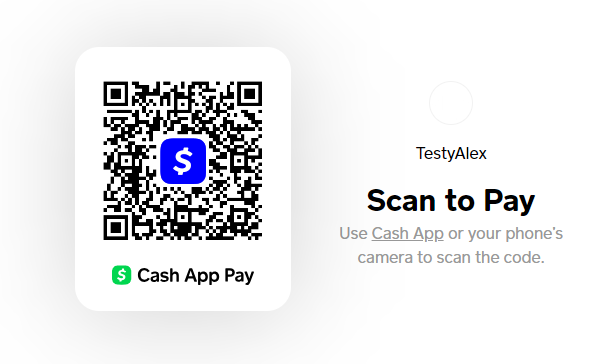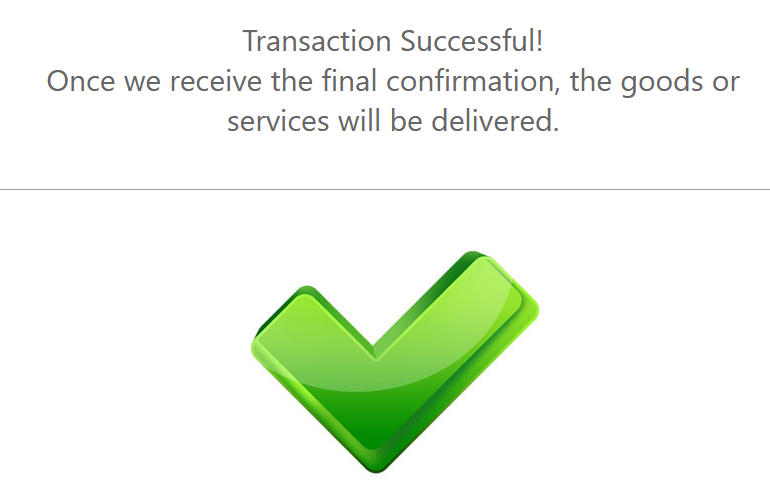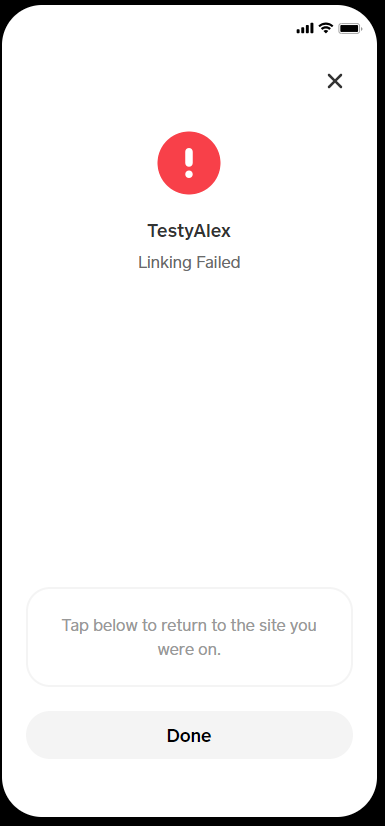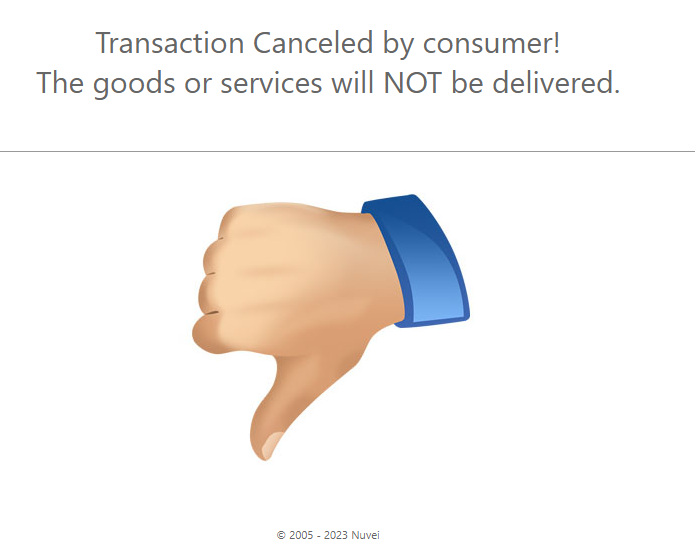To successfully test the CashApp payment method, you need to have a smartphone with a valid QR code reader that allows for completion of a Web based flow. If you are sending a mobile request for testing purposes, the provided mobile playground will only ask for approval or denial of the payment initiation without the need of using such a device. The payment method supports either direct capture or an authorization-capture flow; this applies to both Web or Mobile initiated payments.
Note that requests are subjected to amount limits checks.
CashApp Payment Flow
In order to initiate a payment, the customer must provide the below mandatory details: Amount, Currency and Country.
CashApp Web Payment Flow
The client is redirected to the payment page where they are presented with a QR code that must be scanned using the smartphone QR camera reader.
After scanning the QR code, a new payment menu page will pop-up on the smartphone, providing 2 payment actions: Approve or Decline. If the client chooses to press Approve, the transaction is considered to be either Authorized or Success, depending on the settings made to the payment flow.
If the client presses Decline, the transaction is Cancelled and has it’s status updated to Cancel.
After which they are redirected to the Cancel ReturnURL.
CashApp Web Payment Flow
Similar to the first flow, the client is redirected to the payment page, however, they are directly presented with the Approve or Decline options. The actions that can be taken by the client are the same as the aforementioned Web flow.
For both Web and Mobile flow, full and single partial Captures are supported; no multiple partial Captures are allowed by the provider.