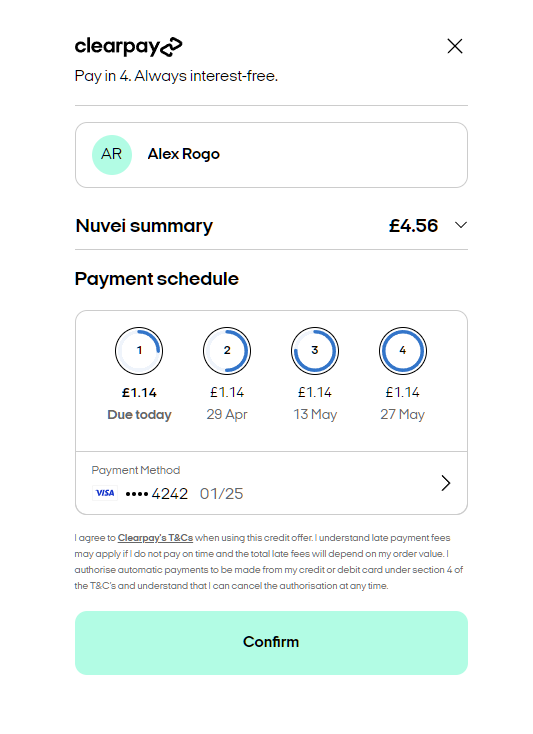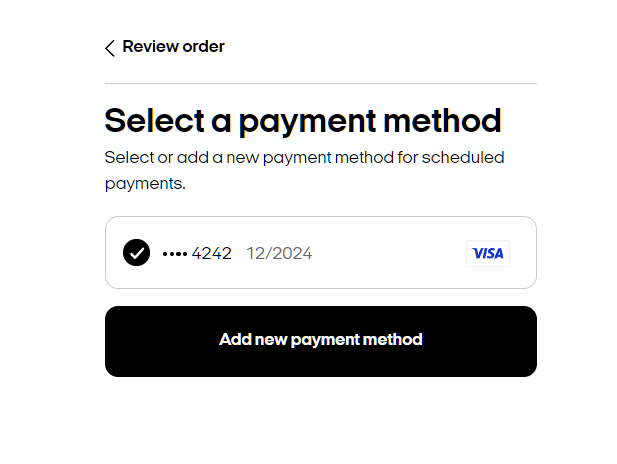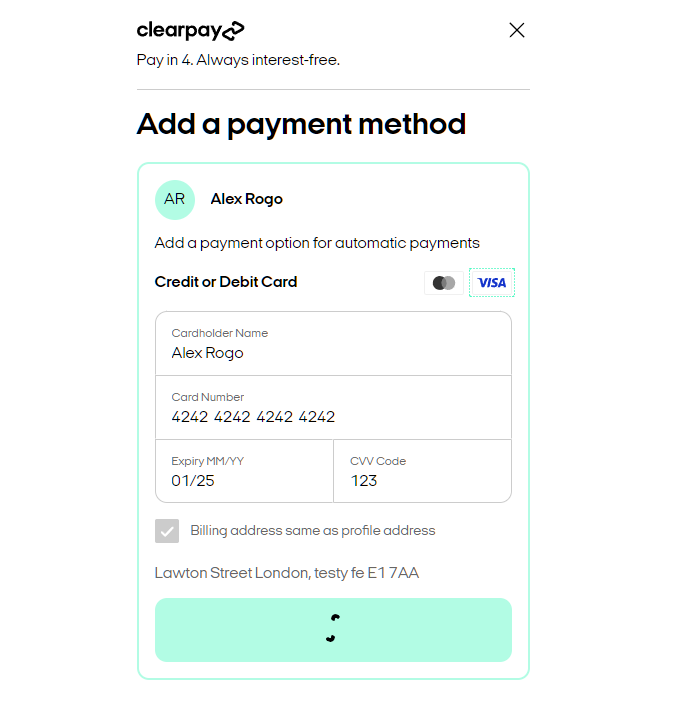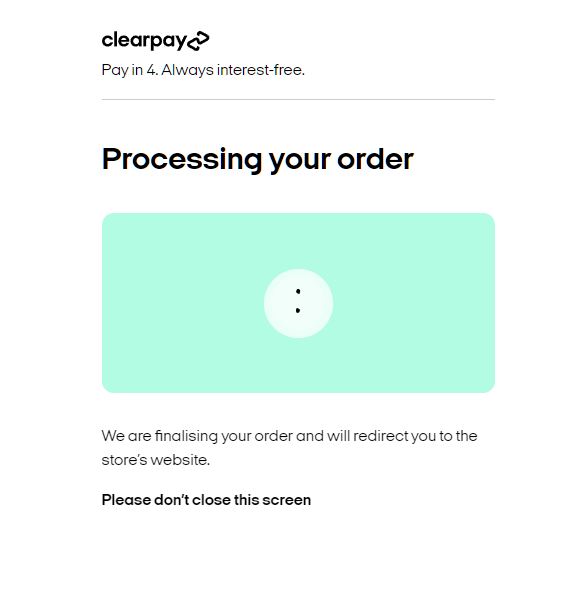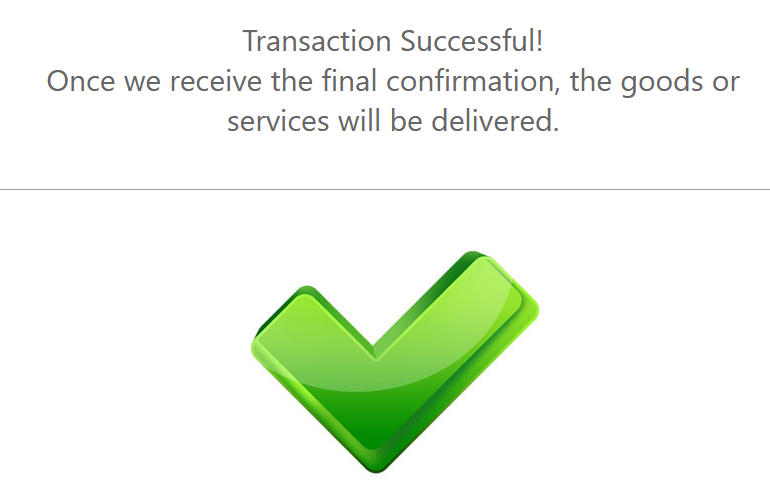To successfully test the Clearpay payment method, an active account must be registered with the provider, containing a valid email address.
Note that requests are subjected to amount limits checks.
The payment method supports either direct capture or an authorization-capture flow.
Clearpay Payment Flow
-
- In order to initiate a payment, the customer must provide the below mandatory details: First and last name, Email, Phone, Billing Address (street, city, zip code, state, country) and then press Continue.
-
The client is then redirected to the provider payment page where they are presented with the payment schedule.
Here, they can press on the Payment Method tab and add a new card that will be saved for future purchases.
If testing for payment completion, please insert the below card and CVV:
Card Number: 4242 4242 4242 4242;
Expiry date: must be in the future;
CVV: 123;Once done, the Confirm button must be pressed.
-
Upon completion of the payment flow, the customer is shown the provider’s processing page.
After which they are redirected to your ReturnURL.
- In order to initiate a payment, the customer must provide the below mandatory details: First and last name, Email, Phone, Billing Address (street, city, zip code, state, country) and then press Continue.
Depending on your Capture settings, after the client finished all the necessary steps, the payment can have its status set to either Success (with the automatic capture option enabled) or Authorized. If the later status is shown for a particular transaction, a Capture time frame is active for 13 days. If this time period expires, the payment is automatically cancelled and refunded by the provider and no further Capture action can be performed on that particular Authorization order.